Xee, part 2 (630)
1 Name: !WAHa.06x36 : 2009-07-22 10:34 ID:J9qvJKxH
This thread is for questions and discussion about Xee. Before posting, check that the question has not already been answered in this thread, or in the previous thread: http://wakaba.c3.cx/sup/kareha.pl/1122405906/
There is also a bug tracker for Xee here: http://code.google.com/p/xee/issues/list
If you have a bug to report, it is better to post it on the bug tracker if you can, so it will not be forgotten.
476 Name: Bruno : 2013-07-12 07:47 ID:716/TqQ9
In addition : the arrow keys disable the antialiasing only when "scaling quality" is "low".
477 Name: !WAHa.06x36 : 2013-07-12 16:45 ID:Heaven
What exactly do you need this for?
478 Name: Bruno : 2013-07-13 00:30 ID:716/TqQ9
Hi,
when I browse a pictures folder, this allows me to very quickly see the pictures that are not perfectly in focus, so that I can delete them, without having to look at them at 100%.
Also I must say that antialiased images always look blurred to me...
I don't like that, and most often watch my pictures without antialiasing (with Xee2, or ViewIt).
One more thing : it would be great to be able to choose the background color, as with Xee2.
I use a Macbook Pro with a black frame around the display.
When watching 3:2 ratio images, I have a grey strip on each side of the image, which is not nice.
With Xee2 I chose black for background color = no grey strips.
Other than that, Xee3 is great, thank you so much for creating it.
I love it.
And will help you by buying it.
Cheers.
479 Name: Patrick : 2013-07-13 19:08 ID:3m3lOuU4
Just go to any folder with around 50-100 files, all around 50kb. Go to Google Images, search for "basketball" and download all the thumbnails. Open the folder with Xee and scroll with a mouse. You will get the snowflake effect. These files are all less than 50kb.
I'm on a 2009 Mac Pro 4,1 with 32GB RAM and a 5770 GPU.
PS - I bought Xee 3 the day it was released. I may sound like I'm griping but I've been a long time user and am happy with your product. I'm sure you like the static/snowflake noise effect as may other users, but adding an option to turn it off doesn't seem to be a really tough deal.
480 Name: !WAHa.06x36 : 2013-07-14 03:05 ID:Heaven
That is probably just that OS X can not create that many loader processes that fast, and will lag a bit if you flip through very many images quickly. I wish there was a way to deal with that but I haven't found one. Turning off the loading animation is not going to change anything there.
481 Name: Anonymous : 2013-07-14 06:51 ID:9AbbuEWk
Just a question, how are updates handled for the Paddle version?
482 Name: !WAHa.06x36 : 2013-07-14 10:20 ID:Heaven
Manually, for now.
483 Name: Anonymous : 2013-07-14 23:35 ID:ct+ATLwr
How about the static effect. Will it be possible to disable it or not?
484 Name: !WAHa.06x36 : 2013-07-15 17:16 ID:Heaven
As I said, I'll be adding some options later.
485 Post deleted by moderator.
486 Name: matt m : 2013-07-24 17:32 ID:ujqx2OrH
In xee v2 i mapped my middle mouse button to the keystroke for "shrink to fit". I could toggle between shrink to fit and actual size by pressing the button. This behavior seems to be missing in v3. Both the "actual size" and "fit on screen" actions do not toggle. Is there a way to do this now in v3 or is the functionality missing?
487 Name: !WAHa.06x36 : 2013-07-25 08:46 ID:Heaven
Yeah, the shrink to fit flag works slightly differently now.
488 Name: Joel K : 2013-08-03 22:23 ID:gWyLEMmC
The Static screen is horribly distracting when browsing images. I think I'm going back to Xee2 until you add an option to remove it.
489 Name: Joel K : 2013-08-03 22:23 ID:gWyLEMmC
The Static screen is horribly distracting when browsing images. I think I'm going back to Xee2 until you add an option to remove it.
490 Name: !WAHa.06x36 : 2013-08-09 07:25 ID:UARe52Xd
So, 3.1 has been released. The App Store version is not there yet but will follow shortly. Changes are:
- Options for different loading animations.
- Directional browsing keyboard shortcuts now also scroll the image.
- Better colour matching, with support for multiple monitors with different colour profiles.
- Added an option for whether Xee should use the discrete GPU on machines that have one.
- Added separate options for which file types to open from the Finder, and which to browse.
- Fixed crashing on 10.9 in the non-App Store version.
- Some tweaks for keyboard shortcuts, and better functionality on the dvorak-qwerty layout.
- Bug fixes for the infamous PSD loader.
- Add quantization table detection for many Olympus cameras.
491 Name: Anonymous : 2013-08-09 09:07 ID:KTbavobT
Since we are no longer in AppStore, how about an option to disable lion fullscreen mode?
492 Name: !WAHa.06x36 : 2013-08-09 09:28 ID:Heaven
It would require a lot of work for very little benefit, so not likely to happen. Fullscreen will work better in 10.9 anyway.
493 Name: !WAHa.06x36 : 2013-08-09 14:22 ID:Heaven
3.1 should be live on the app store too now.
494 Name: Anonymous : 2013-08-11 14:36 ID:gGb9YdyK
How hard would it be to implement a way to use a MAS bought copy to unlock the non-sandboxed version, like Coda? https://panic.com/coda/support.html
495 Name: !WAHa.06x36 : 2013-08-11 15:55 ID:Heaven
I've been thinking about it. I'd have to either interface with the paddle.com license system, though, or create a third version. Both are a bit of a pain so I haven't done it yet, but it's something I would ideally like to do.
496 Name: Anonymous : 2013-08-14 06:58 ID:TWIMcNJE
When switching between images with multitouch swipe, the option to focus on the top right or left corner works, but when I switch with a keyboard shortcut it doesn't.
Also, when I open a file, it doesn't focus on the top, but that was already happening before the latest update.
497 Post deleted by user.
498 Name: !WAHa.06x36 : 2013-08-14 07:31 ID:Heaven
File an issue on the bug tracker to remind me to look into it when I get around to the next round of updates.
499 Name: Anonymous : 2013-08-17 06:34 ID:ct+ATLwr (Image: 640x480 gif, 2165 kb)

Thanks for adding optional "loader" screens; now I felt comfortable paying up... :)
Please see the attached GIF (it causes a Xee crash).
500 Name: !WAHa.06x36 : 2013-08-17 08:56 ID:HLzWGoTF
Interesting, I'll have a look into what is going on with that one.
501 Name: Patrick : 2013-08-17 12:24 ID:lR7Rq/33
Thanks for the loading options, very much appreciated.
Hopefully Mavericks comes out soon, I have 5 monitors and whenever I go into full screen in Xee3 my other 4 monitors become totally useless.
502 Name: Milliways : 2013-09-01 21:23 ID:AvzF0isU
I have been using Xee 2.2 for a while as an image viewer, since migrating to a Mac.
I wanted to rotate some images, and downloaded the Xee3 trial.
My first reaction was disappointment; the buttons to move images are gone and the cryptic symbols in the Browse menu don't correspond to anything I have seen before.
I gather swiping works, but I HATE swiping with a vengeance - it is so much easier to click (which works with a wireless mouse) or use keyboard.
In Preferences I did find Keyboard shortcuts, but there seems to be no Help or anything to explain what most of these actually do. (I know Apple Help is not easy to write, but it can be done).
I did manage to losslessly rotate, but this requires 2 operations ⌘R plus ⌘S, and then I discovered that this changes to file date - requiring yet another operation (using jhead) to restore the date. (There should be an option to retain dates.)
My own image program (on Windows) automatically losslessly rotates in a file, and retains date information, but I was trying to avoid the effort to write a Mac version.
PS Some of these comments may have already been addresses, but there seems to be no search facility on the support site.
PPS Open Recent does not seem to remember any of my previous files.
503 Post deleted by user.
504 Name: Bruno : 2013-09-10 07:17 ID:F4f2oyN7
Hi,
images were much sharper in Xee2 than in Xee3.
Here is an example, in Xee3 scaling quality is set to "high", in Xee2 antialiasing quality is set to "sharp, high".
Xee3 on the left, Xee2 on the right.
One of the first reasons I was using Xee is the ability to see sharp images.
It's no longer the case with Xee3, and it is very sad !!
Do you think you can fix that problem ?
If yes I will buy Xee3: I love it, but I need to see sharp images.
Thank you.
505 Name: Bruno : 2013-09-10 07:18 ID:F4f2oyN7
Hi,
images were much sharper in Xee2 than in Xee3.
Here is an example, in Xee3 scaling quality is set to "high", in Xee2 antialiasing quality is set to "sharp, high".
Xee3 on the left, Xee2 on the right.
One of the first reasons I was using Xee is the ability to see sharp images.
It's no longer the case with Xee3, and it is very sad !!
Do you think you can fix that problem ?
If yes I will buy Xee3: I love it, but I need to see sharp images.
Thank you.
506 Name: Ken : 2013-09-15 20:55 ID:DLaK8tYd
Hi. When I am browsing images in a folder, I rename ones as I go sometimes (like if I see a car photo, I renamed dscn1029.jpg to cars_dscn1029.jpg for example). Problem is, when I do that it usually changes where I am in the browsing order. In the example, it would move me to the beginning of the list again as "c" in cars comes before the "d" in the dscn filenames. I hate losing my place.
Is there any way to make it so I rename a file and it stays where I was in the list? Thanks!
507 Name: !WAHa.06x36 : 2013-09-16 12:18 ID:UARe52Xd
Not currently. It's a tricky problem, because some people would be equally annoyed at the list not being properly sorted afterwards.
508 Name: Yvette : 2013-09-22 17:28 ID:SMMerpLf
Will there be any future functionality to edit Exif data that is displayed?? Then I might buy the new version :)
509 Name: Anonymous : 2013-09-25 23:35 ID:7Lrd2CfL
>>507
Ken's sorting issue is what's bothered me with Xee for years. After renaming a file, I lose my position in the list and then you have to figure out another way to rename a large list of files. I use Finder for that simply because Xee drives me nuts. Why not just keep the current order static until you close the image?
Here's some more issues (this is all Xee3).
- Preloading issue: After deleting a file, there is a delay before Xee shows the next image. It shows it immediately if I press space (or whatever you have for next).
- Folder to save a file is random/last folder used? When saving/exporting a file, why not default to current image folder? Xee has been doing that for years and years.
- How about a simple resize option? Input percentage or pixel size and export. It can't be that difficult :)
Thanks! I'm loving Xee3 but I feel that Xee2.1 is still somehow faster. It just seems faster on my computer (2010 MBP).
510 Name: !WAHa.06x36 : 2013-09-26 13:18 ID:Heaven
File issues about 1 and 2, they seems to be real bugs. (Otherwise I might forget about it.)
3 is planned, but it is more annoyingly hard to really do right than it seems. (It's easy to do badly!)
Also, there's at least one performance issue that I am working on fixing still, so it should get a bit faster at least.
511 Name: Anonymous : 2013-09-26 13:40 ID:2E4NQLRN
Thanks!
BTW, for Issue 1, the preloading bug… preloaded image is also "lost" when you move a file (pressing Ctrl+1 etc). Next image is clearly loaded again even though it is shown immediately if you press space. So moving and deleting is somehow messing up preloading. I think this is one of the major sources of "slowness perception" of Xee3. Xee2.1 has none of these preloading issues and when I go through files to move/delete them, it is just a lot faster (I deal with large 5Mb+ files from a camera so that preloading issue is really perceptible).
512 Name: !WAHa.06x36 : 2013-09-26 18:11 ID:Heaven
Oh, and I just noticed 2 was already reported on the tracker so no need to file that one.
513 Name: !WAHa.06x36 : 2013-10-11 16:31 ID:UARe52Xd
3.1.1 has been released. It contains nothing but a bugfix for the Paddle framework on Mavericks (it was crashing). The App Store version will not be updated, as this does not affect it.
514 Name: !WAHa.06x36 : 2013-10-11 17:06 ID:Heaven
Or maybe it does not actually work. Sigh.
515 Name: QBoy61 : 2013-10-20 12:56 ID:pHfKUG5B
Excellent update!
Wish list:
1.) Adjustable background color instead of gray.
2.) Reset zoom to default on selection of next picture.
3.) Some people may like the spinning "clock" when you select a new picture but I'd prefer to hold on the current picture until the new picture is loaded then switch.
4.) Maybe a quick blend to the next picture (quick 0.25 second)
Keep up the good work!
516 Name: !WAHa.06x36 : 2013-10-24 10:45 ID:UARe52Xd
3.2 has been released. The changes this time are:
- Somewhat faster image loading for large images.
- Added option to hide status bar.
- Export panel now defaults to the same folder as the current image.
- Added reverse name order option for swipe browsing, and also the possibility to disable it.
- Fixed an issue where you might lose your position in the image list when quickly deleting images.
- Some graphical fixes.
- Small bug fixes for Mavericks.
- Other small bug fixes for rare issues.
517 Name: Patrick : 2013-10-29 00:58 ID:xvHdgIUV
Full screen in 3.2 Mavericks is making all the other monitors blank out grey, like it was before in ML
518 Name: Marcel : 2013-11-06 22:15 ID:fwuGkKCb
I LOVE XEE. Such a great app, such a great price. I bought it on a whim, and it's already an integral part of my workflow!
Thankyou, that's all. Keep up the awesome work. :)
519 Name: Darrell : 2013-11-07 10:08 ID:QCoWrI3X
Would it be possible add a feature to be able to make the whole window transparent. This way it, when used with "Float on Top", photos can be used as a tracing guide.
Thanks!
520 Name: Martin : 2013-11-09 04:31 ID:jwxYl9UJ
but one question, is it possible to save last settings to default? so it opens with all the settings from last use?
521 Name: !WAHa.06x36 : 2013-11-14 07:29 ID:UARe52Xd
3.3 has been released! Changes are:
- Added Share menu option to share images through mail and social networks, and also to add them to iPhoto and Aperture. (Only available on OS X 10.8 and up.)
- Much improved loading speed for large images.
- Fixed crashes and graphical distortion on computers running OS X 10.7.
- Added Style tab in preferences, that allows changing the window and loading styles, as well as changing the background colours.
As usual, the App Store version will be updated when Apple feels like it.
522 Name: Anonymous : 2013-11-14 15:16 ID:HTaWhH6k (Image: 1804x916 png, 463 kb)

The use GPU checkbox seems not to be working anymore.
523 Name: !WAHa.06x36 : 2013-11-14 15:44 ID:UARe52Xd
Oh, probably because the loader process uses the GPU too now. File a bug on the bug tracker so I'll remember to fix it for the next release.
524 Post deleted by user.
525 Name: Kris : 2013-11-20 11:21 ID:6/oKYFl7
Great app. Is it possible to print multiple images on one page, say all the images in the current folder?
526 Name: Kris : 2013-11-20 11:21 ID:6/oKYFl7
Great app. Is it possible to print multiple images on one page, say all the images in the current folder?
527 Name: mr_a500 : 2013-11-20 11:37 ID:0fLLby6B
Minor keyboard problem:
I have browsing set to command+arrow and scrolling set to arrow keys - yet if I use command+arrow on images larger than the screen, it will scroll. It should not scroll when I'm holding the command key down.
528 Name: !WAHa.06x36 : 2013-11-20 14:53 ID:Heaven
The "Browse left" commands will scroll about one screen until they reach the edge, and then browse.
529 Name: mr_a500 : 2013-11-20 15:51 ID:0fLLby6B
I see that I should set Browse Next and Browse Previous on the arrow keys instead of using Browse Left and Browse Right. (I just upgraded from Xee 2.2 to Xee 3.3 and the default behaviour has changed.)
Is there a setting to use the old method of resetting the zoom on each new image instead of keeping the current zoom on every image?
530 Name: Sheikh : 2013-12-18 17:22 ID:j19H8WOp
Yes, the above request is sorely needed >> "Is there a setting to use the old method of resetting the zoom on each new image instead of keeping the current zoom on every image?"
531 Post deleted by moderator.
532 Name: Till : 2013-12-21 09:28 ID:nF+sCKWC
Great app! I'd like to filter the huge amount of EXIF data. Maybe "show highlighted (=color applied) only.
533 Name: florianp : 2013-12-26 08:01 ID:vwA9fsVT
xee was one of my favorite tools from the beginning of my mac-life .. when I saw xee v3 now in the appstore I just bought it but now am sorry to say: it´s WAY TOO SLOW
compared to the older v2.x !!!! I won´t use it anymore and cannot recommend it anymore until the performance increases significantly. sorry! :(
534 Post deleted by user.
535 Name: mr_a500 : 2013-12-29 08:27 ID:CJmnvPYH
I've got to agree - Xee 3 is incredibly slow. I've got a PCIe SSD that has over 700 MB/s read speed with a 4 core i7 and 2GB Nvidia graphics. I should not see 2 second delays when flipping through medium-sized images.
I really hope this can be fixed. I want to use Xee, but I may be forced to find an alternative.
536 Name: mkuiter : 2014-01-01 14:09 ID:ixB3NGDq
The latest v3 update made it worse on my MacBook with Intel graphics and OSX 10.7.5; it's still very slow in loading images and now it doesn't load some images at all, instead it shows an all black image.
For now I'm still using good old v2 and I hope v3 will get better in time.
537 Name: !WAHa.06x36 : 2014-01-01 16:15 ID:Heaven
10.7 is not really recommended. The functionality Xee3 needs seems to not be quite well working on it. It might be at least a little bit better on later OS X versions.
538 Name: flo : 2014-01-10 00:10 ID:1aOdk8ja
I tried to use see to check a huge amount of pics on a external hard drive, and copy the good ones locally
if you use copy to function, nothing happens?? Bug#1
if you scroll now to the next picture, xee hangs up and restarts! Bug#2
There is no thumbnail possibility?
Hope to fix that, otherwise i will give my impressions to App Store and rate this
thx
539 Name: !WAHa.06x36 : 2014-01-10 04:32 ID:Heaven
Can you file bugs on the bug tracker about those, giving more information? Neither of those are normal behaviours, and I haven't seen them happen before, so I'll need more information.
540 Name: Matthias : 2014-01-11 04:28 ID:RQLcI86f
excuse upfront for being stupid maybe, but I have my lic now a year and I cant figure out how to actually _do_ the labeling with shortcuts.. Do u have to press more buttons or many at once, or how does it work with only one key?
Thank you,
great program,
M.
541 Name: Anonymous : 2014-01-23 13:17 ID:aOAcd7HS (Image: 458x262 gif, 556 kb)
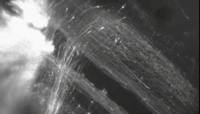
Xee^3 gif loader crashes on this gif. Gif works fine in all browsers and QuickLook shows it playing fine as well.
Incidentally, Xee 2.1 also can't load this gif.
542 Name: Pixelmator : 2014-01-27 19:58 ID:Dd027LsY
Add pixelmator document support please
543 Name: Dan : 2014-01-28 09:16 ID:GOfQY8pe
Have been using Xee for years and as I was setting up a new computer I found Xee on the app store. Great!
Is there any way of turning off the sandbox mode? Either that or can I swap for the "regular" version?
544 Name: netizen : 2014-01-30 01:11 ID:Y8Y9RHyv
How can I open two or more images with Xee in order to compare them side by side?
545 Name: Jo : 2014-02-27 07:07 ID:7jvgUvbk
I have a bought version of Xee (not from the app store) and have a couple of requests.
1) I would love a way to jump straight to a specific photo by number. I have had situations where a Xee crashed, or I logged out, and I wanted to go to a specific photo by number (i.e. 1243 of 7000) in a folder but there seems no way.
2) A "check for updates" button would be great.
Cheers
546 Name: Anonymous : 2014-03-21 14:13 ID:S1ZdT+qa
Is there a way to browse between .zip files?
I read comics that are archived as .zip files and it'd be nice if I could just directly move to the next .zip file in the directory after I've gotten to the last image instead of having to open it separately.
547 Name: Anonymous : 2014-04-28 08:14 ID:C9rjexKw
It's awesome that Xee can show .mov files! It's perfect for showing a quick movie demo in line with jpegs!
548 Name: mat : 2014-09-01 11:56 ID:0+q+at/5
Any plans to support mp4 and mov files?
549 Name: Vamsee : 2014-09-03 12:28 ID:C7x5lmIK
Hi,
Bought xee3 on app store without thinking about sandbox restrictions. Is it possible to get license code out of app store version and use it in the non sandboxed version available on your site ?
550 Name: Voltaire : 2014-09-03 14:53 ID:yE545rMs
Hi
I'm having an issue with running Kareha on Nginx. I've setup Nginx to run Perl scripts and the board seems to load up perfectly fine when I access the index. But when I try and access any thread I post, the thread page takes me to 404. Although, when I try and access that thread page via the /res/ directory, it works perfectly again.
Is there something I missed with the perl configuration that's not letting kareha.pl run properly or maybe a workaround to make the thread links use the /res/ directory rather than the kareha.pl script?
Any advice would be greatly appreciated.
551 Name: Anonymous : 2014-09-04 08:11 ID:cX1yvLZD
>>550
I had trouble getting nginx and kareha to play together nicely in the past too, but I managed to "fix" it a while ago after modifying kareha to use PSGI instead of CGI (https://github.com/marlencrabapple/kareha-psgi). Not sure if that was the reason it suddenly started working, but it just happened to make a difference on my end.
Just in case that wasn't the reason why it started working, try using a location directive like location ~ (admin|kareha|captcha).pl { ... } when passing stuff to fcgiwrap.
554 Name: !WAHa.06x36 : 2014-10-19 10:54 ID:b1Y+LuBh
Xee 3.4 has been released, with mostly bugfixes, especially for Yosemite.
http://wakaba.c3.cx/releases/mac/Xee3.4.dmg
- Fixed crashing on startup on Yosemite.
- Fixed issues with full screen mode on Yosemite.
- Fixed some issues with the JPG, PNG and GIF loaders.
- Fixed incorrect scaling of transparent images.
- Fixed discrete GPU usage flag.
- Add support for three finger swipe for browsing images, if enabled in OS X.
Note: If you are having problems with images not showing properly on older Macs in this version, set the visual quality to a lower setting in View -> Scaling Quality!
555 Name: Mockman : 2014-11-02 15:18 ID:JuHoZTJ8
Feature request:
Any chance you can add the abilities to browse multiple folders and to work with aliases? I can’t see using this app regularly without the ability to grab a couple of folders and go.
Other small requests… ability to set the keyboard options, especially I would like to be able to choose the buttons that move from image to image, or have ‘f’ toggle full-screen without requiring the command key.
The 'Include Images from Folders' should be sticky. You shouldn’t have to check it every time (and only after the slideshow has begun).
This is a bit more difficult to explain but I’d like to have the ability to view a large image in two steps. Essentially, open the image so that it fits the top half of the image across the screen and then hitting a key will drop down to display the bottom half of the page. You can zoom in on an image now but tapping space will then move you to the top of the next image (which is still a useful ability). I’d like to advance the image in both ways. In a nutshell, this would mean cycling through all the images with two taps per image without missing anything. Being able to cap the zooming so that for example, a 100 px image wouldn’t fill the screen in this scenario would be good too.
Thanks.
556 Name: App Store : 2014-11-06 03:11 ID:nXp6S7zl
I have just bought the Xee App Store version 3.3 and so far couldn't use it as it chrashes in Yosemite. Is the 3.4 version coming soon to App Store?
557 Name: !WAHa.06x36 : 2014-11-10 10:32 ID:b1Y+LuBh
After three weeks on waiting on Apple to release a critical bug fix, 3.4 is finally on the App Store!
558 Name: !WAHa.06x36 : 2014-11-10 10:40 ID:b1Y+LuBh
> Any chance you can add the abilities to browse multiple folders and to work with aliases? I can’t see using this app regularly without the ability to grab a couple of folders and go.
Aliases maybe, multiple folders no.
> Other small requests… ability to set the keyboard options, especially I would like to be able to choose the buttons that move from image to image, or have ‘f’ toggle full-screen without requiring the command key.
Already there, in the Preferences.
> The 'Include Images from Folders' should be sticky. You shouldn’t have to check it every time (and only after the slideshow has begun).
It is, but it is remembered per-folder.
> This is a bit more difficult to explain but I’d like to have the ability to view a large image in two steps. Essentially, open the image so that it fits the top half of the image across the screen and then hitting a key will drop down to display the bottom half of the page. You can zoom in on an image now but tapping space will then move you to the top of the next image (which is still a useful ability). I’d like to advance the image in both ways. In a nutshell, this would mean cycling through all the images with two taps per image without missing anything. Being able to cap the zooming so that for example, a 100 px image wouldn’t fill the screen in this scenario would be good too.
This is also there. Use command-arrow.
559 Name: Viktor : 2014-11-11 01:18 ID:FSxN/sxA
Hello, I love Xee3 so far, so much faster than Preview, but I have a couple of requests/questions. For the record - 10.10 Yosemite, Xee 3.4
- I have enabled three fingers swipe in system preferences, however it doesn't behave like in the rest of the OS. Three finger swipe right takes you to the previous image (should be the next one) and three fingers swipe left takes you to the next image. In Safari, Finder, etc. it works the other way around.
- Is there any chance after zooming an image to an actual size and press the shortcut for next image (for me it's "Space"), the next image can show up in "Fit to screen". An option in "When switching images - Fit image on screen" would be extremely helpful for my workflow as now I have to zoom to actual size, them zoom back to fit to screen so I can move to next image to see it fit to screen.
560 Name: HaggleLad : 2014-11-12 01:43 ID:EmT+bZEp
Hi,
Firstly thank you for contributing such a great piece of free software.
I'd like to make a feature request to add a Preferences option to have Xee automatically quit when the last image window is closed.
I am forever manually closing Xee.
Would love to see this implemented.
Thanks
561 Name: Jeff : 2014-11-14 16:40 ID:yUl8eX7T
After being a long time user of Xee 2, I bought Xee3 on the App Store. I was disappointed to find out that the App Store version is restricted and every time I want to browse through a different folder, I have to give it permissions. :(
I really wish this problem was mentioned in the App Store description. I would have bought it through your site instead if I knew about that.
Is there any way I can get a license key out of my App Store version of Xee3 and use it with a manually downloaded/installed copy? Or would you be willing to provide a license key?
562 Name: Jim : 2014-11-22 18:57 ID:YI2vKhZK
After the Yosemite update when you browse through a zip file it no longer shows the correct date for "last opened". Can that be fixed. It was a handy feture for me.
564 Name: desioner : 2014-11-29 23:32 ID:LmkmUy/c
I was just testing the app after purchasing it and I noticed that it doesn't save passwords that are used to view password protected archives. Is it possible to implement the ability to save passwords for selected archives? Rather than entering the password every time I view it. Thanks for the good app thus far.
565 Name: Dekaritae : 2014-12-10 05:49 ID:UC8D8/nU
Running Xee 3.4 on Yosemite on Mac mini. Opening any images (JPEG/GIF) displays a blank Xee window of the default background colour. Zoom level 1:1, discrete GPU usage enabled/disabled.
566 Name: Paul : 2014-12-15 19:22 ID:LIVajujj
Something is broken, whenever I open a jpg with xee, after a few seconds the image tints towards blue, like if I played with the hue.
I'm using a 15" macbook pro, with osx yosemite 10.10
Anyone else with this problem?
567 Name: VHarris : 2014-12-16 20:49 ID:kc7XmVZD
in Xee I use <ctrl> <2> to move files from one directory to another directory that are both located on an external 4GB Western Digital NTFS hard drive. I am using tuxera which allows me to read and write to the NTFS drive.
When I press the hotkeys to move one file, I have to wait until the file is moved before pressing the hotkeys again to move another file. If I press the hotkeys too soon, Xee looses its place in processing the files and so goes all the way to the last file in the directory and displays that file.
The <command> [ --> ] shortcut does not have the same problem. Is there a way to fix Xee so that if I press the Move shortcut keys too soon, Xee stays in place rather than scrolling to the last file?
568 Name: Anonymous : 2014-12-17 06:30 ID:fKSWrUFU
Hey, can you add an option to automatically quit Xee if no windows are open? Assuming there were any windows open upon launch.
This is a great feature of LilyView.
569 Name: txy21113 : 2014-12-21 23:54 ID:wFYdzurs
"Date Last Opened" is not updated when opening files in finder.
570 Name: Adam : 2015-01-02 23:13 ID:i4lW+jcw
Hello. How can I enable mouse zooming? Right now it doesn't respond to mouse wheel.
571 Name: Anonymous : 2015-01-03 07:05 ID:Heaven
This is the first time I've seen a futaba board used as an official support board.
Anyway, I installed xee from brew and was hoping it'd have command line functionality, like feh on linux. xee, Xee, or open -a Xee didn't do anything for me. Know any great lightweight apps that work like feh?
572 Name: Anonymous : 2015-02-14 00:19 ID:fKoLQ7Y3
Can you fix the date last opened?
573 Post deleted by user.
574 Name: Anonymous : 2015-02-15 13:40 ID:60/L0nmu
So I’ve turned off the status bar, but when I enter and then exit full screen mode, the status bar is back. Can’t be intentional, can it?