Xee, part 2 (630)
1 Name: !WAHa.06x36 : 2009-07-22 10:34 ID:J9qvJKxH
This thread is for questions and discussion about Xee. Before posting, check that the question has not already been answered in this thread, or in the previous thread: http://wakaba.c3.cx/sup/kareha.pl/1122405906/
There is also a bug tracker for Xee here: http://code.google.com/p/xee/issues/list
If you have a bug to report, it is better to post it on the bug tracker if you can, so it will not be forgotten.
376 Name: !WAHa.06x36 : 2013-04-14 15:59 ID:UARe52Xd
This is probably pretty close to what will be the first release. I am mostly planning on doing a little bit of polish now, maybe fixing bugs if any are reported, and then the next version will be a release candidate. Most likely no further features will be added.
There is much more I want to add, but those things will happen in 3.1 or later.
377 Name: Jo : 2013-04-16 14:34 ID:Rxh+zHHU
I am getting that fuzzy (bad reception) like thing when I switch between images. I have a set of images I often like to skim really fast through to find the right one. When I use my Mac in bootcamp with Windows, I use Irfanview and it is really really fast. It changes images perfectly with no jitter.
Xee v2 was ok at this, but it still wasn't as fasr as Irfanview on the same computer, and it would have a slow, jitter effect where it wouldn't quite fit the screen with the new image before starting to display the next.
I am hoping Xee 3.x would solve this problem and be really fast. Basically, if I hold down the next arrow button, the screen just becomes "snow". Will Xee 3.x have the ability to quickly flick between images?
378 Name: peterprism : 2013-04-17 17:28 ID:BJLvwYqe
Hello, it is form today the new that i can read in OS mountain lion/lion the RAF files generated by Fujifilm camera X sries. how can i set Xee to read the small jpg inside a RAF file and not the entire RAF?
Before this upgrade xee was very fast now, it reads the entire RAF and is slow.
thanks
379 Name: !WAHa.06x36 : 2013-04-18 19:13 ID:UARe52Xd
380 Name: peterprism : 2013-04-19 10:49 ID:BJLvwYqe
thanks, apple-preview is immediately to open that sort of RAF, i don't understand why xee not.. thanks the same.
381 Name: peterprism : 2013-04-19 16:17 ID:BJLvwYqe
excuse me, another question; browsing the files using from keyboard (,) and (.) i wish to skip RAF files in the directory. so I have selected in the menu preferences to not use Xee to open RAF files. But this has no effect while i'm browsing, only when i select a single file. So the question is, how can I skip RAF files while I browse a folder?
Thanks for the answer (Xee is fantastic and is fantastic the green logo too don't change it deeply in the next version).
Thanks. Peter
382 Name: peterprism : 2013-04-19 17:05 ID:BJLvwYqe (Image: 2560x1440 png, 4876 kb)
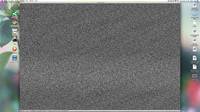
Tested beta 3, this is what I see while I wait aperture of files; sometimes with jpg for 1/2 sec and for RAF files 5 sec (!). (read above 372 tv interference...)
383 Name: citizentoni : 2013-04-21 02:22 ID:2bn+BFua
Dear Sirs,
is there a way to have Xee automatically zoom out (shrink to fit) after rotating an image? Because right now you have to first rotate, then zoom out with the "fit on screen" command (option + 0). Just selecting "shrink to fit" in the automatic view options doesn't force this behaviour.
thank you for your support
385 Name: again : 2013-04-22 00:38 ID:271DeCnO
I love this app.. I told everyone with a mac to install it and everyone love it.
the only thing I miss is.. the resize of the images I have a lot of images from my digital camera that are 12 megapixel and to quickly share with other people the only way is to resize them.
I agree that batch resize would be nice to have.. but I can live with that..
386 Post deleted by user.
387 Name: FanOfeXeeLence : 2013-04-22 02:55 ID:elS5Qq7u
About zoom levels switching images, Version 3.0 beta 4 (15)
Desired: when each image of a series comes up, shrink or expand as needed to fill the screen on this monitor; and then if I wish to further adjust, I can do so. Attempted to set this in the menus: FIt on screen, always fit on screen, shrink to fit, stretch to fit.
Problem: If I zoom in on a portion of the current image, when I move to the next image, I see only the same portion of that one; I am confused. Oh. It has 'remembered' that if I wanted to see only 1/5 of previous, then given me the same 1/5 of the next one.
Comment 341: said
> Now the only "big" problem I have is : "When changing images it stays at
> the same "zoom position" which was an option you could disable before."
to which there was the reply:
> Is there a particular use for resetting the view position? I couldn't think of one
> so I just left it at this behavior by default.
Hmm.... I think that the question might be usefully asked the other way around - is there a reason for NOT resetting? Or, to be more precise:
(1) The user has said to always begin by shrinking and stretching to fit on the screen.
(2) In addition, after an image was opened in accordance with #1, the user has gone on to further apply additional zoom to one image.
"Given (1) and (2), is there a particular reason for hypothesizing that a #2 should 'win' over #1? Is there a particular reason to hypothesize that a zoom level applied to one image will also be useful for the next one?"
Thank you for your excellent work on Xee, and I am glad to see that there is a new version in progress.
388 Name: FanOfeXeeLence : 2013-04-22 03:19 ID:elS5Qq7u
About full screen mode and multiple monitors Version 3.0 beta 4 (15)
I think this may be a limitation of Mac OS X, not Xee, so you would get double plus bonus points for working around it: when one presses splat-F, only one monitor is used, and often the wrong monitor.
Workaround: by contrast, if one puts one image into each of several monitors, and starts several slide shows, the right thing happens, with each remaining in its correct location, and each remembering its setting for Fit On Screen.
So this workaround is 'almost' good enough; the only thing wrong is that there is the window cruft (title bar, bottom bar, etc) and all the screen background; and of course it's not centered.
389 Name: FanOfeXeeLence : 2013-04-22 05:03 ID:elS5Qq7u
About full screen, continued from post 388
hey wait... that's a regression in V3 actually - just tried it with Version 2.2 and if I have two images open, one in monitor 1 and the other in monitor 2, I can start two slide shows, and press splat-F on one, then press splat-F on the other - and they run independently, each one filling one monitor.
By contrast V3 beta 4 (15) follows the aggravating model of some other Mac OS X products that splat-F means full screen on one monitor, blank out all other monitors.
390 Name: !WAHa.06x36 : 2013-04-22 08:09 ID:8riGvW3D
Here is a release candidate for 3.0:
https://xee.googlecode.com/files/Xee3RC.zip
I'll be uploading this to Apple soon, so unless somebody finds a showstopper bug, this is what will be 3.0.
Changes are:
- New icons. The previous icon was an old icon by Adam Betts, but it did not have high-resolution versions, so I had to recreate something similar.
- Various UI tweaks to polish things up.
- Made app name cuter.
- Removed some useless files.
- Tries to detect what kind of GPU you have, and to pick quality level accordingly. May be a bit conservative, so if you end up with Low quality, turn it up yourself.
- App now quits when all windows are closed.
391 Name: !WAHa.06x36 : 2013-04-22 08:16 ID:8riGvW3D
That post is about a different behaviour, which is already fixed. The thing you are describing is entirely by design. It will remain as it is, as it is quite useful in many cases. If you want images to fit on screen, zoom to the fitted size, and the next image will also be fit on screen.
This is standard Lion fullscreen behavior. I don't think programs have any control over this, unless they implement their own fullscreen, but doing so breaks many other features and is a very bad idea. You should report this to Apple if you want it to change.
392 Name: DJ.HAN : 2013-04-22 20:56 ID:qD/MQkxw
>>364 reported bug wasn't resolved in 3.0 rc It is disappointed. I think colorsync logic in Xee have a problem.
Also, there was a new bug.
1) open preferences window
2) close prerences window
3) then, xee3 was unexpectedly quit. there was no warning.
393 Name: !WAHa.06x36 : 2013-04-23 03:19 ID:UARe52Xd
Not really a bug, Preview does the same thing.
394 Name: bionx : 2013-04-23 05:31 ID:31pRzEL6
I don't know what technical reason behind this but on os x 10.8.3 xee 2 is still faster than xee3 rc. especially that tv noise effect while switching between images restrains me using xee3 over xee2. the implementation/algorithm/whatever cant be kept same in xee3 ? otherwise xee is still my fav. image browser on os x.
395 Name: M4he : 2013-04-23 06:49 ID:yqBhNNw+
Just a little feedback to the 3 RC:
- Please implement an option to disable the TV noise effect! Suggestion: either solid color (i.e. window background) or keeping the current image until the next one is loaded completely (would be even better but may be problematic with trackpad swipe transition)
- Please add an option to turn off the status bar
- Would be nice to have an option for switching the transparent image background (chessboard) with a solid color (i.e. window background color)
Apart from that, Xee 3 RC is really nice. Thanks for the hard work!
396 Name: FanOfeXeeLence : 2013-04-23 11:59 ID:elS5Qq7u
zoom behaviour:
Hmm, either you have not understood the meaning of my post, or
I have not understood the meaning of the word "Always".
Image 1: only 20% of it is showing because of zoom.
Press key to go to image 2.
Menu option "View / Always Fit Opened Images on Screen" has previously been selected
Given the usual meaning of the word "Always".... why would only 20% of image 2 show up?
Full screen behaviour: believe me, many people have complained to apple about this, for years. No luck. Given that splat-F can be usefully entered twice in V2.2, but only once in V3, that will be enough to keep me on V2.2 forever, which is unfortunate, because there is so much other stuff to like in V3.
397 Name: !WAHa.06x36 : 2013-04-24 02:31 ID:UARe52Xd
Note that this says "Opened" images. It only applies when you first open an image, not when you browse.
Also, the full-screen behaviour in 2.2 breaks other things, like switching between multiple fullscreen apps.
398 Name: K27 : 2013-04-27 04:15 ID:Dprw0QpB
Swipe browsing is nice, but could you keep the arrow key navigation?
It's one of the best features of Xee that blows preview out of the water.
Using spacebar and shift-spacebar just doesn't feel as natural as left and right.
399 Name: Anonymous : 2013-04-28 07:09 ID:G7bSzgy8
When opening images as zip or cbz files, xee shows the bottom of the first image, even with the option to keep the focus at the top. With the same images not compressed it isn't a problem.
400 Name: !WAHa.06x36 : 2013-04-28 16:00 ID:UARe52Xd
401 Name: Anonymous : 2013-05-01 07:07 ID:G7bSzgy8
>>400 I have FIt on screen, always fit opened images on screen, resize window automatically, immediately switch to fullscreen mode turned on. Also fitting options set to horizontally and scaling quality to low. I tried to change the settings but it doesn't fix the problem.
That reminds me, I would love the see the option to always start at the first page (to not remember the page I stopped at). The problem I was talking about actually also happens when opening a file it remembers what page I closed at. So the problem is really when opening of a group of compressed images.
402 Name: Anonymous : 2013-05-08 19:07 ID:H/X7lFIV
"The item you've requested is not currently available in the U.S. store."
403 Name: !WAHa.06x36 : 2013-05-08 20:32 ID:UARe52Xd
Yes, Apple is being ridiculous about approving it, as usual.
I uploaded another RC in the meanwhile which is not expired yet:
404 Name: Anonymous : 2013-05-09 12:35 ID:hOXcW6Hw
>>403
Thanks. Wasn't sure what was going on.
Is there a way to skip having to click 'browse' every time I want to explore a new directory on 10.8?
405 Name: Anonymous : 2013-05-09 18:58 ID:0Hc0Cl+L
By accident I removed a keyboard shortcut in 'Preferences'. Can I restore it?
406 Name: !WAHa.06x36 : 2013-05-10 04:03 ID:UARe52Xd
407 Name: Averin : 2013-05-27 12:04 ID:LeTMvadF
Please make the following versions of the program the ability to display the next picture from the top, rather than the center of the image as it is done now. Sincerely yours permanent member!
408 Name: Pär Thernström : 2013-06-06 09:56 ID:9UHCp8zv
Just tried the RC2 and all seems fine, except I really dislike the ants/grey pixels-thingie while the next image is loading. It feels very unnecessary and it kinda disrupts the "emotional flow" while browsing images. Please consider making it optional (if not already, I might have missed it).
Btw, thumbnail support would be great too. Saw this old issue about that and I kinda really like that approach: https://code.google.com/p/xee/issues/detail?id=102
Thanks for a great and fast and slick app!
409 Name: Heribert : 2013-06-07 22:03 ID:zpbbj2Qt
Hi! I really like using Xee and am happy it is developed further. But... looks like RC2 has expired today?
410 Name: Taper : 2013-06-08 03:20 ID:ZHhrQnYz
Yes, RC2 has expired. Fortunatley I have a mildly hacked Xee2.2 that can tide me over until either another RC is released or the App Store gets around to approving the release. Thanks, WAHa.06x36, for all your work.
411 Name: !WAHa.06x36 : 2013-06-08 03:40 ID:UARe52Xd
I was hoping to get a version out that uses Paddle rather than the App Store before the RC expired, and it's done and ready to go but apparently I have to wait for them to update the price before I can release it. Hopefully I'll get them to do that today, otherwise I'll have to figure something else out.
412 Name: !WAHa.06x36 : 2013-06-08 08:36 ID:UARe52Xd
All right, http://xee.c3.cx/ is now live. You can download a trial version there, and get a license for it.
At some point, there will most likely be an app store version too, but that as usual depends on Apple, who are amazingly slow.
The current version uses paddle.com to handle licenses. It does have one advantage over the app store version: It is not sandboxed, so no annoying nagging dialogs!
Please report any problems with the activation, or the program.
413 Name: !WAHa.06x36 : 2013-06-08 08:36 ID:UARe52Xd
Also, if paddle.com turns out to be useful, and people like it, I will probably also add The Archive Browser for sale there, so do speak up if you want that.
414 Name: Jatayu : 2013-06-08 12:53 ID:Kqd6xxm4
I bougt Xee 3.0 and very happy with it. I was waiting for this moment for 15 years!!!
Thank you so much!!!
But just keep it as viewer - light and fast, don't add too much unnecessary features. And don't try to make another Photoshop from it.
Only one thing makes me unhappy - that black and white ants while next image is loading :-(
Good Luck!
415 Name: Fei : 2013-06-08 15:30 ID:dk9xEnyh
I really liked Xee up version 2.2 and seeing finally a 3.0 released maked me very happy to see continued developed.
Unfortunately i think that the new version is in the current state too slow to be usable like it was on 2.2. I see from comments that some things will not change, but i find that browsing rapidly even on low quality will trigger the loading grain effect very often. Is not really a problem that this effect appears during loading, the problem is that it take a long time to 'recover' from this state, often seconds where i think the application is trying to catch up by loading all the images skipped and in the during this time the application is kinda freezed.
The reduced performances is noticeable when loading a image folder that has as little as 250 images, but is a lot worser for loading archived files: for example a 16 MB zip with 30 images in it will take like seven seconds to load.
(note that my mac is the latest top of the line 27 imac, so i think i can rule out problems from under performing hardware)
I see that you can't do much for fullscreen, but really the osx style fullscreen is awfully bad if you have a multiple monitor setup. A custom solution is probably harder but the actual mode is really a big step back for multiple monitors.
The fact that the application does not do fullscreen in the screen where the window is positioned is a bug i think: at least Preview will use as fullscreen the screen where the window currently resides, Xee always use the main screen (also it moves the window to the main screen when exiting fullscreen).
I hope that some of the issues can be at least reduced, i really liked Xee and i'm more that willing to pay to a new version that can keep up on the performances.
416 Name: !WAHa.06x36 : 2013-06-09 05:41 ID:Heaven
Is that with GeForce graphics?
417 Name: Heribert : 2013-06-09 09:34 ID:CDTaar1Q
Thank you so much! I just read your reply and immediately bought a license. Thx for all your work releasing this product!
418 Post deleted by moderator.
419 Name: Fei : 2013-06-09 15:38 ID:dk9xEnyh
>>416
Yes, the current iMac lineup has for graphics the GT/X 6xx M/X line. In my case it's the GTX 680MX.
420 Name: !WAHa.06x36 : 2013-06-09 18:49 ID:UARe52Xd
421 Name: Fei : 2013-06-10 01:41 ID:dk9xEnyh
>>420
MUCH better performance wise. I think that with this version most of the loading related problems are gone for me.
Navigating and skipping a bunch of images does no trigger more the slowdown/semi freezing that i was reporting: it just does the grain for a fraction of second and it recover fastly.
Loading a big folder of images now is faster, a 800 image folder is just a flash wait for the first image to show.
The most improved is archive loading. Large files of 180 mb take just 1-2 seconds, light 20 mb archives are loaded istantly.
(all of this in 'high' setting)
I will use the trial as my main image viewer for the next days and if it works well i will buy a copy.
I think that some things still needs to be addressed tough:
- CPU use is kinda high : without any image loaded is in the range of 2/3%, with a (static) image loaded it's 4/5% and the system process WindowServer shoot up to 4/5% also. If i open another image folder the cpu use will bump up of 2% (this is cumulative: even if don't see a scenario for me with more than 2/3 images open, every time i open a folder the cpu usage will bump up of around 2%)
- Full screen on multiple monitors, specifically the bit that i can't seem to make a full screen on the secondary monitor by placing the window on it and going full screen. Preview does it. (in general, os x system full screen sucks for multiple monitors, so i would prefer a less integrated custom solution. But i see that's not an easy choice: i hope it can be addressed, maybe with Apple finally waking up on this issue)
Thanks for the good work.
422 Name: !WAHa.06x36 : 2013-06-10 04:11 ID:UARe52Xd
It seems the redrawing of the statusbar was running all the time for no reason. That's fixed. Good thing you noticed!
Also, I finally managed to dig out the parts to set up a multi-monitor setup, so I found the bug that was causing it to use the wrong screen.
423 Name: Fei : 2013-06-10 06:22 ID:dk9xEnyh
>>422
That's excellent! I just tried the new build and i can confirm that the excessive cpu usage has disappeared: now without windows open Xee is virtually 0% cpu and with a single window is around 0.1/0.2%, with a bump of 0.1/0.2 every window open. The WindowServer process also stays quiet at his usual 0.5/1.0%. In any case, the process is now practically unnoticeable.
Great also for the full screen, i confirm that now is working as intended: the window goes fullscreen in the screen where is positioned. I tried also placing a window in each monitor and for both fullscreen is activated in their proper monitor.
For fullscreen there are some minor graphical glitches, but nothing really important. The first occurs when exiting fullscreen: a 'flash' of the patterned fullscreen background appears for a fraction of second. The second thing happen when doing fullscreen on the secondary monitor: if i go in fullscreen and then return to window just after the animation terminates(using keyboard shortcut), sometimes the secondary monitor remain like in fullscreen, with the black background around the image. Doing any type of navigation or entering/exiting again fullscreen restores the situation.
In any case now that all the major problems for me are quickly gone, i happily payed for the license.
Thanks again!
424 Name: marc2o : 2013-06-10 09:24 ID:pBh17E7k
I’m glad to see Xee has been upgraded. :) Unfortunately, I am missing the color cycling animations of my old AMIGA graphics, which used to work in Xee 2.x (you could toggle the animation pressing [a]). Is this feature going to return to version 3 or am I just unable to see it?
Thanks for this awesome app! :)
425 Name: !WAHa.06x36 : 2013-06-10 10:01 ID:UARe52Xd
It is meant to be there, but maybe I changed the key for it. Try to look in the menus for the animation stop/start option.
426 Name: !WAHa.06x36 : 2013-06-10 10:29 ID:Heaven
Also, it seems people's complaints about OS X full screen are finally actually getting addressed in 10.9. So I guess that settles that.
427 Name: marc2o : 2013-06-10 10:57 ID:pBh17E7k
That’s what I did. It’s grayed out in the Frames menu. Start Animation isn’t available; and that’s the only option I could find. It seems to work only for »real« animations with multiple frames, but not for color cycling effects.
429 Name: !WAHa.06x36 : 2013-06-10 11:25 ID:UARe52Xd
Yes, it was. Fixed now. Should work in the next version.
430 Name: marc2o : 2013-06-10 11:30 ID:pBh17E7k
Thanks a lot for your quick response and for clearing that up. :)
431 Name: tabbRunner : 2013-06-11 19:01 ID:AfOr3XF8
I am new to Zee and I have been experimenting with various keyboard short cuts.
I would like to be able to copy a photo and send it to another folder.
I think I use copy to Destination #1 etc. How do I set up these Destination folders.
I'm guessing the folder would have the name Destination #1.
But where do I put it?
Thanks
432 Name: !WAHa.06x36 : 2013-06-12 02:25 ID:Heaven
Use the normal move or copy items in the File menu to open the list of destinations. Pick a destination and it will be automatically added to the list, or else you can drag and drop folders into the list.
433 Post deleted by user.
434 Name: tip : 2013-06-12 02:46 ID:gNJ3EGz3
I'd like to propose some feature requests, if I may...
1) I've read that you mentioned about having compatibility issues with resizing windows but the toolbar was a very handy and important feature in Xee 2. Please consider bringing it back. Maybe an implementation where user can summon it by hovering over/near the title bar etc...
2) An option to maximize the window instead of toggling between vertical-fit-sized window and horizontal-fit-sized window. Like it was in Xee 2.
3) For mouse-dependant users, ability to zoom with (mouse scroll+modifier key) or even better with (right click+scrolling) while preserving the ability to browse with regular scrolling.
4) Ability to change background color (style independent).
5)A loading indicator instead of noise effect.
6) Option to select whether keep track of recently opened files or not.(Enabling/Disabling recent file list).
7) In app updates. Maybe 'sparkle' or 'update-engine'?
8) Ability to remove geo-tag from image files. I think ExifTool already has this feature. I use a home made automator "app" for this purpose which has a simple shell command 'exiftool -gps:all= -overwrite_original_in_place -preserve "$f"'
Thanks in advance
435 Name: Smee : 2013-06-12 07:50 ID:Bsuuuw8z
I need to chime in with #434...
5) Loading indicator... A small progress bar (since large will look silly), or if not possible, given the current codebase, just the current "Style" background with a rotating circle in a matching color.
7) Would be awesome too, but I can download files manually too.
-------------------------------------------------------
... a bug report
When you view an image full screen, skip to the next in list, and switch to another screen, a previous image will remain in the full screen preview. When zooming in, the most recent image replaces the one on screen, but you can still change to another screen and see the behaviour again.
-------------------------------------------------------
... And a couple of personal requests...
A) Keep releasing non "app store" releases in the future too - the sandboxing in the betas felt bad :( ...
B) Configurable caching (assigned memory or simultaneous loaded image count or a similar measurement), so browsing network shares with photos becomes more effective, given the configured resources and bottlenecks. Some kind of indicator of how much is cached would be nice (% memory, or X out of Y images, with the X counting up for every new image that is cached, or something like that).
Add 5 and B and I'll remain your customer for this lifetime... :)
436 Name: !WAHa.06x36 : 2013-06-12 09:32 ID:Heaven
> When you view an image full screen, skip to the next in list, and switch to another screen, a previous image will remain in the full screen preview. When zooming in, the most recent image replaces the one on screen, but you can still change to another screen and see the behaviour again.
This sounds like an OS X bug. I don't really have much control over what the preview icon shows. It might be worth reporting to Apple.
> Keep releasing non "app store" releases in the future too - the sandboxing in the betas felt bad :( ...
I definitely plan to. It's really good to have a way to release updates without waiting for weeks for app store approval
> Configurable caching (assigned memory or simultaneous loaded image count or a similar measurement), so browsing network shares with photos becomes more effective, given the configured resources and bottlenecks. Some kind of indicator of how much is cached would be nice (% memory, or X out of Y images, with the X counting up for every new image that is cached, or something like that).
I was meaning to do some kind of better caching, but I still haven't worked out what a good model would be. Hopefully it will get done at some point, though.
437 Name: cpeck : 2013-06-13 20:27 ID:aJ8+omxV
I just downloaded (and instantly licensed) Xee3 v3.0.5
I am using a very beefy Mac Pro with ATI and the image files are on local HDDs.
The files load very slowly... I get 2 fast ones and then it loads for 4 seconds and I get another 2. I tried fiddling with all the settings, to no avail.
Zee v2.2 did not do this at all. My camera spits out very large pictures and I use Xee to preview through them just after processing from NEF to JPG.
Please help.
438 Post deleted by user.
439 Post deleted by user.
440 Name: !WAHa.06x36 : 2013-06-14 02:21 ID:Heaven
I'm not sure what would be going on there. You could try to get a sample of the process using Activity Monitor while it is stuck loading and send that to me.
441 Name: cpeck : 2013-06-14 04:57 ID:TFSwqqPI
It is also doing it on my MBP Retina. Same 2 pics then 4 secs then 2 pics, etc. The Xee 2.2 that the MP and MBP Retina have had for ages worked flawlessly and were lightning quick. Of course, they didn't print or have the new functionality that Xee3 has.
442 Post deleted by user.
443 Name: cpeck : 2013-06-14 05:17 ID:aJ8+omxV
Ok... on both systems, I tried 3.0, 3.0.1, 3.0.2, 3.0.3, and 3.0.5 (couldnt find 3.0.4). They all have the same problem. Went back to Xee 2.2 - perfect. I will be staying with 2.2 until the next release of Xee3 comes out as speed is vital when sifting through hundreds of 20mb .jpgs... I hate having paid for a license that I will not be using until this issue is resolved. Please advise.
444 Name: cpeck : 2013-06-14 07:42 ID:aJ8+omxV
Also, I noticed that the [?] no longer zooms way in when you hit it. I use this quite a bit to check for perfect focus. Can this be toggled on/off in Xee3?
445 Name: !WAHa.06x36 : 2013-06-14 14:02 ID:Heaven
446 Post deleted by moderator.
447 Name: Michael : 2013-06-17 06:11 ID:TEwrqVlb
1) It was difficult to buy a license. The CC / PayPal info went off screen and the window was unable to be resized so I could see it. Only way I could end up buying was I noticed the side of a text input box on the edge of the screen that I clicked in, and this then centered on the CC info (could not for the life of me find a working link etc. for PayPal even though that was an advertised option). Recommend making window resizable or put CC details on separate screen.
2) Still no 1:1 pixel support for retina displays, despite earlier betas / modifications supporting this. This is the ONLY thing stopping me from really enjoying Xee. I've been a long-time Xee user (many many years), and even donated before, though I would drop Xee if I found a suitable image program that supported 1:1 image display.
448 Name: !WAHa.06x36 : 2013-06-17 06:22 ID:Heaven
The payment system is up to Paddle.com, so report any issues you have with it to them.
I might look into a 1:1 option for Retina for the next release, but if you want to make sure I don't forget, file an issue about it on the bug tracker.
449 Name: ajchun : 2013-06-24 22:58 ID:xrBLkKL0
are you still going to release an app store version? i want to buy it but i'm wary of using paddle.com.
450 Name: !WAHa.06x36 : 2013-06-25 10:10 ID:Heaven
Ask Apple. I've never seen them drag their feet this much.
451 Name: Anonymous : 2013-06-26 13:39 ID:a/pnrdEB
great app. waiting to buy it from the app store
452 Name: !WAHa.06x36 : 2013-06-28 02:40 ID:UARe52Xd
3.0.6 has been released:
http://wakaba.c3.cx/releases/mac/Xee3.0.6.zip
This one has an updated version of Paddle that allows you to buy with PayPal. Also has slightly toned down noise while loading for those who find it too distracting. Also, that colour cycling bugfix from earlier.
453 Name: bunam : 2013-06-28 14:20 ID:zOmkq/Ya
454 Name: Anonymous : 2013-06-28 18:28 ID:qap8nEA2
Can you make it so hitting the next key when you have an image open that doesn't fit the window first scrolls to the bottom, then if you're already on the bottom it skips to the next image? It'd be way convenient for comics. It's the default behavior of http://dancingtortoise.com/simplecomic/
455 Name: !WAHa.06x36 : 2013-06-29 06:54 ID:HLzWGoTF
I might add a separate key for that kind of thing. Currently, you can already do it with touch scrolling, but not from the keyboard.
File an issue on the bug tracker to make sure I don't forget it.
457 Name: Tex : 2013-07-02 06:44 ID:+nXp+Ctz
Hey there, my favorite app developer! Is there a hack to remove the noise/grain effect? Looks amazing. Love all the new icons and everything.
458 Name: Tex : 2013-07-02 06:46 ID:+nXp+Ctz
Just updated my OS so that I could try it out. I like everything, but is there a way to turn off the noise/grain effect? Even just a little hack would be nice.
459 Name: KmSm : 2013-07-02 13:30 ID:a/pnrdEB
status bar hiding option
460 Name: Dave : 2013-07-03 14:07 ID:Puu64+fU
As much as I'm absolutely elated that Xee is finally getting updated, I'm not a big fan of v3 and have gone back to v2 :(
- full screen sucks: can you please add "non-Lion+" style FS option? I hate having FS open in a new "desktop". since I use multiple monitors, that gets annoying fast.
- it doesn't preload next image: as I'm going through folder, why isn't Xee preloading next image as I'm pressing space to go to the next?
- that noise effect is annoying as hell: coupled with no preloading, I see that effect all the time and it's driving me nuts. please have an option to disable it :)
that said, Xee3 is amazingly fast and I've paid for it and I'm happy to support you for all the work. I'm sure v3 will eventually become superb!
thanks!
462 Name: K : 2013-07-03 23:39 ID:NuxwnRhr
I'm so happy to see this superb app is finally receiving updates! :) :) :)
In that vein, I hope you will soon implement options to disable the TV noise effect, which is very distracting to me, and to hide the status bar. Until then, I think I'll be sticking with good old v2.2 :)
Also, IMHO, the black style would work a lot better without the white horizontal line on the top bar.
Keep up the great work! :)
463 Name: !WAHa.06x36 : 2013-07-04 09:26 ID:UARe52Xd
It is definitely preloading. I am not sure why it would not work for you?
464 Name: PZ : 2013-07-05 18:43 ID:jMTg6PVz
On a Macbook Pro, there's no + key without using Shift, so Zoom In with the + key doesn’t work...it's always Fine Zoom. Why not Command + and Command - for zooming, as in most other Mac apps (including Xee 2)?
465 Name: FastFinger : 2013-07-08 15:26 ID:OIsCpdEQ
Great program! Would love this as a default image viewer but I have one issue - which maybe user related - please tell me if I've missed something in the settings ...
I would like to browse only selected images in a folder. If I double click on any image within a folder, all images in that folder are displayed. This is not good for just a quick look nor if you just want to show a few pics to someone (without having to creat a new folder to move those pics into).
Thank you answering and for this excellent app!
466 Name: !WAHa.06x36 : 2013-07-08 17:39 ID:UARe52Xd
That is just how the program works. I find it quite useful for a quick look, exactly because you don't have to select which files to show, you can just flip through them.
467 Name: Aktariel : 2013-07-08 20:57 ID:wgZVKdzx
Love Xee.
I've noticed three things that bug me (no pun intended).
1) Speed / noise effect. As others have said, Xee 2.2 is much faster at flipping through images on a remote share (or even on my computer) so the slowdown combined with the noise effect winds up getting me even more aggravated than either of those alone.
2) Retina support. Please please please give us an 1:1 pixel mapping option.
3) Toolbar. Did I miss something, or did the toolbar for manipulating images without dipping into menus disappear? (Super annoying if I want to rotate an image counterclockwise, since there's not even a keyboard shortcut for that).
468 Name: Patrick : 2013-07-08 23:04 ID:3m3lOuU4
Another vote to turn off the noise / snowflake / tv static effect, it's not adding to the experience for me and for images that don't require processing time, it's actually slowing things down from being rendered on screen.
469 Name: !WAHa.06x36 : 2013-07-09 02:06 ID:UARe52Xd
> it's actually slowing things down from being rendered on screen.
It isn't, in general. It is only shown while the image is not yet loaded.
470 Name: Patrick : 2013-07-10 04:57 ID:3m3lOuU4
When an image is only 50kb and the snowflake is being brought up... then something is seriously wrong with Xee :|
471 Name: !WAHa.06x36 : 2013-07-10 08:24 ID:UARe52Xd
Well, without a way to reproduce that I can't do anything about it.
472 Name: !WAHa.06x36 : 2013-07-11 15:23 ID:UARe52Xd
If you can actually believe it, Xee is now live on the App Store. Just took a month and a half of multiple appeals and useless re-uploads before they realized they had already OK'd it a long time ago. Geeeeeez.
473 Name: Freeloader-san : 2013-07-11 21:12 ID:Bsuuuw8z
I haven't heard anything official about the "static noise" loading effect - even after many people complaining about it. Will this effect remain? Will it be configurable? My evaluation period is over and I'd just like to know what the official response to these complaints are before purchasing.
474 Name: Bruno : 2013-07-12 07:36 ID:716/TqQ9
Hi, I have been using Xee for years and just LOVE it.
I am to buy Xee3 (currently using the demo) but may I ask you something : I would NEED an option to disable antialiasing as in Xee2.
It is one of the reason I use Xee as my default image viewer.
(Though I have discovered that depressing the arrow keys actually disable the antialiasing :-) but this will not work if the image is zoomed in or out, since the arrow keys scroll the image )
Thank you in advance !!
Best regards.
475 Name: Bruno : 2013-07-12 07:46 ID:716/TqQ9
In addition : the arrow keys disable the antialiasing only when "scaling quality" is "low".