Mac OS X screen savers (382)
1 Name: !WAHa.06x36 2005-06-16 19:23 ID:/DCn4yVC
Not to be confused with the Mac OS X widgets thread, this is the Mac OS X screen savers thread (this one's even more useless!).
So, way back in the day, I made some screen savers for the Amiga named "LotsaBlankers". Later on, I ported some of them to Windows, and created some new ones, but I never managed to make a stable and functional enough screen saver under Windows that I'd feel like releasing it. But now that I've got Mac OS X, I've started porting some of this old code over, since making screen savers for OS X is pretty easy and fun. First one I've got running is this one:
http://wakaba.c3.cx/releases/mac/LotsaEscher.zip
It's based on the work presented on this site, http://escherdroste.math.leidenuniv.nl/, and it is liable to BLOW YOUR MIND, MAAAAN. I've been too lazy to figure out how to make a preferences GUI for it yet, so even though the code supports all the possible different transformations of the image (Some listed here: http://escherdroste.math.leidenuniv.nl/index.php?menu=im&sub=escher), you can't actually pick which one you want yet.
There's likely to be more to come. Enjoy!
111 Name: !WAHa.06x36 : 2006-03-11 17:51 ID:Heaven
I tried to add an option to load just the desktop background, but just that turned out far more complex than I though, due to the desktop image seldom being the same size as the screen, and there being several different resizing and tiling modes, so I kind of lost interest.
112 Name: Riffat!8NBuQ4l6uQ : 2006-03-14 04:33 ID:ddwQOO+L
The way around this problem for me was to use Xback which lets you use any screensaver as a desktop.It gave me the effect I wanted.
So thanks again for your great work.
113 Post deleted by moderator.
114 Name: Piet : 2006-04-17 11:14 ID:MfZAtibQ (Image: 321x228 jpg, 38 kb)
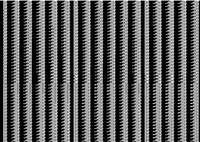
Hi,
I got this this(see image) in the preview window. How is this possible.
comp. is a Computer-model: Power Mac G4 (AGP-video)
Processor-type: PowerPC G4 (2.9) 400 MHz
video-card is : ATY,Rage128Pro: 16 MB
I guess Quartz Extreme does not work.
Is that the problem? Only a g4 with altivec was needed?
115 Name: !WAHa.06x36 : 2006-04-17 18:38 ID:Heaven
You didn't say which screensaver it is, but I'm guessing the ATI Rage128 Pro is the problem, especially if it's LotsaWater.
116 Post deleted by user.
117 Name: Piet : 2006-04-18 04:41 ID:faf2AsVi
The screensaver is LotsaWater yes.
Is ATI Rage128 Pro and its 16 Mb of memory the problem?
What a pity. I have seen LotsaWater on a G5 and it looked swell.
Thanks
118 Post deleted by user.
119 Post deleted by user.
120 Name: !WAHa.06x36 : 2006-04-23 17:16 ID:4MC9+Y10
Well, it sure took me some time, but I've finally managed to both create universal binaries for all the screensavers, and produce what I hope is a fix for the white-texture bug!
http://wakaba.c3.cx/releases/mac/LotsaEscher1.3.zip
http://wakaba.c3.cx/releases/mac/LotsaGlass1.2.zip
http://wakaba.c3.cx/releases/mac/LotsaSnow1.2.zip
http://wakaba.c3.cx/releases/mac/LotsaWater1.4.zip
The Intel versions are however not yet optimized for SSE. This shouldn't be too big a problem, since the Intel Macs should be fast enough to run them without much trouble even without optimizations, but do report problems, if any.
There are some more release notes for some minor features listed here: http://wakaba.c3.cx/s/lotsablankers/
121 Name: Marcelo (moved from other thread) : 2006-04-24 06:25 ID:4MC9+Y10
The new version of LotsaGlass is now working on my iMac G5. No more white blobs. I love you!
122 Name: !WAHa.06x36 : 2006-04-24 12:34 ID:5L/TTGaz
Just in case any screen saver programmers ever have the same problem with white textures, and manage to Google up this thread: The problem was that
[NSImageRep imageRepWithContentsOfFile:path];for some reason doesn't work, and returns nil when run by ScreenSaverEngine (but does work when run by System Preferences). However,
[NSBitmapImageRep imageRepWithData:[NSData dataWithContentsOfFile:path]];does work just fine in both cases. This makes no sense whatsoever, and is most likely an OS X bug.
123 Name: Xio : 2006-05-25 09:30 ID:QQV6dd/a
I just installed Lotsa Water...and it is completely amazing. Great Job. Thanks!!
124 Name: Joeri : 2006-06-01 12:38 ID:MunruR8u
I wanted to install Lotsawater on my Intel iMac but it won't work. Is that due to the new intel processor?
I've seen it on my friend's (older) iMac and it looks fantastic!!!!
125 Name: FCAP : 2006-06-01 12:56 ID:s3rJ1W71
I've just installed LotsWater on my brand new Intel MacBook, and when I ask the screensaver to use a custom image, I just get a blank screen with waves on top of it (it works ok when using the desktop picture, but as I lock the screensaver, I would just get a black screen then)...
126 Name: !WAHa.06x36 : 2006-06-01 13:14 ID:4MC9+Y10
Did you give it a picture to use?
127 Name: Ben : 2006-06-23 05:12 ID:JdXdl7J4
Great screensavers and work perfectly under Intel (macbook pro).
A feature request: :-)
Allowing a folder of pictures to be used for LotsWater. It gets pretty boring seeing myself all day swiming.. ;)
128 Name: Tim : 2006-07-23 20:25 ID:d41q+Uk4
Reading this thread is amazing. Some of you commented that your wife/girlfriend can't stand the screensaver.
My girlfriend hates it. Wierd huh! This is by far the coolest screensaver I've ever seen.
Cheers
129 Name: gwint : 2006-07-31 08:09 ID:3cWlhD7T
I have only this to say:
LotsaGlass is the coolest thing ever created by a human.
130 Name: rob : 2006-08-29 19:40 ID:1mB/ojyr
Really enjoying LotsaWater thanks!
Is it possible to have an option to recapture the desktop at selectable timed intervals (say every 30 seconds, 1 minute, 5 minutes, etc). This way one could see new emails coming in, that type of thing, without having to deactivate the screen saver.
131 Name: rob : 2006-08-29 19:40 ID:1mB/ojyr
Really enjoying LotsaWater thanks!
Is it possible to have an option to recapture the desktop at selectable timed intervals (say every 30 seconds, 1 minute, 5 minutes, etc). This way one could see new emails coming in, that type of thing, without having to deactivate the screen saver.
132 Name: !WAHa.06x36 : 2006-08-30 04:08 ID:5L/TTGaz
I don't think there's a way to do this without first deactivitating the screensaver. That would look horribly distracting so I am not so keen on doing it.
If somebody can prove me wrong on that, I'd be most interested in hearing it, though.
133 Name: Hiram : 2006-09-14 01:37 ID:nPCKfBUX
I have one very un-important feature request. It would be quite amazing if the drops of water were sound activated (i.e responded to environmental sounds, like when someone says something, or claps their hands, a drop falls).
134 Name: !WAHa.06x36 : 2006-09-16 04:39 ID:Heaven
This would indeed be a neat feature. Somebody else also suggested using the acceleration sensor in laptops to affect the water. I like both, but I have neither, so actually writing it would be tricky. I guess connecting a microphone might not be too hard, though, but I won't be doing it right away.
135 Name: Dzign : 2006-09-16 15:46 ID:reGL2P5a
Thanks ! I was just about to cancel my iMac Jack Bauer edition (24 ") but you saved the day !!!
;0
136 Name: SOBER CHICK : 2006-09-25 08:17 ID:swNL7sq7
YOU ROCK!!!! I WAS LOOKING FOR UPDATED INTEL VERSIONS -- MY FAV LOTS OF WATER NOT BEING ABLE TO USE ON MY NEW MAC. BLAH, THEN I RE-DISCOVERED YOU.
GRATZ,
I'M DANCIN!
137 Name: SOBER CHICK : 2006-09-25 08:19 ID:swNL7sq7
Sorry about the caps. Doh!
138 Name: !WAHa.06x36 : 2006-09-25 11:07 ID:Heaven
Are you quite sure about that nickname?
139 Name: claudio della volpe : 2006-10-08 01:54 ID:XfekBtyP
hi to every body; i downloaded all your scrennsavers; but lotsawater does not work and lotsaglass shows the lotsaescher images; I have a G3 700 ibook with 10.4.8 system;the other lots work fine; thanks for your job
140 Name: !WAHa.06x36 : 2006-10-08 05:13 ID:Heaven
Some of them do not work without a G4.
141 Name: Stig : 2006-10-17 12:26 ID:WwzykRyG (Image: 595x519 png, 88 kb)

When I try to use another picture than the desktop, I only got a blank, white screen. I can drag a picture into the picture option, but when clicking OK, it turns white, and the screensaver only show a white page with the water on.
142 Name: !WAHa.06x36 : 2006-10-17 14:27 ID:Heaven
What kind of machine are you doing this on? And can you post an image that has this problem?
143 Name: Stig : 2006-10-18 12:06 ID:WwzykRyG
I have an iBook G4, 1,25 ghz.
I found that I had to scale the picture to the screensize (1024x768) and then it worked.
144 Name: !WAHa.06x36 : 2006-10-19 03:42 ID:Heaven
That probably means the image was larger than your graphics card could handle. It doesn't have to be exactly the screensize, but it has to be small enough to fit in a texture (This may mean 1024x1024 or 2048x2048, depending on graphics card).
145 Name: Proteo : 2006-10-26 13:46 ID:wvimppKU
It seems that this Lotsawater have stopped working for me since I've updated to 10.4.8 (Intel mac). It may be due to recent updates in the open gl libraries? Now, every time I try to preview it (even from the System preferences pane) it gives me a Panic and I have to restart. It would be great if you can check this out. Thanks for a great piece of software!
146 Name: !WAHa.06x36 : 2006-10-26 16:45 ID:4MC9+Y10
I just got an Intel iMac, and it's running 10.4.8, and LotsaWater is running fine. However, a kernel panic is most likely an Apple bug. Maybe you should try reporting it to them?
147 Name: EasyGoing : 2006-11-02 21:47 ID:LlQ5kHQv
Hmm, I have a MacBook Pro running 10.4.8 and running LotsaWater well! Anyway we can get a better optimized one hopefully in the next revision (optimized for SSE)?
148 Name: Mr VacBob!JqK7T7zan. : 2006-11-03 10:35 ID:8+34STul
It's not like it really matters anymore. LotsaWater takes 10% of one CPU core on my MBP.
149 Name: !WAHa.06x36 : 2006-11-12 18:19 ID:4MC9+Y10
A small update for all the screensavers. Thanks to Christopher Li at http://bridge1.com/, there are now Japanese localizations of all the screensavers. There is also a fix for a visual bug on in LotsaGlass on Intel machines.
http://wakaba.c3.cx/releases/mac/LotsaEscher1.3j.zip
http://wakaba.c3.cx/releases/mac/LotsaGlass1.2j.zip
http://wakaba.c3.cx/releases/mac/LotsaSnow1.2j.zip
http://wakaba.c3.cx/releases/mac/LotsaWater1.4j.zip
150 Post deleted by user.
151 Name: Sven : 2006-11-13 05:09 ID:XeAwS4Qs
I just love LotsaWater! It´s so smoothly rendered I can´t even continue working (although I really should!).
Anyway: You know what would be nice? If you coud add some support for sudden motion sensors! So if you smack your MBP / PB / MB / IB LotsaWater will react by rendering ripples from the corresponding side of the screen. That´d be fun! Do you even know what I´m talking about? Sorry, my Englisch is really bad...
Greets,
Sven
152 Name: !WAHa.06x36 : 2006-11-13 05:32 ID:4MC9+Y10
Yes, somebody has suggested this before, too. It's a great idea, I think, but the problem is that I do not have a laptop to develop the code on.
153 Name: Sussox : 2006-12-08 11:28 ID:m3TYm53n
A cool feature would be if the desktop dont freeze. I want live update of the desktop under the water :D (as in dashboard, when adding widgets for example)
154 Name: !WAHa.06x36 : 2006-12-08 12:46 ID:Heaven
I really want that too, but I don't think it is possible, sadly. I'd be happy to be proved wrong, though.
155 Name: Ben : 2006-12-17 08:57 ID:CVw6Tot+
I really like lotsasnow, especially to have snow fall over my desktop. However, is it possible to integrrate it with itunes, so that you can see which song is being played?? Would make it perfect!
156 Name: Hagar : 2006-12-22 04:52 ID:vpWpPB8a
lotsofwater is very beautiful. It would be cool if you had the option to let a fish swim over your desktop (viewpoint from above of course) !
157 Name: Colin : 2006-12-23 02:56 ID:193cPJPY
I love Lotsa Water and I was thinking of a way you could make it even cooler. Is there any way you can program Lotsa Water to show a "reflection" of you in the water with the help of an iSight camera?
158 Name: Tyler : 2006-12-24 12:09 ID:YmnJRqgZ
I think it'd be really cool if the lotsasnow screensaver piled up the fallen snow on the bottom of the screen. That'd be such a cool effect!
159 Name: Mike : 2006-12-27 20:32 ID:jz+8l+fO
Just thought I'd say thanks for the escher screen saver. I've linked to it from my blog at web.mac.com/mikedavidson
160 Name: Rick : 2007-01-04 08:46 ID:O36TpUcD
I love your snow and water screensavers!
A suggestion on lotsasnow - can the flakes be smaller? I have a large monitor so they show up huge! Also, how about the ability to put a slide show behind the snow - user chosen pics, etc. (of winter scenes of course!)
Great work!
161 Name: Chris : 2007-01-10 14:57 ID:8PGqthIR
Will there be a Windows port for this screensaver?
163 Name: Anonymous : 2007-01-10 20:40 ID:Heaven
i haven't looked at the sources yet and i've never made a *nix screensaver before so i have no idea how difficult it would be, but i might try to make a *nix port of some of them when i have some free time...
no sane person actually uses windows for anything other than playing games anyway. and that's only because a lot of games won't run on anything other than windows.
164 Name: Christian : 2007-01-22 09:57 ID:STj5eqtf
I love this screensaver! But can it be modified to pick up new window that open while the screensaver is running (like IM windows)?
165 Name: Jay : 2007-01-22 13:37 ID:MQjsuxVn
Is it possible to use the Lotsawater sources and add it to a realtime application (made with Xcode) ?
166 Name: !WAHa.06x36 : 2007-01-22 14:25 ID:Heaven
Possible? Sure. Easy? Depends on what you're trying to do.
167 Name: patoDS : 2007-01-23 01:03 ID:i5beg+s5
. I have a problem.. first.. i not speak english jaja.. second problem... when start the lostawater screensaver my monitor only look white... Why?.. i can see the water.. but.. no my deskop..
i have OS X 10.3.9
168 Name: Jay : 2007-01-23 02:05 ID:MQjsuxVn
I'm trying to put some 3d objets (opengl) inside the water (sea animals).
but I've failed to transform this screensaver to a stand-alone app using Xcode 2.4.
Can you guide me?
169 Name: !WAHa.06x36 : 2007-01-23 04:02 ID:5L/TTGaz
171 Name: Jay : 2007-01-24 07:31 ID:Jr9ZSohc
Well, i would like to first know how to change it to an application.
Then i will try to add some xof or obj 3d object inside.
172 Name: !WAHa.06x36 : 2007-01-24 08:34 ID:Heaven
That's a very, very broad question. Why don't you try doing it, and then ask some more specific question if you run into trouble?
173 Name: Jay : 2007-01-24 10:09 ID:Jr9ZSohc
I'm a java developer, and xcode is not familiar to me.
I've tried to figure out how to modify the sources in xcode to build it as an app, but i get too many errors when compiling. :(
174 Name: !WAHa.06x36 : 2007-01-24 10:16 ID:Heaven
Well, your best bet is to create a new app from scratch, implement a basic OpenGL view and loop, and then copy parts of the LotsaWater code over. If you're unfamiliar with it, maybe you should run through some tutorials first.
175 Name: Jay : 2007-01-24 13:39 ID:Jr9ZSohc
Thanks for the tip, i will try that way. :)
176 Name: scizrboy : 2007-02-03 00:38 ID:A5/R2uHs
Hi. I loff the lotsawater screensaver...is there any way to have it hide the system menubar and go "true" fullscreen??
thanks for any and all help with this...
sb
177 Name: !WAHa.06x36 : 2007-02-03 04:58 ID:Heaven
I'm not sure what you mean by "true fullscreen". It goes into fullscreen just like any other screensaver.
178 Name: scizrboy : 2007-02-03 16:19 ID:A5/R2uHs
well...just so that the desktop image is displayed without the menubar at the top of the screen. :-)
similar to if you choose one of the standard screensavers....for example..RSS visualizer...
does that help?
179 Name: jonathan : 2007-02-03 21:13 ID:HLn2Pyps
i would love it if you could actually control the size of the water droplets. it looks a little weird having one drop take up more than half of a 24" display.
180 Name: scizrboy : 2007-02-03 23:27 ID:A5/R2uHs
i'm really silly...i just figured out you can choose a custom picture...which will not and does not have the menubar at the top...only if you choose "snapshot" DUH!!
sorry for the confusion
181 Name: Jay : 2007-02-09 00:10 ID:sy3M3aCz
Hi !WAHa.06x36,
I've spent 2 weeks trying to convert this screensaver to an application without success... :(
It would be so kind of you, if you could release it as an application with droplets made by mouse clicks. :)
It don't really know if it would take hours to do it, as i failed to convert the source code.
Thank you
182 Name: Dave : 2007-02-20 14:52 ID:C31EygXV
I am using an iMac 20" Intel Core Duo and version 1.4 of LotsaWater with a custom picture that is correctly sized to my monitor resolution (1680x1050). Just as the screen saver starts up, the screen flashes white, then loads my custom image, then works correctly. When exiting the screensaver, there is NO flash before returning to the desktop. I don't think this is the same "white screen" problem listed above. Any ideas? I alos like the idea of controlling the dropsize. Thanks, dave
183 Name: brooks : 2007-02-26 08:48 ID:5XKYiQnk
it seems liek whenever i use "desktop screenshot" and "require password to stop screensaver" all i get is water falling on a black screen
(g4)
is that unfixable?
184 Name: !WAHa.06x36 : 2007-02-26 15:28 ID:Heaven
Yes, it is a security feature of OS X.
185 Name: yev : 2007-03-22 22:39 ID:XxVfj8NV
so much to be read, so dont know if anyone suggested yet but it would be pretty damn cool if one made a screensaver in the LotsaGlass style but so that it could use iSight image in the animation, like the reflection of the glass or something. I wish i could do that but i'm afraid dont have enuff knowledge to program anything :)
186 Name: Teridon : 2007-06-08 12:11 ID:eilx+Ae/
A programming question on the LotsaWater saver -- how hard would it be to remove the water effect, and constantly update the screenshot (say, once every few seconds)?
187 Name: !WAHa.06x36 : 2007-06-08 18:45 ID:Heaven
If it could be made to work, it would be very, very ugly.
188 Name: gogohl (moved from other thread) : 2007-06-12 06:52 ID:5L/TTGaz
Is there any chance to have Lotsawater in a Windows version. This is the very best screensaver I've ever seen!!!
189 Name: !WAHa.06x36 : 2007-06-12 06:54 ID:5L/TTGaz
Not really, unless somebody else feels like making it. I do have an ancient version that was developed on a Windows machine but it's lacking some features and is not polished to be very usable...
190 Name: chris : 2007-06-14 18:35 ID:E/Klowm5
it would be really cool if it could automatically update the screen capture periodically, so you could have it running but still be able to glance at the screen and see new messages or growl notifications. Is this something that could be possible?
192 Name: Anonymous : 2007-07-03 14:49 ID:Heaven
>>190
I'd rather have a screensaver that shows the last X growl notifications.
193 Name: Software Santa : 2007-10-16 06:37 ID:+i7bZUiv (Image: 326x238 gif, 2131 kb)

I love LottaEscher: thank you.
You may have these new Screenshots I made for you.
Please transfer them to your server.
http://seamac.info/cupboard/darkroom/shotfromscreens/LotsaEscher001l%2001f.gif
http://seamac.info/cupboard/darkroom/shotfromscreens/LotsaEscher001l%2001n.gif
http://seamac.info/cupboard/darkroom/shotfromscreens/LotsaEscher001l%2001s.gif
I can make many more of these if you like using Copernicus/GraphicConverter/and QuickTime Pro 7.
Santa
194 Name: Software Santa : 2007-10-16 06:49 ID:+i7bZUiv (Image: 326x238 gif, 2131 kb)

PS they are animated GIF screenshots of LottaEscher!
You Said they have to see it in motion to appreciate it .... well: replace the screenshot on your LottaEscher page with this image.
To Make your OWN: Use the movie region function on the Preview window with Copernicus / Movie to Image Sequence export from QT 7 Pro / and GraphicConverter Stitches the frames together with one click using Convert and Modify
The above upload is Fast: this upload is Slow.
HO-Ho-ho!
195 Name: Ted : 2007-11-21 07:29 ID:c5Hm2QoV
Hi,
I've just bought a new iMac (running Leopard) & whilst looking for a some eyecandy to show it off I found your fabulous LotsaWater screensaver!
I'm pleased to report that it's working fine under Leopard and would like to make one small suggestion: allowing the option to apply a tint to the saved desktop image as well as dimming it would be the final touch.
Thanks for a great screensaver.
Ted
196 Name: margaret : 2007-12-02 03:15 ID:Vb1Un9uL
hi, your screen savers are amazing, but i sadly don't have a mac, i still have windows (uugggh), is there a way i can get it to work for windows?
197 Name: Jack : 2007-12-24 20:13 ID:Qsc2PFG+
The custom picture doesn't work! Can anyone help me?
198 Name: david G : 2008-01-28 15:33 ID:EgEyoZiQ
Hi, big lotsawater fan here. Recently, like today, when I go to activate it, all I get is a white screen. I've been told that this is because of a corrupted kext file? But I figured I should come to the "source" to see if there's any solution. I'm running a Quad Core Mac pro with 10.5, 4gb of ram, and all the fixins.
Thanks
199 Name: david G : 2008-01-28 15:33 ID:EgEyoZiQ
Hi, big lotsawater fan here. Recently, like today, when I go to activate it, all I get is a white screen. I've been told that this is because of a corrupted kext file? But I figured I should come to the "source" to see if there's any solution. I'm running a Quad Core Mac pro with 10.5, 4gb of ram, and all the fixins.
Thanks
200 Name: david G : 2008-01-28 15:57 ID:EgEyoZiQ
Ok, Good news. I was able to run Cocktail, which is a free(er) version of Tinkertoolsys. After wiping all caches, rebuilding launch services, and restarting, everything seems to be working.
201 Name: chrisee : 2008-03-06 12:23 ID:lrq7FFGV
i also in my infinite wisdom run 2 aty rage 128 and it does not work, same error message as jill (42). runs fine on my imacg5 at work
202 Name: puntomac.es : 2008-04-23 11:25 ID:yrIJ74HA
Thank you. This is my video screen saver
I love this screensaver!
203 Name: jova : 2008-04-29 08:19 ID:Y4jsfd/Y
Hi, I have a problem with my new iMac 20'' when screensaver starts the effects of lotsawater appears like thet: black screen with water falling... why didn't it happen when I set a customize image?? It just happens with desktop snapshot image... help me! :) Is there a trick to delete this anomaly?
Thanks to you all
Ciao
204 Name: !WAHa.06x36 : 2008-04-29 10:47 ID:Heaven
If you have the computer set to require a password to unlock the screen, that happens. This is an OS X security feature, and can not be worked around.
205 Name: Mr Wanker : 2008-05-15 10:18 ID:JbdzdmCV
Installed LotsaWater on my Intel MacBook Pro and it worked like a charm. Then tried custom image but it already bombs out at the preview. Now I cannot change it back to normal desktop setting. I already tried to remove the screensaver but that does not remove the preferences. Could you tell me how to remove the preferences so I can use the normal screensaver again?
206 Name: !WAHa.06x36 : 2008-05-15 11:52 ID:Heaven
Try moving the picture you specified somewhere else.
207 Name: problem : 2008-05-20 06:12 ID:a/ph0ywy
i installed lotsa water earlier this day. it worked perfectly fine. i was exchanging the background picture for the screensaver and dragged&dropped an image out of the internet, when suddently my system preferences had to close down. a popup told me this was caused by a "plugin: lotsawater". so i deleted lotsawater, restarted my mac, redownloaded the screensaver, installed it, but everytime there was the same failure notice and system preferences had to close down.
could you tell me if there is any chance for me to get that screensaver to work?
208 Name: problem : 2008-05-20 06:24 ID:a/ph0ywy
also, i wanted to mention that lotsaesher and lotsaglass work without any problems. just like lotsawater did, until after 1 hour system preferences crashed. could i maybe email you my crash report?
209 Name: !WAHa.06x36 : 2008-05-20 10:12 ID:Heaven
I think deleting the file named "com.apple.screensaver.(something).plist" in Library -> Preferences -> ByHost might fix it.
210 Name: problem : 2008-05-20 13:49 ID:a/ph0ywy
great. it worked. thanks!