Mac OS X screen savers (382)
1 Name: !WAHa.06x36 2005-06-16 19:23 ID:/DCn4yVC
Not to be confused with the Mac OS X widgets thread, this is the Mac OS X screen savers thread (this one's even more useless!).
So, way back in the day, I made some screen savers for the Amiga named "LotsaBlankers". Later on, I ported some of them to Windows, and created some new ones, but I never managed to make a stable and functional enough screen saver under Windows that I'd feel like releasing it. But now that I've got Mac OS X, I've started porting some of this old code over, since making screen savers for OS X is pretty easy and fun. First one I've got running is this one:
http://wakaba.c3.cx/releases/mac/LotsaEscher.zip
It's based on the work presented on this site, http://escherdroste.math.leidenuniv.nl/, and it is liable to BLOW YOUR MIND, MAAAAN. I've been too lazy to figure out how to make a preferences GUI for it yet, so even though the code supports all the possible different transformations of the image (Some listed here: http://escherdroste.math.leidenuniv.nl/index.php?menu=im&sub=escher), you can't actually pick which one you want yet.
There's likely to be more to come. Enjoy!
2 Name: !WAHa.06x36 2005-06-18 20:11 ID:/DCn4yVC (Image: 1280x1024 jpg, 368 kb)

I really should add a screenshot for this, as nobody wants to download screensavers if they don't know what they look like.
It's not quite the same unless you see it in motion, though.
3 Name: !WAHa.06x36 2005-06-18 20:14 ID:/DCn4yVC (Image: 1280x1024 jpg, 185 kb)

Also, I finished porting another one:
http://wakaba.c3.cx/releases/mac/LotsaSnow.zip
This one draws snowflakes falling down your screen. Simple enough, but the oh-so-clever part is that it uses a semi-physical model (that I pulled out of my ass) for growing each snowflake, meaning every snowflake is unique (as well they should be!) and also that it uses a quite a bit of processing power. But that's the price you pay for indivduality!
4 Name: !WAHa.06x36 : 2005-11-01 19:53 ID:4MC9+Y10 (Image: 532x639 jpg, 200 kb)

http://wakaba.c3.cx/releases/mac/LotsaEscher1.1.zip
Now features a disgustingly cute options sheet, where you can configure the speed, and the transformation type!
5 Name: !WAHa.06x36 : 2005-11-02 17:33 ID:4MC9+Y10
Covertly made a bugfix or two without bumping the version number. If you had any problems with ugly tearing at high speeds, re-download.
6 Name: !WAHa.06x36 : 2005-11-10 19:41 ID:4MC9+Y10 (Image: 1280x1024 jpg, 426 kb)

Once again, a new screensaver! I love making these things.
http://wakaba.c3.cx/releases/mac/LotsaWater1.0.zip
This time, it's a fairly realistic simulation of water, distorting your desktop. It eats quite a lot of processing power, especially if you turn up the detail level, so beware.
Big thanks to MrVacBob for help with Altivec optimizations for this one.
7 Name: !WAHa.06x36 : 2005-11-11 07:31 ID:5L/TTGaz
Oh yeah: If anyone wants source to try and port these, or just to otherwise play around with, just ask. I'm just too lazy clean it up and package it for each release.
8 Name: Jeremy : 2005-11-18 11:19 ID:hOMNd69K
I love the LotsaWater screen saver. When it runs, the background gets duplicated, giving me a tiled look. Have you heard of this before? Is there a way to fix it?
I'm running it on a powermac g5 with tiger.
9 Name: !WAHa.06x36 : 2005-11-18 12:27 ID:4MC9+Y10
I heard someone mention something similar, but I have no idea what causes it... Do you have multiple monitors?
Also, if you can take a screenshot and post it, that would also help. Try opening up Terminal, and typing in this command:
sleep 10; screencapture snap.jpgThat should wait 10 seconds (change it to however long you need), and then take a screenshot. If you start the screensaver in the meantime, it will take a screenshot of that, and you can post it here.
10 Name: Jacob Haller : 2005-11-18 15:45 ID:1zI3FKwt (Image: 595x519 jpg, 79 kb)
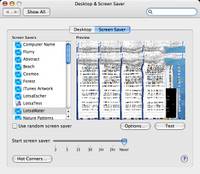
I get the same thing. (I only have one monitor.) Here's what it looks like in the 'Screensavers' control panel:
11 Name: Jacob Haller : 2005-11-18 15:45 ID:1zI3FKwt (Image: 1280x854 jpg, 309 kb)

and here's what the full screen looks like when the screensaver is activated:
12 Name: Jacob Haller : 2005-11-18 15:48 ID:1zI3FKwt (Image: 1280x854 jpg, 234 kb)

I suppose for good nature I should show you what my screen looks like normally.
13 Name: Jacob Haller : 2005-11-18 15:51 ID:1zI3FKwt
The first version of this screensaver that you showed me didn't have this problem, incidentally.
14 Post deleted by user.
15 Post deleted by user.
16 Name: Atomic : 2005-11-18 22:06 ID:5gHfmIfX (Image: 595x519 jpg, 129 kb)
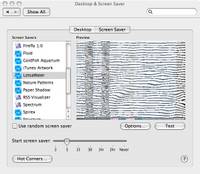
I love what you did with this screensaver. It works fine with the G4 at work but, it displays rather strange on my dual 2.5 G5 at home. I have an Apple aluminium 20" display. When it runs it simply mutiplies the desktop with odd patterns not the one mentioned above. It's to bad I was hoping to see this saver work with my 20" inch LCD display. Keep up the good work. My screen resolution is at 1680x1050.
17 Name: !WAHa.06x36 : 2005-11-19 10:36 ID:4MC9+Y10
Aaaargh! That was the most annoying bug ever to track down! I seem to have gotten it under control now, though:
http://wakaba.c3.cx/releases/mac/LotsaWater1.1.zip
Still not quite sure what was causing it. Strange OS X behaviour, I think.
18 Name: pusher : 2005-11-21 05:13 ID:EVEVBeeb
hi,
i love your lotsawater too, and i use to force mi screensaver with a combination key, but the screen turn complitely black!!!
i suppose that the screenshot that the program take catch a blank screen and not my real wallpaper.
If i try from the prefpane everything is ok..
is it possible to fix it?
i would appreciate it..
thnx
p.
19 Name: !WAHa.06x36 : 2005-11-21 05:36 ID:Heaven
I guess that the program you use to start the screensaver makes the screen black before starting, or something along those lines.
Where can I download it? I could test and see what happens.
20 Name: pusher : 2005-11-21 06:27 ID:EVEVBeeb
i use to start screensaver by a customized shortcut that launche the "lock screen" option in the keychain icon in the menubar...
thnx
21 Name: !WAHa.06x36 : 2005-11-21 06:42 ID:Heaven
Ah yes. The thing is, the Lock Screen option blanks the screen first, exactly to prevent screensavers from taking a screenshot. The idea is that if you lock your screen, you probably don't want anybody to see what's on it. So there's not really anything that can be done about that.
Although I must say that LotsaWater actually looks pretty cool running on a black screen.
22 Name: pusher : 2005-11-21 07:03 ID:EVEVBeeb
i see... i used to do that cause i work in an open space, so when i stand up from my desk i need to lock (as windows system) with a pwd, i dont need to prevent others to not look on my desk, but just to not interact with it...
i did that shorcut by reading a hint on macosxhints, i wanted a fast shortcut to lock, and since macosx doesnt have that funciton, i did that...
hope my english isnt too bad ;-)
what do u suggest me? (i want your screensaver! ;-))
23 Name: !WAHa.06x36 : 2005-11-21 09:59 ID:Heaven
There's probably nothing that can be done with the current version if you want locking (unless you can find some hidden Mac OS feature to turn the blanking off).
In a future version, I might add support for using other pictures than the desktop as a background, but that won't happen until later.
24 Name: !WAHa.06x36 : 2005-11-21 15:56 ID:4MC9+Y10
No image selecting yet, but instead a fix for multi-monitor setups, as requested elsewhere (http://www.macupdate.com/info.php/id/19934):
25 Name: Atomic : 2005-11-21 17:12 ID:jZuRObDB (Image: 595x519 jpg, 277 kb)

Perfect! What ever you did to the code worked! Thanks. GREAT SCREENSAVER!
26 Name: !WAHa.06x36 : 2005-11-21 18:05 ID:Heaven
To those interested: I finally figured out what the problem was, and it's an OpenGL driver bug. I was (erroneously) trying to set my texture to GL_REPEAT, which the specs say should fail when using GL_TEXTURE_RECTANGLE_EXT. On my computer, it silently failed as it should, and the saver worked, because it didn't actually need this. But on certain other drivers, instead of detecting that something was wrong, it tried to set up the hardware with the erroneous settings, causing the weird patterns.
(It probably wrote width-1 and height-1 into some mask registers, which only works if width and height are powers of two.)
27 Name: !WAHa.06x36 : 2005-11-23 14:53 ID:4MC9+Y10
I just checked the webserver logs, and:
10000GET
10151 downloads of LotsaWater so far! PARTYTIME!
28 Name: anon!21anon4H3U : 2005-11-23 19:07 ID:pAAmKf4r
>>27 Wow. Are you pimping this elsewhere, or is it word-of-mouth?
29 Name: !WAHa.06x36 : 2005-11-24 04:53 ID:4MC9+Y10
The vast majority of downloads comes from macupdate.com. Apparently somebody added it there. I added Xee too just the other day, and downloads for that have gone way up too.
30 Name: pusher : 2005-11-25 07:29 ID:cSGLleyt
about my problem of the blank screen i was thinkin about this: there must be something in macosx that enable screensaver without makin the screen black, infact usin the active corners, the screensaver starts properly...
bye
31 Name: !WAHa.06x36 : 2005-11-25 08:49 ID:5L/TTGaz
Yes, but that's because it's not being started in locking mode. The black screen is an OS feature when locking the screen, to make sure there's no sensitive information visible when you lock the computer.
32 Name: Nickdj : 2005-11-28 03:25 ID:KPt4bj1j
I love the Lotsawater screensaver so much I just want one feature added please. Can you add an option to use a custom image and not just a screengrab?? This way I can run the screensaver on the desktop (using Backlight 2) and that would be just perfect for me!!!
Many thanks.
33 Name: Nickdj : 2005-11-28 03:25 ID:KPt4bj1j
I love the Lotsawater screensaver so much I just want one feature added please. Can you add an option to use a custom image and not just a screengrab?? This way I can run the screensaver on the desktop (using Backlight 2) and that would be just perfect for me!!!
Many thanks.
34 Name: Larry : 2005-11-29 18:20 ID:gs8I1Gy2
Hehe!! I was just about to ask the same as Nickdj here (an option to use a custom image instead of the screen). What for? 1) When you lock your machine, you can still enjoy the screensaver by using a custom image... 2) For using with Backlight 2 to make an awesome desktop background!! Thank you for this great screensaver!! :-D
35 Name: !WAHa.06x36 : 2005-11-30 06:56 ID:5L/TTGaz
This is a feature I've been thinking of implementing. When I get back from doing other stuff, I'll probably add it.
Although I'd have to say that Backlight 2 idea sounds like the most frivolous use of processing power I ever heard of. Great idea!
36 Name: F451 : 2005-11-30 09:52 ID:Q4qgzg6r
I thoroughly enjoy LotsaWater, but it drives my wife nuts and I had to remove it. Now I am running your new LotsaSnow, that she has not seen yet, but should enjoy. Thanks for the great screensavers!
37 Name: !WAHa.06x36 : 2005-11-30 19:19 ID:4MC9+Y10
This is the second time somebody's stopped using one of my programs because it drove their girlfriend or wife nuts. This is a worrying trend.
38 Name: F451 : 2005-12-01 10:36 ID:Q4qgzg6r
Actually, this means of female persuasion could have it uses, like when my wife wishes to dominate our studio where the computers are located. Hmmm...
39 Name: Anonymous : 2005-12-02 10:48 ID:Heaven
>this means of female persuasion could have it uses
english translation plz
41 Post deleted by user.
42 Name: Jill : 2005-12-06 12:44 ID:2/kXLJKJ
I get an Error when loading the Lotsawater ScreenSaver,
"Screen saver “LotsaWater” did not load properly. Please select another screen saver.
Error: Can’t load bundle"
The console says:
2005-12-06 19:43:21.831 System Preferences[258] *** -[NSBundle load]: Error loading code /Users/jill/Library/Screen Savers/LotsaWater.saver/Contents/MacOS/LotsaWater for bundle /Users/jill/Library/Screen Savers/LotsaWater.saver, error code 2 (link edit error code 0, error number 0 ())
2005-12-06 19:43:21.832 System Preferences[258] ScreenSaverModules: can't get principalClass for /Users/jill/Library/Screen Savers/LotsaWater.saver
43 Name: !WAHa.06x36 : 2005-12-06 14:24 ID:Heaven
I've seen this error mentioned elsewhere, but I really have no idea what causes it, and I can't really reproduce it anywhere. What version of OS X are you using?
44 Name: Zackie Chan : 2005-12-07 23:44 ID:8udNMuhx
I really like LotsaWater.saver
It was shown to me at work, so I downloaded it for my laptop at home. The problem is that it doesn't show the desktop through the raindrops, it goes all grey with ripples on top of the gray. Any reason for this?
45 Name: Jill : 2005-12-08 00:04 ID:2/kXLJKJ
I'm using Tiger 10.4.3 on a G3 iBook. The LotsaSnow ScreenSaver works fine.
46 Name: !WAHa.06x36 : 2005-12-08 05:54 ID:5L/TTGaz
47 Name: Zackie Chan : 2005-12-08 08:27 ID:8udNMuhx
I'm using 10.3.9 and a... ATI Rage card darn it. Yeah my comp is a first gen Titanium G4 Powerbook. Guess I'll have to wait until I get a newer Mac.
48 Name: !WAHa.06x36 : 2005-12-20 18:33 ID:4MC9+Y10 (Image: 1280x1024 png, 192 kb)

So instead of doing anything useful lately, I've been playing around with another screensaver. This time I'm shamelessly ripping off http://www.arawareru.com/index.cgi?glass&shuffle. The saver displays some sort of glass-looking substance that flows and deforms in various patterns.
49 Name: Jill : 2005-12-21 08:55 ID:2/kXLJKJ
I hoped that LotsaGlass would work, but I get the same error...
I wonder if it would work if I compile your Screensaver on my iBook.
50 Name: Jill : 2006-01-03 05:08 ID:2/kXLJKJ
Maybe you could send me a test screensaver with source. If it doesn't work, it could compile the source, see what error I get and know what the problem is.
51 Name: !WAHa.06x36 : 2006-01-03 06:27 ID:Heaven
Wouldn't really help, I'm afraid.
52 Name: Kevin : 2006-01-04 17:08 ID:IdD2y7gy
The screensaver displays fine in the preview pane, and even when i click the "test" button, but when it kicks in after the alotted amount of time the glassblob displays untextured/unmapped (just a white surface). ?
53 Name: !WAHa.06x36 : 2006-01-04 18:14 ID:/wVcXIAH
That is very weird. What OS and hardware? Also, are you using any funny background programs that could mess with OpenGL?
54 Name: AlexF : 2006-01-06 15:02 ID:5X8g/bfx
Is there any chance of giving LotsaWater the option to display a selected image under the water (instead of the current desktop). It's a minor thing, but would really help for those of us who use screensavers for privacy.
55 Name: !WAHa.06x36 : 2006-01-07 06:32 ID:Heaven
It's something I'm planning to do at some point, when I get around to it.
56 Name: bluejay : 2006-01-07 11:51 ID:YoKgxBJU
I have the same problem as Kevin with LotsaGlass on my iMac G5 2.1 GHz 20", OSX 10.4.3. In the preview pane and with the testmode LotsaGlass works fine but as screensaver it shows just only a white surface :(.
57 Name: !WAHa.06x36 : 2006-01-08 06:38 ID:4MC9+Y10
Could you start up /Applications/Utilities/Console.app and see if the screensaver reports any errors?
58 Name: bluejay : 2006-01-08 07:53 ID:YoKgxBJU
This is the one and only report about screensaver:
Succeeded authorizing right system.login.screensaver by process /System/Library/CoreServices/loginwindow.app for authorization created by /System/Library/CoreServices/loginwindow.app.
No error is reported.
On my Titanium Powerbook LotsaGlass runs fine.
59 Name: !WAHa.06x36 : 2006-01-10 14:35 ID:4MC9+Y10
All right, those of you who've had problems, could you try and see if these versions work better? I'm taking some wild guesses at what might be wrong, but I can't tell if I fixed it, since it's always worked on my machine:
http://wakaba.c3.cx/releases/mac/LotsaEscher1.2beta.zip
http://wakaba.c3.cx/releases/mac/LotsaGlass1.1beta.zip
http://wakaba.c3.cx/releases/mac/LotsaWater1.3beta.zip
60 Name: Jill : 2006-01-11 03:35 ID:2/kXLJKJ
Hi, LotsaEscher works fine, no problem found.
With LotsaGlass I get the "Error: can't load bundle",
*** -[NSBundle load]: Error loading code /Users/jill/Library/Screen Savers/LotsaGlass.saver/Contents/MacOS/LotsaGlass for bundle /Users/jill/Library/Screen Savers/LotsaGlass.saver, error code 2 (link edit error code 0, error number 0 ())
2006-01-11 11:02:31.222 System Preferences[329] ScreenSaverModules: can't get principalClass for /Users/jill/Library/Screen Savers/LotsaGlass.saver
With LotsaWater my System Preferences crash O.o
Could you write me an email so I can send you the crash report?
This board says it's too long.
61 Post deleted by user.
62 Name: !WAHa.06x36 : 2006-01-11 06:39 ID:4MC9+Y10
All right, found some real weirdness in the Xcode setup for LotsaGlass - I don't even know how it could have worked anywhere. Try this one:
63 Name: !WAHa.06x36 : 2006-01-11 11:09 ID:4MC9+Y10
64 Name: Jill : 2006-01-13 04:45 ID:2/kXLJKJ
LotsaEscher still works fine,
LotsaGlass gives Error and LotsaWater crashes System Preferences.
Same as before, sorry
Maybe this helps: (taken from crash report)
Exception: EXC_BAD_INSTRUCTION (0x0002)
Code[0]: 0x00000002
Code[1]: 0x04795a50
Thread 0 Crashed:
0 cx.c3.LotsaWater 0x04795a50 water::calculate(float) + 0 (water.cpp:100)
1 cx.c3.LotsaWater 0x047938e4 -[LWLotsaWaterView animateOneFrame] + 104 (LotsaWaterView.mm:160)
2 com.apple.ScreenSaver 0x9b1cf368 -[ScreenSaverView _oneStep:] + 132
3 com.apple.Foundation 0x928e149c __NSFireTimer + 116
4 com.apple.CoreFoundation 0x90770aec __CFRunLoopDoTimer + 184
5 com.apple.CoreFoundation 0x9075d464 __CFRunLoopRun + 1680
6 com.apple.CoreFoundation 0x9075ca18 CFRunLoopRunSpecific + 268
7 com.apple.HIToolbox 0x931861e0 RunCurrentEventLoopInMode + 264
8 com.apple.HIToolbox 0x93185874 ReceiveNextEventCommon + 380
9 com.apple.HIToolbox 0x931856e0 BlockUntilNextEventMatchingListInMode + 96
10 com.apple.AppKit 0x93684904 _DPSNextEvent + 384
11 com.apple.AppKit 0x936845c8 -[NSApplication nextEventMatchingMask:untilDate:inMode:dequeue:] + 116
12 com.apple.AppKit 0x93680b0c -[NSApplication run] + 472
13 com.apple.AppKit 0x93771618 NSApplicationMain + 452
14 com.apple.systempreferences 0x00002d04 0x1000 + 7428
15 com.apple.systempreferences 0x0000a348 0x1000 + 37704
Thread 1:
0 libSystem.B.dylib 0x9002b8a8 semaphore_wait_signal_trap + 8
1 libSystem.B.dylib 0x9003001c pthread_cond_wait + 488
2 com.apple.Foundation 0x928e5840 -[NSConditionLock lockWhenCondition:] + 68
3 com.apple.AppKit 0x937214dc -[NSUIHeartBeat _heartBeatThread:] + 324
4 com.apple.Foundation 0x928de6d4 forkThreadForFunction + 108
5 libSystem.B.dylib 0x9002b200 _pthread_body + 96
65 Name: !WAHa.06x36 : 2006-01-13 05:41 ID:5L/TTGaz
Oh wait, duh. The G3 probably doesn't handle the Altivec code correctly... I guess I need to put in some better checks to choose the right code to run.
66 Name: !WAHa.06x36 : 2006-01-14 08:46 ID:4MC9+Y10
Well, I decided I've done all I can do for now. The blankers that need Altivec still won't run on a G3, since I figured they'd be too slow anyway. Sorry.
http://wakaba.c3.cx/releases/mac/LotsaEscher1.2.zip
http://wakaba.c3.cx/releases/mac/LotsaGlass1.1.zip
http://wakaba.c3.cx/releases/mac/LotsaWater1.3.zip
http://wakaba.c3.cx/releases/mac/LotsaWater1.1.zip
All contain bugfixes, and LotsaSnow has some more options now, and LotsaWater lets you pick a custom image.
67 Name: !WAHa.06x36 : 2006-01-14 20:00 ID:4MC9+Y10
Also, if anyone wants to hack on them, or port them somewhere, the source for the current versions is in here:
http://wakaba.c3.cx/releases/mac/LotsaBlankers_src.zip
No copyright claimed, knock yourselves out.
68 Name: !WAHa.06x36 : 2006-01-14 20:03 ID:4MC9+Y10
Oops, messed up that list of links. Here's the right one:
http://wakaba.c3.cx/releases/mac/LotsaEscher1.2.zip
http://wakaba.c3.cx/releases/mac/LotsaGlass1.1.zip
http://wakaba.c3.cx/releases/mac/LotsaWater1.3.zip
http://wakaba.c3.cx/releases/mac/LotsaSnow1.1.zip
69 Name: Isaac : 2006-01-14 23:38 ID:AAsKYOG4
Is there a way for the LotsaEscher SS to random the images when the screensaver comes on? I may have missed it if there is.
70 Name: Marc : 2006-01-15 04:44 ID:tA/BUcHm
Just to let you know that I am also having the same problem as Kevin (LotsaWater works on preview screen but displays white skin when activated as a screen saver). Running on a G5 iMac. I love your screensaver and look forward to being able to use it in the near future. Still, thank you for the fantastic work so far.
71 Name: Marc : 2006-01-15 04:46 ID:tA/BUcHm
I meant LotsaGlass, sorry!
72 Name: !WAHa.06x36 : 2006-01-15 05:29 ID:4MC9+Y10
Is that still happening with the new versions?
73 Name: bluejay : 2006-01-15 05:55 ID:vRHa8vMS
It seems to be a problem of the G5 iMacs, but also LotsaGlass 1.1 doesn't run on this machine. :'(
74 Name: Miss Riffat Bashir : 2006-01-15 07:19 ID:W2Rd8/ZD
I love Lotsa Water, but the custom image does not work. The picture is selected, but the screen goes white everytime.
I would be very happy for you to fix this. I am using Tiger.
75 Name: Miss Riffat Bashir : 2006-01-15 07:20 ID:W2Rd8/ZD
I am using a G4 eMac by the way...
76 Name: !WAHa.06x36 : 2006-01-15 10:43 ID:4MC9+Y10
I'm really running out of ideas as to what causes this... A random thought, though: Do you people who have problems with it have Quartz Extreme enabled?
77 Name: Mr VacBob!JqK7T7zan. : 2006-01-15 19:24 ID:5w0Eydze
"White rects" are what you get when it runs out of VRAM and starts silently failing to load textures (among other possible causes, anyway). Sometimes people tell me this shouldn't happen because OS X pages stuff in and out of regular RAM, but I think they're lying. Did you mipmap it?
78 Name: !WAHa.06x36 : 2006-01-15 20:00 ID:4MC9+Y10
No, at least not the LotsaWater one because it's GL_TEXTURE_RECTANGLE_EXT. Anyway, white textures happen on pretty much any little OpenGL failure when uploading textures, but it's kind of hard to figure what exact error it is. Especially when it works elsewhere...
79 Name: President Leechman : 2006-01-16 14:22 ID:+6lBAw2G
How about combining LotsaWater and LotsaEscher, so you have this slowly spinning sketch beneath a layer of water...
80 Name: brodie : 2006-01-16 22:01 ID:BwLiEwtC
I have a PowerBook G4 running os 10.4.4 and lotsaescher comes up with a blank white screen every time. When I am in the screensaver configuration dialog, and I click Test, it shows full screen no problem. Something buggy about that program, what a shame it looks like such an AMAZING screensaver - nice work and i hope you find the cause of this bug. :-)
81 Name: President Leechman : 2006-01-17 07:30 ID:+6lBAw2G
How about a debug version? I don't have a 10.4 system... so I couldn't test it there even if I can build LotsaBlankers on 10.3? Perhaps one of the people with the problem could try downloading the source and poking at it themselves?
82 Name: bluejay : 2006-01-17 09:33 ID:W2sGFcPi (Image: 244x324 png, 26 kb)

Yes, Quartz Extreme is enabled. My monitor preferences:
83 Name: !WAHa.06x36 : 2006-01-17 12:42 ID:4MC9+Y10
What if you disable it? If you have installed the developer tools, you can use Quartz Debug in /Developer/Applications/Performance Tools/ to do this.
84 Name: bluejay : 2006-01-18 14:44 ID:TwuMIwS7
It doesn't help, if I disable Quartz Extreme. In test mode in the screensaver preference pane LotsaGlass runs fine, but not in the screensaver mode.
85 Name: !WAHa.06x36 : 2006-01-18 14:48 ID:4MC9+Y10
Well, I'm sort of stumped. Any Mac OpenGL hackers around who would like to look at the source and tell me what's going on?
86 Name: brodie : 2006-01-20 17:13 ID:+5HF4QxG
well the funny thing for me is lotsaglass and lotsawater work great for me in screensaver mode and test mode under display prefs. Unfortunately, the one I want to work is lotsaescher which works in test mode and blanks out in proper screensaver mode. Hope you find a fix! thanks again
87 Name: Dex : 2006-01-24 08:15 ID:cgZmXJtc
Okay... So I LOVE the LotsaWater screensaver. It worked fine on my G4 machines, but I just got an Intel iMac and it wont run. Any plans to get it to run on the new processor. It would help a lot with overcoming my inner feelings of betrayal for owning a machine that has Intel inside. Thanks!
88 Name: !WAHa.06x36 : 2006-01-24 09:05 ID:5L/TTGaz
The second I have a machine to test them on, all the savers will be fixed up for the Intel machines. However, there's no cheap test machine to buy yet, and I'm not sure I want to shell out for an iMac just yet.
Although I heard that Rosetta is supposed to emulate Altivec too now, so I'd have thought it would work, even if only through emulation. What does it do, exactly?
89 Name: bluejay : 2006-01-27 13:57 ID:88sC9VTb
Good news about LostaGlass on my iMac G5. Today I used Tinker Tool System from Marcel Bresink ( http://www.bresink.com/osx/TinkerToolSys.html ) to repair the Launched Services. Since this time LotsaGlass runs fine in the screensaver mode. I'm happy.
90 Name: !WAHa.06x36 : 2006-01-27 16:27 ID:4MC9+Y10
Well, that's good, but it just makes me even more confused. But maybe someone else can try the same thing and see if that helps?
91 Name: Dex : 2006-01-29 09:49 ID:cgZmXJtc
"Can't load screen saver
You cannot use the screen saver LotsaWater on this computer. Contact the developer of this software for a newer version."
...That is what I get for all of them (water, glass, etc...) on my intel mac
92 Name: !WAHa.06x36 : 2006-01-29 11:26 ID:4MC9+Y10
That's weird, isn't it even trying to emulate them? If I had a machine to test on, I'd make proper versions, but...
93 Name: Dex : 2006-01-30 12:23 ID:cgZmXJtc
If it helps, my G3 iBook 700mhz gives me the exact same "Can't load..." message. I have no such issues on either the G4 powerbook or the G5 iMac I owned before exchanging for the new intel. I had assumed that the G3 just didn't have the balls to run the screen savers... but the intel iMac obviously does, and since the video card is the same on the latest G5 iMac and my new intel, it has to be something to do with the way the screensavers are seeing the processor. Then again, I have an associates degree in programming that focused on COBOL... So I have a better chance of figuring out the secret of life. lol
94 Name: !WAHa.06x36 : 2006-01-30 14:34 ID:4MC9+Y10
Well, some of them use Altivec, so I guess there might be a flag somewhere in the executable that informs the OS about that, making it refuse to run on the G3. Older versions of Rosetta didn't emulate Altivec, so those wouldn't work either, but I was under the impression that newer version do emulate it.
Anyone want to fill me in on the details here?
95 Name: brooks : 2006-02-04 22:41 ID:7rS//Qvo
lots of glass works fine in system preferences and when i go to test screensaver
but when it actually comes in its just a milky blod, none of the cool glass textures
it still looks cool like that but i like the glass part better, is it just my computer being slow?
96 Name: !WAHa.06x36 : 2006-02-05 07:39 ID:Heaven
Try reading >>89 and see if that helps you at all.
97 Name: Jung : 2006-02-05 17:11 ID:JcaljdzG
Same problem with LotsaEscher screensaver over here. Runs fine in test mode, blanks out in screensaver mode. Version 1.2 didn't help, repairing launch services with TinkerTool System didn't help. BTW mine is a 800Mhz G4 iMac, 512M. Running Tiger 10.4.4.
An awesome screensaver, though. I hope a bugfix will come out soon.
98 Name: Jung : 2006-02-05 19:41 ID:JcaljdzG
Made couple of verifications on my machine (/Application/Utilities/System Profiler). It now appears that my iMac doesn't support Core Image. That's why there were no "ripple" effect when placing a widget on Dashboard. :(
Anyway. I wonder if LotsaEscher needs this functionality in order to work properly. I dearly hope it's not the case, but if it is, then I'm afraid I'll have to say good-bye to this wonderful screensaver. Could you please check this out?
FYI, http://docs.info.apple.com/article.html?artnum=301347 from Apple Support.
99 Name: !WAHa.06x36 : 2006-02-06 05:57 ID:4MC9+Y10
Core Image isn't required. All my screensavers use OpenGL directly for their effects. However, I still have no idea what causes the white textures, though. My own machine is a Mac Mini, which is similar in specs to your iMac.
What kind of graphics card does your machine have?
100 Name: Jung : 2006-02-06 09:19 ID:sj6CiiTb
The graphic card installed on my machine is: nVIDIA GeForce4 MX, 32M, AGP.
So there's still a chance to run LotsaEscher on my machine. :) Guess I'll try other Lotsa- to see if they work. just in case.