Mac OS X screen savers (382)
1 Name: !WAHa.06x36 2005-06-16 19:23 ID:/DCn4yVC
Not to be confused with the Mac OS X widgets thread, this is the Mac OS X screen savers thread (this one's even more useless!).
So, way back in the day, I made some screen savers for the Amiga named "LotsaBlankers". Later on, I ported some of them to Windows, and created some new ones, but I never managed to make a stable and functional enough screen saver under Windows that I'd feel like releasing it. But now that I've got Mac OS X, I've started porting some of this old code over, since making screen savers for OS X is pretty easy and fun. First one I've got running is this one:
http://wakaba.c3.cx/releases/mac/LotsaEscher.zip
It's based on the work presented on this site, http://escherdroste.math.leidenuniv.nl/, and it is liable to BLOW YOUR MIND, MAAAAN. I've been too lazy to figure out how to make a preferences GUI for it yet, so even though the code supports all the possible different transformations of the image (Some listed here: http://escherdroste.math.leidenuniv.nl/index.php?menu=im&sub=escher), you can't actually pick which one you want yet.
There's likely to be more to come. Enjoy!
2 Name: !WAHa.06x36 2005-06-18 20:11 ID:/DCn4yVC (Image: 1280x1024 jpg, 368 kb)

I really should add a screenshot for this, as nobody wants to download screensavers if they don't know what they look like.
It's not quite the same unless you see it in motion, though.
3 Name: !WAHa.06x36 2005-06-18 20:14 ID:/DCn4yVC (Image: 1280x1024 jpg, 185 kb)

Also, I finished porting another one:
http://wakaba.c3.cx/releases/mac/LotsaSnow.zip
This one draws snowflakes falling down your screen. Simple enough, but the oh-so-clever part is that it uses a semi-physical model (that I pulled out of my ass) for growing each snowflake, meaning every snowflake is unique (as well they should be!) and also that it uses a quite a bit of processing power. But that's the price you pay for indivduality!
4 Name: !WAHa.06x36 : 2005-11-01 19:53 ID:4MC9+Y10 (Image: 532x639 jpg, 200 kb)

http://wakaba.c3.cx/releases/mac/LotsaEscher1.1.zip
Now features a disgustingly cute options sheet, where you can configure the speed, and the transformation type!
5 Name: !WAHa.06x36 : 2005-11-02 17:33 ID:4MC9+Y10
Covertly made a bugfix or two without bumping the version number. If you had any problems with ugly tearing at high speeds, re-download.
6 Name: !WAHa.06x36 : 2005-11-10 19:41 ID:4MC9+Y10 (Image: 1280x1024 jpg, 426 kb)

Once again, a new screensaver! I love making these things.
http://wakaba.c3.cx/releases/mac/LotsaWater1.0.zip
This time, it's a fairly realistic simulation of water, distorting your desktop. It eats quite a lot of processing power, especially if you turn up the detail level, so beware.
Big thanks to MrVacBob for help with Altivec optimizations for this one.
7 Name: !WAHa.06x36 : 2005-11-11 07:31 ID:5L/TTGaz
Oh yeah: If anyone wants source to try and port these, or just to otherwise play around with, just ask. I'm just too lazy clean it up and package it for each release.
8 Name: Jeremy : 2005-11-18 11:19 ID:hOMNd69K
I love the LotsaWater screen saver. When it runs, the background gets duplicated, giving me a tiled look. Have you heard of this before? Is there a way to fix it?
I'm running it on a powermac g5 with tiger.
9 Name: !WAHa.06x36 : 2005-11-18 12:27 ID:4MC9+Y10
I heard someone mention something similar, but I have no idea what causes it... Do you have multiple monitors?
Also, if you can take a screenshot and post it, that would also help. Try opening up Terminal, and typing in this command:
sleep 10; screencapture snap.jpgThat should wait 10 seconds (change it to however long you need), and then take a screenshot. If you start the screensaver in the meantime, it will take a screenshot of that, and you can post it here.
10 Name: Jacob Haller : 2005-11-18 15:45 ID:1zI3FKwt (Image: 595x519 jpg, 79 kb)
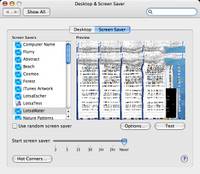
I get the same thing. (I only have one monitor.) Here's what it looks like in the 'Screensavers' control panel:
11 Name: Jacob Haller : 2005-11-18 15:45 ID:1zI3FKwt (Image: 1280x854 jpg, 309 kb)

and here's what the full screen looks like when the screensaver is activated:
12 Name: Jacob Haller : 2005-11-18 15:48 ID:1zI3FKwt (Image: 1280x854 jpg, 234 kb)

I suppose for good nature I should show you what my screen looks like normally.
13 Name: Jacob Haller : 2005-11-18 15:51 ID:1zI3FKwt
The first version of this screensaver that you showed me didn't have this problem, incidentally.
14 Post deleted by user.
15 Post deleted by user.
16 Name: Atomic : 2005-11-18 22:06 ID:5gHfmIfX (Image: 595x519 jpg, 129 kb)
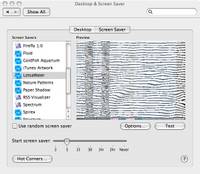
I love what you did with this screensaver. It works fine with the G4 at work but, it displays rather strange on my dual 2.5 G5 at home. I have an Apple aluminium 20" display. When it runs it simply mutiplies the desktop with odd patterns not the one mentioned above. It's to bad I was hoping to see this saver work with my 20" inch LCD display. Keep up the good work. My screen resolution is at 1680x1050.
17 Name: !WAHa.06x36 : 2005-11-19 10:36 ID:4MC9+Y10
Aaaargh! That was the most annoying bug ever to track down! I seem to have gotten it under control now, though:
http://wakaba.c3.cx/releases/mac/LotsaWater1.1.zip
Still not quite sure what was causing it. Strange OS X behaviour, I think.
18 Name: pusher : 2005-11-21 05:13 ID:EVEVBeeb
hi,
i love your lotsawater too, and i use to force mi screensaver with a combination key, but the screen turn complitely black!!!
i suppose that the screenshot that the program take catch a blank screen and not my real wallpaper.
If i try from the prefpane everything is ok..
is it possible to fix it?
i would appreciate it..
thnx
p.
19 Name: !WAHa.06x36 : 2005-11-21 05:36 ID:Heaven
I guess that the program you use to start the screensaver makes the screen black before starting, or something along those lines.
Where can I download it? I could test and see what happens.
20 Name: pusher : 2005-11-21 06:27 ID:EVEVBeeb
i use to start screensaver by a customized shortcut that launche the "lock screen" option in the keychain icon in the menubar...
thnx
21 Name: !WAHa.06x36 : 2005-11-21 06:42 ID:Heaven
Ah yes. The thing is, the Lock Screen option blanks the screen first, exactly to prevent screensavers from taking a screenshot. The idea is that if you lock your screen, you probably don't want anybody to see what's on it. So there's not really anything that can be done about that.
Although I must say that LotsaWater actually looks pretty cool running on a black screen.
22 Name: pusher : 2005-11-21 07:03 ID:EVEVBeeb
i see... i used to do that cause i work in an open space, so when i stand up from my desk i need to lock (as windows system) with a pwd, i dont need to prevent others to not look on my desk, but just to not interact with it...
i did that shorcut by reading a hint on macosxhints, i wanted a fast shortcut to lock, and since macosx doesnt have that funciton, i did that...
hope my english isnt too bad ;-)
what do u suggest me? (i want your screensaver! ;-))
23 Name: !WAHa.06x36 : 2005-11-21 09:59 ID:Heaven
There's probably nothing that can be done with the current version if you want locking (unless you can find some hidden Mac OS feature to turn the blanking off).
In a future version, I might add support for using other pictures than the desktop as a background, but that won't happen until later.
24 Name: !WAHa.06x36 : 2005-11-21 15:56 ID:4MC9+Y10
No image selecting yet, but instead a fix for multi-monitor setups, as requested elsewhere (http://www.macupdate.com/info.php/id/19934):
25 Name: Atomic : 2005-11-21 17:12 ID:jZuRObDB (Image: 595x519 jpg, 277 kb)

Perfect! What ever you did to the code worked! Thanks. GREAT SCREENSAVER!
26 Name: !WAHa.06x36 : 2005-11-21 18:05 ID:Heaven
To those interested: I finally figured out what the problem was, and it's an OpenGL driver bug. I was (erroneously) trying to set my texture to GL_REPEAT, which the specs say should fail when using GL_TEXTURE_RECTANGLE_EXT. On my computer, it silently failed as it should, and the saver worked, because it didn't actually need this. But on certain other drivers, instead of detecting that something was wrong, it tried to set up the hardware with the erroneous settings, causing the weird patterns.
(It probably wrote width-1 and height-1 into some mask registers, which only works if width and height are powers of two.)
27 Name: !WAHa.06x36 : 2005-11-23 14:53 ID:4MC9+Y10
I just checked the webserver logs, and:
10000GET
10151 downloads of LotsaWater so far! PARTYTIME!
28 Name: anon!21anon4H3U : 2005-11-23 19:07 ID:pAAmKf4r
>>27 Wow. Are you pimping this elsewhere, or is it word-of-mouth?
29 Name: !WAHa.06x36 : 2005-11-24 04:53 ID:4MC9+Y10
The vast majority of downloads comes from macupdate.com. Apparently somebody added it there. I added Xee too just the other day, and downloads for that have gone way up too.
30 Name: pusher : 2005-11-25 07:29 ID:cSGLleyt
about my problem of the blank screen i was thinkin about this: there must be something in macosx that enable screensaver without makin the screen black, infact usin the active corners, the screensaver starts properly...
bye
31 Name: !WAHa.06x36 : 2005-11-25 08:49 ID:5L/TTGaz
Yes, but that's because it's not being started in locking mode. The black screen is an OS feature when locking the screen, to make sure there's no sensitive information visible when you lock the computer.
32 Name: Nickdj : 2005-11-28 03:25 ID:KPt4bj1j
I love the Lotsawater screensaver so much I just want one feature added please. Can you add an option to use a custom image and not just a screengrab?? This way I can run the screensaver on the desktop (using Backlight 2) and that would be just perfect for me!!!
Many thanks.
33 Name: Nickdj : 2005-11-28 03:25 ID:KPt4bj1j
I love the Lotsawater screensaver so much I just want one feature added please. Can you add an option to use a custom image and not just a screengrab?? This way I can run the screensaver on the desktop (using Backlight 2) and that would be just perfect for me!!!
Many thanks.
34 Name: Larry : 2005-11-29 18:20 ID:gs8I1Gy2
Hehe!! I was just about to ask the same as Nickdj here (an option to use a custom image instead of the screen). What for? 1) When you lock your machine, you can still enjoy the screensaver by using a custom image... 2) For using with Backlight 2 to make an awesome desktop background!! Thank you for this great screensaver!! :-D
35 Name: !WAHa.06x36 : 2005-11-30 06:56 ID:5L/TTGaz
This is a feature I've been thinking of implementing. When I get back from doing other stuff, I'll probably add it.
Although I'd have to say that Backlight 2 idea sounds like the most frivolous use of processing power I ever heard of. Great idea!
36 Name: F451 : 2005-11-30 09:52 ID:Q4qgzg6r
I thoroughly enjoy LotsaWater, but it drives my wife nuts and I had to remove it. Now I am running your new LotsaSnow, that she has not seen yet, but should enjoy. Thanks for the great screensavers!
37 Name: !WAHa.06x36 : 2005-11-30 19:19 ID:4MC9+Y10
This is the second time somebody's stopped using one of my programs because it drove their girlfriend or wife nuts. This is a worrying trend.
38 Name: F451 : 2005-12-01 10:36 ID:Q4qgzg6r
Actually, this means of female persuasion could have it uses, like when my wife wishes to dominate our studio where the computers are located. Hmmm...
39 Name: Anonymous : 2005-12-02 10:48 ID:Heaven
>this means of female persuasion could have it uses
english translation plz
41 Post deleted by user.
42 Name: Jill : 2005-12-06 12:44 ID:2/kXLJKJ
I get an Error when loading the Lotsawater ScreenSaver,
"Screen saver “LotsaWater” did not load properly. Please select another screen saver.
Error: Can’t load bundle"
The console says:
2005-12-06 19:43:21.831 System Preferences[258] *** -[NSBundle load]: Error loading code /Users/jill/Library/Screen Savers/LotsaWater.saver/Contents/MacOS/LotsaWater for bundle /Users/jill/Library/Screen Savers/LotsaWater.saver, error code 2 (link edit error code 0, error number 0 ())
2005-12-06 19:43:21.832 System Preferences[258] ScreenSaverModules: can't get principalClass for /Users/jill/Library/Screen Savers/LotsaWater.saver
43 Name: !WAHa.06x36 : 2005-12-06 14:24 ID:Heaven
I've seen this error mentioned elsewhere, but I really have no idea what causes it, and I can't really reproduce it anywhere. What version of OS X are you using?
44 Name: Zackie Chan : 2005-12-07 23:44 ID:8udNMuhx
I really like LotsaWater.saver
It was shown to me at work, so I downloaded it for my laptop at home. The problem is that it doesn't show the desktop through the raindrops, it goes all grey with ripples on top of the gray. Any reason for this?
45 Name: Jill : 2005-12-08 00:04 ID:2/kXLJKJ
I'm using Tiger 10.4.3 on a G3 iBook. The LotsaSnow ScreenSaver works fine.
46 Name: !WAHa.06x36 : 2005-12-08 05:54 ID:5L/TTGaz
47 Name: Zackie Chan : 2005-12-08 08:27 ID:8udNMuhx
I'm using 10.3.9 and a... ATI Rage card darn it. Yeah my comp is a first gen Titanium G4 Powerbook. Guess I'll have to wait until I get a newer Mac.
48 Name: !WAHa.06x36 : 2005-12-20 18:33 ID:4MC9+Y10 (Image: 1280x1024 png, 192 kb)

So instead of doing anything useful lately, I've been playing around with another screensaver. This time I'm shamelessly ripping off http://www.arawareru.com/index.cgi?glass&shuffle. The saver displays some sort of glass-looking substance that flows and deforms in various patterns.
49 Name: Jill : 2005-12-21 08:55 ID:2/kXLJKJ
I hoped that LotsaGlass would work, but I get the same error...
I wonder if it would work if I compile your Screensaver on my iBook.
50 Name: Jill : 2006-01-03 05:08 ID:2/kXLJKJ
Maybe you could send me a test screensaver with source. If it doesn't work, it could compile the source, see what error I get and know what the problem is.
51 Name: !WAHa.06x36 : 2006-01-03 06:27 ID:Heaven
Wouldn't really help, I'm afraid.
52 Name: Kevin : 2006-01-04 17:08 ID:IdD2y7gy
The screensaver displays fine in the preview pane, and even when i click the "test" button, but when it kicks in after the alotted amount of time the glassblob displays untextured/unmapped (just a white surface). ?
53 Name: !WAHa.06x36 : 2006-01-04 18:14 ID:/wVcXIAH
That is very weird. What OS and hardware? Also, are you using any funny background programs that could mess with OpenGL?
54 Name: AlexF : 2006-01-06 15:02 ID:5X8g/bfx
Is there any chance of giving LotsaWater the option to display a selected image under the water (instead of the current desktop). It's a minor thing, but would really help for those of us who use screensavers for privacy.
55 Name: !WAHa.06x36 : 2006-01-07 06:32 ID:Heaven
It's something I'm planning to do at some point, when I get around to it.
56 Name: bluejay : 2006-01-07 11:51 ID:YoKgxBJU
I have the same problem as Kevin with LotsaGlass on my iMac G5 2.1 GHz 20", OSX 10.4.3. In the preview pane and with the testmode LotsaGlass works fine but as screensaver it shows just only a white surface :(.
57 Name: !WAHa.06x36 : 2006-01-08 06:38 ID:4MC9+Y10
Could you start up /Applications/Utilities/Console.app and see if the screensaver reports any errors?
58 Name: bluejay : 2006-01-08 07:53 ID:YoKgxBJU
This is the one and only report about screensaver:
Succeeded authorizing right system.login.screensaver by process /System/Library/CoreServices/loginwindow.app for authorization created by /System/Library/CoreServices/loginwindow.app.
No error is reported.
On my Titanium Powerbook LotsaGlass runs fine.
59 Name: !WAHa.06x36 : 2006-01-10 14:35 ID:4MC9+Y10
All right, those of you who've had problems, could you try and see if these versions work better? I'm taking some wild guesses at what might be wrong, but I can't tell if I fixed it, since it's always worked on my machine:
http://wakaba.c3.cx/releases/mac/LotsaEscher1.2beta.zip
http://wakaba.c3.cx/releases/mac/LotsaGlass1.1beta.zip
http://wakaba.c3.cx/releases/mac/LotsaWater1.3beta.zip
60 Name: Jill : 2006-01-11 03:35 ID:2/kXLJKJ
Hi, LotsaEscher works fine, no problem found.
With LotsaGlass I get the "Error: can't load bundle",
*** -[NSBundle load]: Error loading code /Users/jill/Library/Screen Savers/LotsaGlass.saver/Contents/MacOS/LotsaGlass for bundle /Users/jill/Library/Screen Savers/LotsaGlass.saver, error code 2 (link edit error code 0, error number 0 ())
2006-01-11 11:02:31.222 System Preferences[329] ScreenSaverModules: can't get principalClass for /Users/jill/Library/Screen Savers/LotsaGlass.saver
With LotsaWater my System Preferences crash O.o
Could you write me an email so I can send you the crash report?
This board says it's too long.
61 Post deleted by user.
62 Name: !WAHa.06x36 : 2006-01-11 06:39 ID:4MC9+Y10
All right, found some real weirdness in the Xcode setup for LotsaGlass - I don't even know how it could have worked anywhere. Try this one:
63 Name: !WAHa.06x36 : 2006-01-11 11:09 ID:4MC9+Y10
64 Name: Jill : 2006-01-13 04:45 ID:2/kXLJKJ
LotsaEscher still works fine,
LotsaGlass gives Error and LotsaWater crashes System Preferences.
Same as before, sorry
Maybe this helps: (taken from crash report)
Exception: EXC_BAD_INSTRUCTION (0x0002)
Code[0]: 0x00000002
Code[1]: 0x04795a50
Thread 0 Crashed:
0 cx.c3.LotsaWater 0x04795a50 water::calculate(float) + 0 (water.cpp:100)
1 cx.c3.LotsaWater 0x047938e4 -[LWLotsaWaterView animateOneFrame] + 104 (LotsaWaterView.mm:160)
2 com.apple.ScreenSaver 0x9b1cf368 -[ScreenSaverView _oneStep:] + 132
3 com.apple.Foundation 0x928e149c __NSFireTimer + 116
4 com.apple.CoreFoundation 0x90770aec __CFRunLoopDoTimer + 184
5 com.apple.CoreFoundation 0x9075d464 __CFRunLoopRun + 1680
6 com.apple.CoreFoundation 0x9075ca18 CFRunLoopRunSpecific + 268
7 com.apple.HIToolbox 0x931861e0 RunCurrentEventLoopInMode + 264
8 com.apple.HIToolbox 0x93185874 ReceiveNextEventCommon + 380
9 com.apple.HIToolbox 0x931856e0 BlockUntilNextEventMatchingListInMode + 96
10 com.apple.AppKit 0x93684904 _DPSNextEvent + 384
11 com.apple.AppKit 0x936845c8 -[NSApplication nextEventMatchingMask:untilDate:inMode:dequeue:] + 116
12 com.apple.AppKit 0x93680b0c -[NSApplication run] + 472
13 com.apple.AppKit 0x93771618 NSApplicationMain + 452
14 com.apple.systempreferences 0x00002d04 0x1000 + 7428
15 com.apple.systempreferences 0x0000a348 0x1000 + 37704
Thread 1:
0 libSystem.B.dylib 0x9002b8a8 semaphore_wait_signal_trap + 8
1 libSystem.B.dylib 0x9003001c pthread_cond_wait + 488
2 com.apple.Foundation 0x928e5840 -[NSConditionLock lockWhenCondition:] + 68
3 com.apple.AppKit 0x937214dc -[NSUIHeartBeat _heartBeatThread:] + 324
4 com.apple.Foundation 0x928de6d4 forkThreadForFunction + 108
5 libSystem.B.dylib 0x9002b200 _pthread_body + 96
65 Name: !WAHa.06x36 : 2006-01-13 05:41 ID:5L/TTGaz
Oh wait, duh. The G3 probably doesn't handle the Altivec code correctly... I guess I need to put in some better checks to choose the right code to run.
66 Name: !WAHa.06x36 : 2006-01-14 08:46 ID:4MC9+Y10
Well, I decided I've done all I can do for now. The blankers that need Altivec still won't run on a G3, since I figured they'd be too slow anyway. Sorry.
http://wakaba.c3.cx/releases/mac/LotsaEscher1.2.zip
http://wakaba.c3.cx/releases/mac/LotsaGlass1.1.zip
http://wakaba.c3.cx/releases/mac/LotsaWater1.3.zip
http://wakaba.c3.cx/releases/mac/LotsaWater1.1.zip
All contain bugfixes, and LotsaSnow has some more options now, and LotsaWater lets you pick a custom image.
67 Name: !WAHa.06x36 : 2006-01-14 20:00 ID:4MC9+Y10
Also, if anyone wants to hack on them, or port them somewhere, the source for the current versions is in here:
http://wakaba.c3.cx/releases/mac/LotsaBlankers_src.zip
No copyright claimed, knock yourselves out.
68 Name: !WAHa.06x36 : 2006-01-14 20:03 ID:4MC9+Y10
Oops, messed up that list of links. Here's the right one:
http://wakaba.c3.cx/releases/mac/LotsaEscher1.2.zip
http://wakaba.c3.cx/releases/mac/LotsaGlass1.1.zip
http://wakaba.c3.cx/releases/mac/LotsaWater1.3.zip
http://wakaba.c3.cx/releases/mac/LotsaSnow1.1.zip
69 Name: Isaac : 2006-01-14 23:38 ID:AAsKYOG4
Is there a way for the LotsaEscher SS to random the images when the screensaver comes on? I may have missed it if there is.
70 Name: Marc : 2006-01-15 04:44 ID:tA/BUcHm
Just to let you know that I am also having the same problem as Kevin (LotsaWater works on preview screen but displays white skin when activated as a screen saver). Running on a G5 iMac. I love your screensaver and look forward to being able to use it in the near future. Still, thank you for the fantastic work so far.
71 Name: Marc : 2006-01-15 04:46 ID:tA/BUcHm
I meant LotsaGlass, sorry!
72 Name: !WAHa.06x36 : 2006-01-15 05:29 ID:4MC9+Y10
Is that still happening with the new versions?
73 Name: bluejay : 2006-01-15 05:55 ID:vRHa8vMS
It seems to be a problem of the G5 iMacs, but also LotsaGlass 1.1 doesn't run on this machine. :'(
74 Name: Miss Riffat Bashir : 2006-01-15 07:19 ID:W2Rd8/ZD
I love Lotsa Water, but the custom image does not work. The picture is selected, but the screen goes white everytime.
I would be very happy for you to fix this. I am using Tiger.
75 Name: Miss Riffat Bashir : 2006-01-15 07:20 ID:W2Rd8/ZD
I am using a G4 eMac by the way...
76 Name: !WAHa.06x36 : 2006-01-15 10:43 ID:4MC9+Y10
I'm really running out of ideas as to what causes this... A random thought, though: Do you people who have problems with it have Quartz Extreme enabled?
77 Name: Mr VacBob!JqK7T7zan. : 2006-01-15 19:24 ID:5w0Eydze
"White rects" are what you get when it runs out of VRAM and starts silently failing to load textures (among other possible causes, anyway). Sometimes people tell me this shouldn't happen because OS X pages stuff in and out of regular RAM, but I think they're lying. Did you mipmap it?
78 Name: !WAHa.06x36 : 2006-01-15 20:00 ID:4MC9+Y10
No, at least not the LotsaWater one because it's GL_TEXTURE_RECTANGLE_EXT. Anyway, white textures happen on pretty much any little OpenGL failure when uploading textures, but it's kind of hard to figure what exact error it is. Especially when it works elsewhere...
79 Name: President Leechman : 2006-01-16 14:22 ID:+6lBAw2G
How about combining LotsaWater and LotsaEscher, so you have this slowly spinning sketch beneath a layer of water...
80 Name: brodie : 2006-01-16 22:01 ID:BwLiEwtC
I have a PowerBook G4 running os 10.4.4 and lotsaescher comes up with a blank white screen every time. When I am in the screensaver configuration dialog, and I click Test, it shows full screen no problem. Something buggy about that program, what a shame it looks like such an AMAZING screensaver - nice work and i hope you find the cause of this bug. :-)
81 Name: President Leechman : 2006-01-17 07:30 ID:+6lBAw2G
How about a debug version? I don't have a 10.4 system... so I couldn't test it there even if I can build LotsaBlankers on 10.3? Perhaps one of the people with the problem could try downloading the source and poking at it themselves?
82 Name: bluejay : 2006-01-17 09:33 ID:W2sGFcPi (Image: 244x324 png, 26 kb)

Yes, Quartz Extreme is enabled. My monitor preferences:
83 Name: !WAHa.06x36 : 2006-01-17 12:42 ID:4MC9+Y10
What if you disable it? If you have installed the developer tools, you can use Quartz Debug in /Developer/Applications/Performance Tools/ to do this.
84 Name: bluejay : 2006-01-18 14:44 ID:TwuMIwS7
It doesn't help, if I disable Quartz Extreme. In test mode in the screensaver preference pane LotsaGlass runs fine, but not in the screensaver mode.
85 Name: !WAHa.06x36 : 2006-01-18 14:48 ID:4MC9+Y10
Well, I'm sort of stumped. Any Mac OpenGL hackers around who would like to look at the source and tell me what's going on?
86 Name: brodie : 2006-01-20 17:13 ID:+5HF4QxG
well the funny thing for me is lotsaglass and lotsawater work great for me in screensaver mode and test mode under display prefs. Unfortunately, the one I want to work is lotsaescher which works in test mode and blanks out in proper screensaver mode. Hope you find a fix! thanks again
87 Name: Dex : 2006-01-24 08:15 ID:cgZmXJtc
Okay... So I LOVE the LotsaWater screensaver. It worked fine on my G4 machines, but I just got an Intel iMac and it wont run. Any plans to get it to run on the new processor. It would help a lot with overcoming my inner feelings of betrayal for owning a machine that has Intel inside. Thanks!
88 Name: !WAHa.06x36 : 2006-01-24 09:05 ID:5L/TTGaz
The second I have a machine to test them on, all the savers will be fixed up for the Intel machines. However, there's no cheap test machine to buy yet, and I'm not sure I want to shell out for an iMac just yet.
Although I heard that Rosetta is supposed to emulate Altivec too now, so I'd have thought it would work, even if only through emulation. What does it do, exactly?
89 Name: bluejay : 2006-01-27 13:57 ID:88sC9VTb
Good news about LostaGlass on my iMac G5. Today I used Tinker Tool System from Marcel Bresink ( http://www.bresink.com/osx/TinkerToolSys.html ) to repair the Launched Services. Since this time LotsaGlass runs fine in the screensaver mode. I'm happy.
90 Name: !WAHa.06x36 : 2006-01-27 16:27 ID:4MC9+Y10
Well, that's good, but it just makes me even more confused. But maybe someone else can try the same thing and see if that helps?
91 Name: Dex : 2006-01-29 09:49 ID:cgZmXJtc
"Can't load screen saver
You cannot use the screen saver LotsaWater on this computer. Contact the developer of this software for a newer version."
...That is what I get for all of them (water, glass, etc...) on my intel mac
92 Name: !WAHa.06x36 : 2006-01-29 11:26 ID:4MC9+Y10
That's weird, isn't it even trying to emulate them? If I had a machine to test on, I'd make proper versions, but...
93 Name: Dex : 2006-01-30 12:23 ID:cgZmXJtc
If it helps, my G3 iBook 700mhz gives me the exact same "Can't load..." message. I have no such issues on either the G4 powerbook or the G5 iMac I owned before exchanging for the new intel. I had assumed that the G3 just didn't have the balls to run the screen savers... but the intel iMac obviously does, and since the video card is the same on the latest G5 iMac and my new intel, it has to be something to do with the way the screensavers are seeing the processor. Then again, I have an associates degree in programming that focused on COBOL... So I have a better chance of figuring out the secret of life. lol
94 Name: !WAHa.06x36 : 2006-01-30 14:34 ID:4MC9+Y10
Well, some of them use Altivec, so I guess there might be a flag somewhere in the executable that informs the OS about that, making it refuse to run on the G3. Older versions of Rosetta didn't emulate Altivec, so those wouldn't work either, but I was under the impression that newer version do emulate it.
Anyone want to fill me in on the details here?
95 Name: brooks : 2006-02-04 22:41 ID:7rS//Qvo
lots of glass works fine in system preferences and when i go to test screensaver
but when it actually comes in its just a milky blod, none of the cool glass textures
it still looks cool like that but i like the glass part better, is it just my computer being slow?
96 Name: !WAHa.06x36 : 2006-02-05 07:39 ID:Heaven
Try reading >>89 and see if that helps you at all.
97 Name: Jung : 2006-02-05 17:11 ID:JcaljdzG
Same problem with LotsaEscher screensaver over here. Runs fine in test mode, blanks out in screensaver mode. Version 1.2 didn't help, repairing launch services with TinkerTool System didn't help. BTW mine is a 800Mhz G4 iMac, 512M. Running Tiger 10.4.4.
An awesome screensaver, though. I hope a bugfix will come out soon.
98 Name: Jung : 2006-02-05 19:41 ID:JcaljdzG
Made couple of verifications on my machine (/Application/Utilities/System Profiler). It now appears that my iMac doesn't support Core Image. That's why there were no "ripple" effect when placing a widget on Dashboard. :(
Anyway. I wonder if LotsaEscher needs this functionality in order to work properly. I dearly hope it's not the case, but if it is, then I'm afraid I'll have to say good-bye to this wonderful screensaver. Could you please check this out?
FYI, http://docs.info.apple.com/article.html?artnum=301347 from Apple Support.
99 Name: !WAHa.06x36 : 2006-02-06 05:57 ID:4MC9+Y10
Core Image isn't required. All my screensavers use OpenGL directly for their effects. However, I still have no idea what causes the white textures, though. My own machine is a Mac Mini, which is similar in specs to your iMac.
What kind of graphics card does your machine have?
100 Name: Jung : 2006-02-06 09:19 ID:sj6CiiTb
The graphic card installed on my machine is: nVIDIA GeForce4 MX, 32M, AGP.
So there's still a chance to run LotsaEscher on my machine. :) Guess I'll try other Lotsa- to see if they work. just in case.
101 Name: !WAHa.06x36 : 2006-02-08 17:53 ID:4MC9+Y10
Oh yeah: I found out a program running native code can't load emulated plugins. This means the screensavers won't work at all on Intel machines.
This is unfortunate, so I think I will put together test versions that are universal binaries soon, and hopefully someone with an Intel processor can test them for me.
102 Name: Escher User : 2006-02-19 19:17 ID:penGpRYb
I had the same problem as others have mentioned with LostaEscher 1.2 showing the preview correct but only a white screen when actually running. I ended up grabbing LotsaEscher 1.1 from your /old/ directory and it works fine.
I'm running 10.4.5 on a 1.25ghz G4 dual, radeon 9600
103 Name: Jung : 2006-02-19 21:32 ID:PCNvNyfw
True. I've just tried lotsaEscher 1.1 and it worked fine. No blank screen on actual screensaver mode, unlike it did on version 1.2. FYI, LotsaGlass 1.0 didn't work, though. Blank glass texture just as in version 1.1. Now I wonder what differences could there exist beteween LotsaEscher 1.1 and 1.2? :)
I think I'll stick to LotsaEscher 1.1 until matters settle down. A great relievance anyway.
104 Post deleted by user.
105 Name: Jung : 2006-02-21 11:21 ID:acqo5AwA (Image: 532x639 jpg, 200 kb)

Wishlist for LotsaEscher.
For the next version, would it be possible to include a random selection capability (image + to_and_fro + hither_and_thiher) to this control panel? A predetermined display time setting could also help switch between random images during screensaver session, for eg. if screensaver was configured to last for 30 min and LotsaEscher random display time for 5 min, we could expect to see 6 random images displayed during all session.
You can safely discard this idea in case you consider it unnecessary. Cheers. :)
106 Name: Adriano : 2006-02-24 08:26 ID:OECZzTo7
No one work here.
I tried lotsaEacher, lotsaWater and lotsaGlass and all work fine in preview bur when screen saver really start didn't work.
lotsaEacher show a white screen, lotsaGlass show the texture white and lotsawater show a black screen.
This is very wierd, because all work fine before I erase my hard disk .
Please, help me fix this problem, i love the lotsaWater screen saver.
My computer is a iMac 2.1GHz , Mac OS 10.4.5.
Cheers
107 Name: Lieven : 2006-02-26 13:03 ID:7+Br6uDS
Happy to hear you are working on a universal binary version of Lotsawater. (Lotsawater is the first screensaver that made activate the sreensaving option ever). If I can help testing it, please send an email: lieven.baeten at gmail.com
108 Name: h20incos : 2006-03-05 06:14 ID:nf3UxrtF
hey bluejay, i am having a similar problem with the milky blob, where it only works in test mode but not real time.
could you explain how you fixed the problem with that tool you mentioned?
thx
109 Name: Rodrigo Azua : 2006-03-06 19:54 ID:GXPj1O03 (Image: 596x521 jpg, 95 kb)

well I´ve got the same problem..., when activating the screensaver from hot corner...screen goes black.., and doesn´t work in the normal way either..., I´m ruuning an Imac G5 with Tiger 10.4.5....I just love this!!!!!
110 Name: Riffat : 2006-03-11 17:44 ID:SFsr0DFB
lotsa water desktop option works fine now i upgraded to 10.4.5, thank you. how about an option where only the desktop picture gets put under water leaving the menu and dock the same. this makes for a much more realistic effect i think especially if the desktop is of a blocked drain or bath etc.... Anyway, just a suggestion.
keep up the good work.
111 Name: !WAHa.06x36 : 2006-03-11 17:51 ID:Heaven
I tried to add an option to load just the desktop background, but just that turned out far more complex than I though, due to the desktop image seldom being the same size as the screen, and there being several different resizing and tiling modes, so I kind of lost interest.
112 Name: Riffat!8NBuQ4l6uQ : 2006-03-14 04:33 ID:ddwQOO+L
The way around this problem for me was to use Xback which lets you use any screensaver as a desktop.It gave me the effect I wanted.
So thanks again for your great work.
113 Post deleted by moderator.
114 Name: Piet : 2006-04-17 11:14 ID:MfZAtibQ (Image: 321x228 jpg, 38 kb)
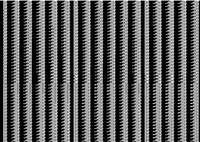
Hi,
I got this this(see image) in the preview window. How is this possible.
comp. is a Computer-model: Power Mac G4 (AGP-video)
Processor-type: PowerPC G4 (2.9) 400 MHz
video-card is : ATY,Rage128Pro: 16 MB
I guess Quartz Extreme does not work.
Is that the problem? Only a g4 with altivec was needed?
115 Name: !WAHa.06x36 : 2006-04-17 18:38 ID:Heaven
You didn't say which screensaver it is, but I'm guessing the ATI Rage128 Pro is the problem, especially if it's LotsaWater.
116 Post deleted by user.
117 Name: Piet : 2006-04-18 04:41 ID:faf2AsVi
The screensaver is LotsaWater yes.
Is ATI Rage128 Pro and its 16 Mb of memory the problem?
What a pity. I have seen LotsaWater on a G5 and it looked swell.
Thanks
118 Post deleted by user.
119 Post deleted by user.
120 Name: !WAHa.06x36 : 2006-04-23 17:16 ID:4MC9+Y10
Well, it sure took me some time, but I've finally managed to both create universal binaries for all the screensavers, and produce what I hope is a fix for the white-texture bug!
http://wakaba.c3.cx/releases/mac/LotsaEscher1.3.zip
http://wakaba.c3.cx/releases/mac/LotsaGlass1.2.zip
http://wakaba.c3.cx/releases/mac/LotsaSnow1.2.zip
http://wakaba.c3.cx/releases/mac/LotsaWater1.4.zip
The Intel versions are however not yet optimized for SSE. This shouldn't be too big a problem, since the Intel Macs should be fast enough to run them without much trouble even without optimizations, but do report problems, if any.
There are some more release notes for some minor features listed here: http://wakaba.c3.cx/s/lotsablankers/
121 Name: Marcelo (moved from other thread) : 2006-04-24 06:25 ID:4MC9+Y10
The new version of LotsaGlass is now working on my iMac G5. No more white blobs. I love you!
122 Name: !WAHa.06x36 : 2006-04-24 12:34 ID:5L/TTGaz
Just in case any screen saver programmers ever have the same problem with white textures, and manage to Google up this thread: The problem was that
[NSImageRep imageRepWithContentsOfFile:path];for some reason doesn't work, and returns nil when run by ScreenSaverEngine (but does work when run by System Preferences). However,
[NSBitmapImageRep imageRepWithData:[NSData dataWithContentsOfFile:path]];does work just fine in both cases. This makes no sense whatsoever, and is most likely an OS X bug.
123 Name: Xio : 2006-05-25 09:30 ID:QQV6dd/a
I just installed Lotsa Water...and it is completely amazing. Great Job. Thanks!!
124 Name: Joeri : 2006-06-01 12:38 ID:MunruR8u
I wanted to install Lotsawater on my Intel iMac but it won't work. Is that due to the new intel processor?
I've seen it on my friend's (older) iMac and it looks fantastic!!!!
125 Name: FCAP : 2006-06-01 12:56 ID:s3rJ1W71
I've just installed LotsWater on my brand new Intel MacBook, and when I ask the screensaver to use a custom image, I just get a blank screen with waves on top of it (it works ok when using the desktop picture, but as I lock the screensaver, I would just get a black screen then)...
126 Name: !WAHa.06x36 : 2006-06-01 13:14 ID:4MC9+Y10
Did you give it a picture to use?
127 Name: Ben : 2006-06-23 05:12 ID:JdXdl7J4
Great screensavers and work perfectly under Intel (macbook pro).
A feature request: :-)
Allowing a folder of pictures to be used for LotsWater. It gets pretty boring seeing myself all day swiming.. ;)
128 Name: Tim : 2006-07-23 20:25 ID:d41q+Uk4
Reading this thread is amazing. Some of you commented that your wife/girlfriend can't stand the screensaver.
My girlfriend hates it. Wierd huh! This is by far the coolest screensaver I've ever seen.
Cheers
129 Name: gwint : 2006-07-31 08:09 ID:3cWlhD7T
I have only this to say:
LotsaGlass is the coolest thing ever created by a human.
130 Name: rob : 2006-08-29 19:40 ID:1mB/ojyr
Really enjoying LotsaWater thanks!
Is it possible to have an option to recapture the desktop at selectable timed intervals (say every 30 seconds, 1 minute, 5 minutes, etc). This way one could see new emails coming in, that type of thing, without having to deactivate the screen saver.
131 Name: rob : 2006-08-29 19:40 ID:1mB/ojyr
Really enjoying LotsaWater thanks!
Is it possible to have an option to recapture the desktop at selectable timed intervals (say every 30 seconds, 1 minute, 5 minutes, etc). This way one could see new emails coming in, that type of thing, without having to deactivate the screen saver.
132 Name: !WAHa.06x36 : 2006-08-30 04:08 ID:5L/TTGaz
I don't think there's a way to do this without first deactivitating the screensaver. That would look horribly distracting so I am not so keen on doing it.
If somebody can prove me wrong on that, I'd be most interested in hearing it, though.
133 Name: Hiram : 2006-09-14 01:37 ID:nPCKfBUX
I have one very un-important feature request. It would be quite amazing if the drops of water were sound activated (i.e responded to environmental sounds, like when someone says something, or claps their hands, a drop falls).
134 Name: !WAHa.06x36 : 2006-09-16 04:39 ID:Heaven
This would indeed be a neat feature. Somebody else also suggested using the acceleration sensor in laptops to affect the water. I like both, but I have neither, so actually writing it would be tricky. I guess connecting a microphone might not be too hard, though, but I won't be doing it right away.
135 Name: Dzign : 2006-09-16 15:46 ID:reGL2P5a
Thanks ! I was just about to cancel my iMac Jack Bauer edition (24 ") but you saved the day !!!
;0
136 Name: SOBER CHICK : 2006-09-25 08:17 ID:swNL7sq7
YOU ROCK!!!! I WAS LOOKING FOR UPDATED INTEL VERSIONS -- MY FAV LOTS OF WATER NOT BEING ABLE TO USE ON MY NEW MAC. BLAH, THEN I RE-DISCOVERED YOU.
GRATZ,
I'M DANCIN!
137 Name: SOBER CHICK : 2006-09-25 08:19 ID:swNL7sq7
Sorry about the caps. Doh!
138 Name: !WAHa.06x36 : 2006-09-25 11:07 ID:Heaven
Are you quite sure about that nickname?
139 Name: claudio della volpe : 2006-10-08 01:54 ID:XfekBtyP
hi to every body; i downloaded all your scrennsavers; but lotsawater does not work and lotsaglass shows the lotsaescher images; I have a G3 700 ibook with 10.4.8 system;the other lots work fine; thanks for your job
140 Name: !WAHa.06x36 : 2006-10-08 05:13 ID:Heaven
Some of them do not work without a G4.
141 Name: Stig : 2006-10-17 12:26 ID:WwzykRyG (Image: 595x519 png, 88 kb)

When I try to use another picture than the desktop, I only got a blank, white screen. I can drag a picture into the picture option, but when clicking OK, it turns white, and the screensaver only show a white page with the water on.
142 Name: !WAHa.06x36 : 2006-10-17 14:27 ID:Heaven
What kind of machine are you doing this on? And can you post an image that has this problem?
143 Name: Stig : 2006-10-18 12:06 ID:WwzykRyG
I have an iBook G4, 1,25 ghz.
I found that I had to scale the picture to the screensize (1024x768) and then it worked.
144 Name: !WAHa.06x36 : 2006-10-19 03:42 ID:Heaven
That probably means the image was larger than your graphics card could handle. It doesn't have to be exactly the screensize, but it has to be small enough to fit in a texture (This may mean 1024x1024 or 2048x2048, depending on graphics card).
145 Name: Proteo : 2006-10-26 13:46 ID:wvimppKU
It seems that this Lotsawater have stopped working for me since I've updated to 10.4.8 (Intel mac). It may be due to recent updates in the open gl libraries? Now, every time I try to preview it (even from the System preferences pane) it gives me a Panic and I have to restart. It would be great if you can check this out. Thanks for a great piece of software!
146 Name: !WAHa.06x36 : 2006-10-26 16:45 ID:4MC9+Y10
I just got an Intel iMac, and it's running 10.4.8, and LotsaWater is running fine. However, a kernel panic is most likely an Apple bug. Maybe you should try reporting it to them?
147 Name: EasyGoing : 2006-11-02 21:47 ID:LlQ5kHQv
Hmm, I have a MacBook Pro running 10.4.8 and running LotsaWater well! Anyway we can get a better optimized one hopefully in the next revision (optimized for SSE)?
148 Name: Mr VacBob!JqK7T7zan. : 2006-11-03 10:35 ID:8+34STul
It's not like it really matters anymore. LotsaWater takes 10% of one CPU core on my MBP.
149 Name: !WAHa.06x36 : 2006-11-12 18:19 ID:4MC9+Y10
A small update for all the screensavers. Thanks to Christopher Li at http://bridge1.com/, there are now Japanese localizations of all the screensavers. There is also a fix for a visual bug on in LotsaGlass on Intel machines.
http://wakaba.c3.cx/releases/mac/LotsaEscher1.3j.zip
http://wakaba.c3.cx/releases/mac/LotsaGlass1.2j.zip
http://wakaba.c3.cx/releases/mac/LotsaSnow1.2j.zip
http://wakaba.c3.cx/releases/mac/LotsaWater1.4j.zip
150 Post deleted by user.
151 Name: Sven : 2006-11-13 05:09 ID:XeAwS4Qs
I just love LotsaWater! It´s so smoothly rendered I can´t even continue working (although I really should!).
Anyway: You know what would be nice? If you coud add some support for sudden motion sensors! So if you smack your MBP / PB / MB / IB LotsaWater will react by rendering ripples from the corresponding side of the screen. That´d be fun! Do you even know what I´m talking about? Sorry, my Englisch is really bad...
Greets,
Sven
152 Name: !WAHa.06x36 : 2006-11-13 05:32 ID:4MC9+Y10
Yes, somebody has suggested this before, too. It's a great idea, I think, but the problem is that I do not have a laptop to develop the code on.
153 Name: Sussox : 2006-12-08 11:28 ID:m3TYm53n
A cool feature would be if the desktop dont freeze. I want live update of the desktop under the water :D (as in dashboard, when adding widgets for example)
154 Name: !WAHa.06x36 : 2006-12-08 12:46 ID:Heaven
I really want that too, but I don't think it is possible, sadly. I'd be happy to be proved wrong, though.
155 Name: Ben : 2006-12-17 08:57 ID:CVw6Tot+
I really like lotsasnow, especially to have snow fall over my desktop. However, is it possible to integrrate it with itunes, so that you can see which song is being played?? Would make it perfect!
156 Name: Hagar : 2006-12-22 04:52 ID:vpWpPB8a
lotsofwater is very beautiful. It would be cool if you had the option to let a fish swim over your desktop (viewpoint from above of course) !
157 Name: Colin : 2006-12-23 02:56 ID:193cPJPY
I love Lotsa Water and I was thinking of a way you could make it even cooler. Is there any way you can program Lotsa Water to show a "reflection" of you in the water with the help of an iSight camera?
158 Name: Tyler : 2006-12-24 12:09 ID:YmnJRqgZ
I think it'd be really cool if the lotsasnow screensaver piled up the fallen snow on the bottom of the screen. That'd be such a cool effect!
159 Name: Mike : 2006-12-27 20:32 ID:jz+8l+fO
Just thought I'd say thanks for the escher screen saver. I've linked to it from my blog at web.mac.com/mikedavidson
160 Name: Rick : 2007-01-04 08:46 ID:O36TpUcD
I love your snow and water screensavers!
A suggestion on lotsasnow - can the flakes be smaller? I have a large monitor so they show up huge! Also, how about the ability to put a slide show behind the snow - user chosen pics, etc. (of winter scenes of course!)
Great work!
161 Name: Chris : 2007-01-10 14:57 ID:8PGqthIR
Will there be a Windows port for this screensaver?
163 Name: Anonymous : 2007-01-10 20:40 ID:Heaven
i haven't looked at the sources yet and i've never made a *nix screensaver before so i have no idea how difficult it would be, but i might try to make a *nix port of some of them when i have some free time...
no sane person actually uses windows for anything other than playing games anyway. and that's only because a lot of games won't run on anything other than windows.
164 Name: Christian : 2007-01-22 09:57 ID:STj5eqtf
I love this screensaver! But can it be modified to pick up new window that open while the screensaver is running (like IM windows)?
165 Name: Jay : 2007-01-22 13:37 ID:MQjsuxVn
Is it possible to use the Lotsawater sources and add it to a realtime application (made with Xcode) ?
166 Name: !WAHa.06x36 : 2007-01-22 14:25 ID:Heaven
Possible? Sure. Easy? Depends on what you're trying to do.
167 Name: patoDS : 2007-01-23 01:03 ID:i5beg+s5
. I have a problem.. first.. i not speak english jaja.. second problem... when start the lostawater screensaver my monitor only look white... Why?.. i can see the water.. but.. no my deskop..
i have OS X 10.3.9
168 Name: Jay : 2007-01-23 02:05 ID:MQjsuxVn
I'm trying to put some 3d objets (opengl) inside the water (sea animals).
but I've failed to transform this screensaver to a stand-alone app using Xcode 2.4.
Can you guide me?
169 Name: !WAHa.06x36 : 2007-01-23 04:02 ID:5L/TTGaz
171 Name: Jay : 2007-01-24 07:31 ID:Jr9ZSohc
Well, i would like to first know how to change it to an application.
Then i will try to add some xof or obj 3d object inside.
172 Name: !WAHa.06x36 : 2007-01-24 08:34 ID:Heaven
That's a very, very broad question. Why don't you try doing it, and then ask some more specific question if you run into trouble?
173 Name: Jay : 2007-01-24 10:09 ID:Jr9ZSohc
I'm a java developer, and xcode is not familiar to me.
I've tried to figure out how to modify the sources in xcode to build it as an app, but i get too many errors when compiling. :(
174 Name: !WAHa.06x36 : 2007-01-24 10:16 ID:Heaven
Well, your best bet is to create a new app from scratch, implement a basic OpenGL view and loop, and then copy parts of the LotsaWater code over. If you're unfamiliar with it, maybe you should run through some tutorials first.
175 Name: Jay : 2007-01-24 13:39 ID:Jr9ZSohc
Thanks for the tip, i will try that way. :)
176 Name: scizrboy : 2007-02-03 00:38 ID:A5/R2uHs
Hi. I loff the lotsawater screensaver...is there any way to have it hide the system menubar and go "true" fullscreen??
thanks for any and all help with this...
sb
177 Name: !WAHa.06x36 : 2007-02-03 04:58 ID:Heaven
I'm not sure what you mean by "true fullscreen". It goes into fullscreen just like any other screensaver.
178 Name: scizrboy : 2007-02-03 16:19 ID:A5/R2uHs
well...just so that the desktop image is displayed without the menubar at the top of the screen. :-)
similar to if you choose one of the standard screensavers....for example..RSS visualizer...
does that help?
179 Name: jonathan : 2007-02-03 21:13 ID:HLn2Pyps
i would love it if you could actually control the size of the water droplets. it looks a little weird having one drop take up more than half of a 24" display.
180 Name: scizrboy : 2007-02-03 23:27 ID:A5/R2uHs
i'm really silly...i just figured out you can choose a custom picture...which will not and does not have the menubar at the top...only if you choose "snapshot" DUH!!
sorry for the confusion
181 Name: Jay : 2007-02-09 00:10 ID:sy3M3aCz
Hi !WAHa.06x36,
I've spent 2 weeks trying to convert this screensaver to an application without success... :(
It would be so kind of you, if you could release it as an application with droplets made by mouse clicks. :)
It don't really know if it would take hours to do it, as i failed to convert the source code.
Thank you
182 Name: Dave : 2007-02-20 14:52 ID:C31EygXV
I am using an iMac 20" Intel Core Duo and version 1.4 of LotsaWater with a custom picture that is correctly sized to my monitor resolution (1680x1050). Just as the screen saver starts up, the screen flashes white, then loads my custom image, then works correctly. When exiting the screensaver, there is NO flash before returning to the desktop. I don't think this is the same "white screen" problem listed above. Any ideas? I alos like the idea of controlling the dropsize. Thanks, dave
183 Name: brooks : 2007-02-26 08:48 ID:5XKYiQnk
it seems liek whenever i use "desktop screenshot" and "require password to stop screensaver" all i get is water falling on a black screen
(g4)
is that unfixable?
184 Name: !WAHa.06x36 : 2007-02-26 15:28 ID:Heaven
Yes, it is a security feature of OS X.
185 Name: yev : 2007-03-22 22:39 ID:XxVfj8NV
so much to be read, so dont know if anyone suggested yet but it would be pretty damn cool if one made a screensaver in the LotsaGlass style but so that it could use iSight image in the animation, like the reflection of the glass or something. I wish i could do that but i'm afraid dont have enuff knowledge to program anything :)
186 Name: Teridon : 2007-06-08 12:11 ID:eilx+Ae/
A programming question on the LotsaWater saver -- how hard would it be to remove the water effect, and constantly update the screenshot (say, once every few seconds)?
187 Name: !WAHa.06x36 : 2007-06-08 18:45 ID:Heaven
If it could be made to work, it would be very, very ugly.
188 Name: gogohl (moved from other thread) : 2007-06-12 06:52 ID:5L/TTGaz
Is there any chance to have Lotsawater in a Windows version. This is the very best screensaver I've ever seen!!!
189 Name: !WAHa.06x36 : 2007-06-12 06:54 ID:5L/TTGaz
Not really, unless somebody else feels like making it. I do have an ancient version that was developed on a Windows machine but it's lacking some features and is not polished to be very usable...
190 Name: chris : 2007-06-14 18:35 ID:E/Klowm5
it would be really cool if it could automatically update the screen capture periodically, so you could have it running but still be able to glance at the screen and see new messages or growl notifications. Is this something that could be possible?
192 Name: Anonymous : 2007-07-03 14:49 ID:Heaven
>>190
I'd rather have a screensaver that shows the last X growl notifications.
193 Name: Software Santa : 2007-10-16 06:37 ID:+i7bZUiv (Image: 326x238 gif, 2131 kb)

I love LottaEscher: thank you.
You may have these new Screenshots I made for you.
Please transfer them to your server.
http://seamac.info/cupboard/darkroom/shotfromscreens/LotsaEscher001l%2001f.gif
http://seamac.info/cupboard/darkroom/shotfromscreens/LotsaEscher001l%2001n.gif
http://seamac.info/cupboard/darkroom/shotfromscreens/LotsaEscher001l%2001s.gif
I can make many more of these if you like using Copernicus/GraphicConverter/and QuickTime Pro 7.
Santa
194 Name: Software Santa : 2007-10-16 06:49 ID:+i7bZUiv (Image: 326x238 gif, 2131 kb)

PS they are animated GIF screenshots of LottaEscher!
You Said they have to see it in motion to appreciate it .... well: replace the screenshot on your LottaEscher page with this image.
To Make your OWN: Use the movie region function on the Preview window with Copernicus / Movie to Image Sequence export from QT 7 Pro / and GraphicConverter Stitches the frames together with one click using Convert and Modify
The above upload is Fast: this upload is Slow.
HO-Ho-ho!
195 Name: Ted : 2007-11-21 07:29 ID:c5Hm2QoV
Hi,
I've just bought a new iMac (running Leopard) & whilst looking for a some eyecandy to show it off I found your fabulous LotsaWater screensaver!
I'm pleased to report that it's working fine under Leopard and would like to make one small suggestion: allowing the option to apply a tint to the saved desktop image as well as dimming it would be the final touch.
Thanks for a great screensaver.
Ted
196 Name: margaret : 2007-12-02 03:15 ID:Vb1Un9uL
hi, your screen savers are amazing, but i sadly don't have a mac, i still have windows (uugggh), is there a way i can get it to work for windows?
197 Name: Jack : 2007-12-24 20:13 ID:Qsc2PFG+
The custom picture doesn't work! Can anyone help me?
198 Name: david G : 2008-01-28 15:33 ID:EgEyoZiQ
Hi, big lotsawater fan here. Recently, like today, when I go to activate it, all I get is a white screen. I've been told that this is because of a corrupted kext file? But I figured I should come to the "source" to see if there's any solution. I'm running a Quad Core Mac pro with 10.5, 4gb of ram, and all the fixins.
Thanks
199 Name: david G : 2008-01-28 15:33 ID:EgEyoZiQ
Hi, big lotsawater fan here. Recently, like today, when I go to activate it, all I get is a white screen. I've been told that this is because of a corrupted kext file? But I figured I should come to the "source" to see if there's any solution. I'm running a Quad Core Mac pro with 10.5, 4gb of ram, and all the fixins.
Thanks
200 Name: david G : 2008-01-28 15:57 ID:EgEyoZiQ
Ok, Good news. I was able to run Cocktail, which is a free(er) version of Tinkertoolsys. After wiping all caches, rebuilding launch services, and restarting, everything seems to be working.
201 Name: chrisee : 2008-03-06 12:23 ID:lrq7FFGV
i also in my infinite wisdom run 2 aty rage 128 and it does not work, same error message as jill (42). runs fine on my imacg5 at work
202 Name: puntomac.es : 2008-04-23 11:25 ID:yrIJ74HA
Thank you. This is my video screen saver
I love this screensaver!
203 Name: jova : 2008-04-29 08:19 ID:Y4jsfd/Y
Hi, I have a problem with my new iMac 20'' when screensaver starts the effects of lotsawater appears like thet: black screen with water falling... why didn't it happen when I set a customize image?? It just happens with desktop snapshot image... help me! :) Is there a trick to delete this anomaly?
Thanks to you all
Ciao
204 Name: !WAHa.06x36 : 2008-04-29 10:47 ID:Heaven
If you have the computer set to require a password to unlock the screen, that happens. This is an OS X security feature, and can not be worked around.
205 Name: Mr Wanker : 2008-05-15 10:18 ID:JbdzdmCV
Installed LotsaWater on my Intel MacBook Pro and it worked like a charm. Then tried custom image but it already bombs out at the preview. Now I cannot change it back to normal desktop setting. I already tried to remove the screensaver but that does not remove the preferences. Could you tell me how to remove the preferences so I can use the normal screensaver again?
206 Name: !WAHa.06x36 : 2008-05-15 11:52 ID:Heaven
Try moving the picture you specified somewhere else.
207 Name: problem : 2008-05-20 06:12 ID:a/ph0ywy
i installed lotsa water earlier this day. it worked perfectly fine. i was exchanging the background picture for the screensaver and dragged&dropped an image out of the internet, when suddently my system preferences had to close down. a popup told me this was caused by a "plugin: lotsawater". so i deleted lotsawater, restarted my mac, redownloaded the screensaver, installed it, but everytime there was the same failure notice and system preferences had to close down.
could you tell me if there is any chance for me to get that screensaver to work?
208 Name: problem : 2008-05-20 06:24 ID:a/ph0ywy
also, i wanted to mention that lotsaesher and lotsaglass work without any problems. just like lotsawater did, until after 1 hour system preferences crashed. could i maybe email you my crash report?
209 Name: !WAHa.06x36 : 2008-05-20 10:12 ID:Heaven
I think deleting the file named "com.apple.screensaver.(something).plist" in Library -> Preferences -> ByHost might fix it.
210 Name: problem : 2008-05-20 13:49 ID:a/ph0ywy
great. it worked. thanks!
211 Name: mauriciomaam : 2008-05-31 12:26 ID:keRYizNa
in the MB of a friend (running Tiger).. lostawater works fine with the "password to unlock screen" enabled....it takes the snapshot fine..!!!
how?
212 Post deleted by user.
213 Name: Doekman : 2008-06-11 04:36 ID:j/BRfud4
I have a small bugreport, and two small requests:
bug: In the finder, the versionnumber isn't correctly shown, because the key "CFBundleShortVersionString" is used instead of "CFBundleVersion", so the finder still reports it's version 1.0 (when it's not).
feature 1: report the version number on the options preference pane.
feature 2: is it possible not to use a picture, but just the live desktop? Now I need to stop the screen saver to see which song is playing in iTunes...
214 Name: Cipher : 2008-06-23 22:28 ID:9sjg3G1A
Just wanted to say lotsawater is a great screen saver.
I had the problem of black screen when using hot corners and desktop locking but resolved this by dragging a photo to the custom picture shot instead of using the default desktop snapshot.
Can now use a single custom picture and use desktop locking under security with lotsawater.
Running it on a macbook pro with 4g ram, running 10.5
Although one thing did puzzle me for a little while was that I didnt know you had to actually drag the picture you wanted to the little preview window. But its all good.
215 Name: Cipher : 2008-06-23 22:29 ID:9sjg3G1A
Just wanted to say lotsawater is a great screen saver.
I had the problem of black screen when using hot corners and desktop locking but resolved this by dragging a photo to the custom picture shot instead of using the default desktop snapshot.
Can now use a single custom picture and use desktop locking under security with lotsawater.
Running it on a macbook pro with 4g ram, running 10.5
Although one thing did puzzle me for a little while was that I didnt know you had to actually drag the picture you wanted to the little preview window. But its all good.
216 Name: Max : 2008-09-24 19:27 ID:Wmvd7uGd
your water screensaver is really awesome.
so awesome that i tought the effect can be merged with some sorta warp animation that would be kinda liquid givin user some really trippy (ouch!)
what do you think? maybe an inspiration
on your future projects?
cheers!!
Max
217 Name: tom : 2008-09-29 20:36 ID:/cgUa7aG
i would like to see a zoom option that allows the user to specify a zoom step (maybe percentage). the default incremental zoom step is just inconvenient as it can make the images out of frame. thanks for the great software.
218 Name: millhouse : 2008-09-30 09:30 ID:UcIWusA3
I have seen some screencaps and vids of this screensaver, and I really want it. seriously, it just looks so incredibly cool!
but the thing is, I am running a hackintosh 10.5.3, and it doesn't seem to be compatible, as I'm always only seeing blank screens when I'm trying to use it (though I'm absolutely sure my computer can do it: after choosing a custom picture, and running the screensaver once (I get a blank screen, what a surprise), the preview picture in the screensaver menu becomes a screencapshot of a working version...)
the clock gets displayed, btw.
any idea what could be the problem and how to fix it?
if anyone has an answer, please email me at das_muno[at]yahoo.de.
thanks in advance
219 Name: !WAHa.06x36 : 2008-10-03 05:07 ID:Heaven
I'd imagine there's some problem with the graphics driver. I'm afraid that's the price you pay for running a hackintosh.
220 Post deleted by moderator.
221 Name: afd : 2008-12-27 11:53 ID:MpW8XTLh
if you have a mac you have to change your settings in system preferences under security and uncheck "require password to wake computer from sleep or screen saver". then the black screen will not be a problem anymore..duh
222 Name: Anonymous : 2008-12-27 17:14 ID:Heaven
>>221
i'd rather have the black screen than have someone install a rootkit if i step away from the computer for a few minutes.
223 Name: DeusExMachina : 2009-03-07 18:14 ID:NA+ePtZQ
One useful feature that I did not see anyone request would be to allow the screensaver to find out the current desktop picture automatically, and use that as the custom background. That way, none of the open windows, mounted drives, etc. while appear on the screen, just as if you had selected the desktop pic for the background. This way, if you have it set to randomly change after a specified time interval, this would be correctly reflected when the screensaver pops up.
On a side note, I use Lostawater along with Wallsaver so that LotsaWater acts as my desktop background, rather than as a screen saver. It is kinda distracting, but too cool abandon.
224 Name: Anonymous : 2009-03-22 03:36 ID:7LfcHwgH
Hello, I'd like to ask if it's possible to have multiple boards using only one MySql database and how should I do it. Thanks.
226 Name: Anonymous : 2009-03-22 19:38 ID:Heaven
>>224
also, you might want to try to post in the right thread next time.
227 Name: Thomas : 2009-04-08 04:19 ID:WgbVjH5r
The lotsaescher is awesome!
thanks very much
228 Name: Matt : 2009-04-13 12:56 ID:8t1lC0/a
I have the Keychain icon on the MenuBar (set by opening Keychain Access and selecting Preferences->General "Show Status in Menubar" This allows me to click the icon and "Lock Screen" Locking the screen runs the screen saver and requires a password upon a mouse move.
When Lotsawater is the screensaver and I click "Lock Screen" all that displays is a black screen and the ripples. There must be some error retrieving the snapshot when locking the screen.
"Fenetres Volantes" (another popular screensaver that depends on a snapshot) does work correctly when I select "Lock Screen"
Is there any way that Lotawater can implement the same capturing technique that Fenetres Volantes uses?
229 Name: !WAHa.06x36 : 2009-04-13 13:32 ID:Heaven
That is a Mac OS X security feature.
Fenetres Volantes does not capture the screen, it uses some kind of hack to capture windows, and the source is not available so I don't have any idea how it does it anyway. It is also unlikely to be useful for capturing the actual screen image.
230 Name: tuxguy : 2009-06-03 06:31 ID:+clE//uO
How difficult would it be to snap a new copy of the desktop every minute or so? Machine I am running this on is a touch screen mounted on a wall and it would be nice to see updated screenshots in the water. I guess I will dig into the src and find out.
231 Name: !WAHa.06x36 : 2009-06-03 08:18 ID:Heaven
As far as I know you'd have to close the whole screensaver window, as there's no way to grab an image from underneath it.
232 Name: Ozwheels : 2009-06-03 19:16 ID:q5YaOZgb
The black screen can be fixed by changing the "Dimming" setting under the Options buttons. It is not caused by the lock screen security settings.
"Dark" = black screen, mover the slider right brings back the desktop image.
233 Name: Matt : 2009-06-09 13:51 ID:lYP7zcfZ
As I said before, when Lotsawater is the screensaver and I click "Lock Screen" all that displays is a black screen and the ripples. This occurs even if the "Dimming" setting is set to normal. If clicking "Lock Screen" still allows the screensaver to work for you, what else are you doing?
234 Name: Anonymous : 2009-06-12 23:40 ID:wkPzqN27
LotsaWater needs a Default (Reset) button just like LotsaSnow.
Thanks!
235 Name: Trevor : 2009-06-13 12:52 ID:kNZuEPxJ
Just a heads up, Lotsawater isn't working in Snow Leopard :( Not sure if you are still developing this, but it's my all time favorite screensaver, and I'd be sad to see it have to go.
236 Name: !WAHa.06x36 : 2009-06-14 08:49 ID:IlQnMdRg
If it's not too much work to fix, I'll probably fix it when I get Snow Leopard.
237 Name: Trevor : 2009-06-14 19:17 ID:XK6x2ae5
Awesome :) if you need a guinea pig, you can email me, trevor.kidd -at- msn.com
238 Name: Robinthehood : 2009-06-24 17:53 ID:Q7Pwopz5
This is by far "the" screen saver to savour! Great work!
I know I'll be getting Snow leopard when it comes in Sept. this year.
So more power to getting a fix. : >)
Thanks ahead of time.
239 Name: Boki : 2009-07-03 19:53 ID:fu7KP81m
Hi, on my computer (iMac 2.8 GHz Intel Core 2 Duo, Mac OS X 10.5.7 Leopard, 1920x1200 resolution screen) when LotsaWater starts, there is a colourful corrupted screen displayed for a moment. After that everything works like magic. Would it be possible to smoothen start-up (maybe with a fade in effect)?
240 Post deleted by user.
241 Post deleted by user.
242 Name: mit3y : 2009-07-14 11:40 ID:uWGSc9FU
Any chance of getting a random option on lotsaescher? Perhaps it would change the frame that is being used after a certain time interval?
Great work here!
-mit3y
243 Name: Stanislavskiy : 2009-08-23 02:11 ID:Uyw39zPH
What about OS X 10.6 compatibility? (LotsaWater 1.4j is not working)
244 Name: !WAHa.06x36 : 2009-08-23 05:31 ID:Heaven
When I actually have Snow Leopard I will look into it.
245 Name: Chris : 2009-08-28 01:32 ID:ee3o9GM8
Go download a torrent bitch. We want snow leopard compatibility now... Get it??????
246 Name: __geof__ : 2009-08-28 03:30 ID:KPg3SC7o
Please. Could you make it (lotsawater) work on snow leopard?
247 Name: Rosenlund : 2009-08-28 13:56 ID:22FaMqhC
Yes, i realy want the screensaver to work on my Snow Leopard!
:)
lotsawater is the best screensaver ever made!
248 Name: !WAHa.06x36 : 2009-08-28 15:58 ID:Heaven
Tell you what, somebody donate me the money for Snow Leopard and I'll be on it in a flash.
249 Name: Zurich fan : 2009-08-28 16:42 ID:sMKowEJP
What's your paypal account? ;-)
250 Name: Zurich fan : 2009-08-28 16:42 ID:sMKowEJP
What's your paypal account? ;-)
251 Name: oio : 2009-08-29 07:04 ID:j/JazI2t
Did someone find lotawater for snowleopard?
I really love this screensaver and i'd like to have it again!
252 Name: yyb : 2009-08-29 10:40 ID:smfIfbdm
I would pay the $29 for you to get snow leopard and fix lotsawater... my mac doesn't feel complete with out it!
253 Name: !WAHa.06x36 : 2009-08-29 16:40 ID:Heaven
254 Name: Jp : 2009-08-30 21:09 ID:437f9aQO
I'll donate you
if you can make LotsaWater to work on Snow Leopard
I do love that.
:)
257 Name: Mark : 2009-08-31 13:33 ID:IOip/jP+
Just chipping in my vote for Snow Leopard support in LotsaGlass.
Many thanks!
258 Name: !WAHa.06x36 : 2009-08-31 14:55 ID:IlQnMdRg
Well, since apparently nobody wanted to put their money where they mouth is, I had to get Alexander Strange to help out with compiling and testing, but we did finally get them working. Maybe. Not much testing has been done, so proceed at your own risk.
http://lotsablankers.googlecode.com/files/LotsaEscher1.4.zip
http://lotsablankers.googlecode.com/files/LotsaGlass1.3.zip
http://lotsablankers.googlecode.com/files/LotsaSnow1.4.zip
http://lotsablankers.googlecode.com/files/LotsaWater1.5.zip
259 Name: tom : 2009-09-01 02:14 ID:jfQiLM4R
Please serve us the "leaves falling screen saver" for autumn version modified the Lotus Snow .
260 Name: Martin : 2009-09-01 12:14 ID:2cjcg/FV
Thanks a lot for the good work ;-)
They are all working fine...
261 Name: xja : 2009-09-01 13:51 ID:ck/xGCf0
I also have the black screen problem with screen locking on MacBook (1,1) OS X 10.5.8 and LotsaWater 1.5, I deactivated asking for password in order to exit the screensaver and worked with the snapshot.
It used to work as intended under Tiger, even with password on exit, but I really would like it back to work, I need the password on exit and still love this screensaver.
Bye
262 Name: Trevor : 2009-09-01 20:59 ID:XK6x2ae5
HEY!! Glad to see LotsaWater working in SnoLeo.
I assume that your paypal addy is the one from the donate link on the main page, but how would you prefer your donation, in USD, CAD, EUROs, etc? I can't quite spare enough for a copy of SnoLeo, but I'd be happy to send $10 USD to go towards it. It's not much I know, but that's all I can really spare at the moment.
Thanks again for your hard work, and if you ever need a guinea pig for testing, feel free to let me know.
Trevor ;)
263 Name: !WAHa.06x36 : 2009-09-02 07:43 ID:Heaven
EUR. Also, you can just use the buttons on http://wakaba.c3.cx/s/lotsablankers/.
264 Name: Rosenlund : 2009-09-04 08:43 ID:bIjNvQwT
Thank you! my Snow Leopard is complete with lotsawater!
265 Name: seb : 2009-09-08 23:45 ID:BVM+AyFq
lotsawater runs with snowleopard perfectly … in preview. with my macbook the screen goes black when the saver is activated and the rain drops on a black screen. in preview it takes the actual screen image. what did i do wrong? thank you!
266 Name: !WAHa.06x36 : 2009-09-09 07:00 ID:Heaven
That's a Mac OS X security feature when you have screen locking turned on.
267 Name: boki : 2009-09-12 17:07 ID:fu7KP81m
Hi, just wanted to let you know, that the new version of LotsaWater no longer has the corrupted screenshot issue that was present on Leopard. Huzzah for that! The greatest screensaver of all time is back in action!
268 Name: Jay Carr : 2009-09-18 19:42 ID:Vdkhz9HG
It seems to be running faster under snow leopard, did you use GCD while you were making the new version? I just wonder.
269 Name: !WAHa.06x36 : 2009-09-19 11:08 ID:Heaven
No, it's pretty much exactly the same code. Funny that.
270 Name: MAC MAN : 2009-10-06 17:17 ID:r6ChKGBV (Image: 2048x1536 jpg, 822 kb)

HOW DO I GET LOST OF WATER TO WORK WITH THE LOCK? HAS THIS BEEN FIGURED OUT YET?
271 Name: Shaz : 2009-10-28 21:52 ID:ZfhEIR57
SAME HERE!!! can we fgure out how to mka eit work with the lock on? please!!!
272 Name: Shaz : 2009-10-28 21:53 ID:ZfhEIR57
SAME HERE!!! can we fgure out how to mka eit work with the lock on? please!!!
273 Name: Shaz : 2009-10-29 06:38 ID:ZfhEIR57
i have an idea. we can make a script that automatically goes off right when the screen saver starts! it will take a snapshot of the screen and it will use that as background!! ok how do we do this?
274 Name: Shamguy4 : 2009-10-30 10:54 ID:mu92qPkl
ok so i have made the fix!!!!
its kinda a workaround...
so you need lotsawater (obviously) and a screensaver called scriptsaver. it will allow you to play a script as screensaver turns on.
using this i set it up as follows:
go into preferences and screensaver
in lotsawater set it to use custom screen. mine is in my documents
go to scriptsaver and options. set it to use my script, which youll just have to copy paste somewhere.... (change 'paths' to your computer settings.)
tell application "Finder"
if exists file "Macintosh HD:Users:'paths':Documents:screen.jpg" then
set var1 to minutes of (get modification date of (file "Macintosh HD:Users:'paths':Documents:screen.jpg"))
set var2 to minutes of (current date)
if var1 is var2 then return
end ifend tell
tell application "ScreenSaverEngine" to quit
delay 1
do shell script "screencapture /Users/'paths'/Documents/screen.jpg"
tell application "ScreenSaverEngine" to activate
well what this does is stops the screen saver checks the last time it was captured (otherwise it will just loop over and over) and takes the capture and resumes screensaver
276 Name: Anonymous : 2009-11-07 11:01 ID:Heaven
>>275
It's AppleScript, which tries very hard to be COBOL.
277 Name: Chris : 2009-11-18 16:20 ID:F53jZLRl
It seems not to work with snow 10.6.2...
278 Name: Jim : 2009-12-23 16:34 ID:ilvwJJfD
Lotsasnow is very nice! Next time you're playing around do you think you could create an irregular breeze, i.e., one that affected snowflakes differently depending on their size? or that affected all snowflakes equally (in a horizontal direction), but the flakes fell at different rates depending on their size? or both?
279 Name: Hawkeye : 2009-12-26 01:21 ID:gJcFTKPZ
Was wondering that for security, there could be a stand alone option for just using the background for the SS rather than a screen snap shot.
I have earthdesk running in the background and would prefer that to be used.
This is a small bu8t significant security issue and it would be easier if just the background as present.
Cheers Hawkeye
280 Name: Richard : 2010-01-02 17:45 ID:T37yJrP9
Thanx for the superduper screensaver LotsaWater!!
Though, it seems not to work with Snow.. update - 10.6.2. :(
/R
281 Name: !WAHa.06x36 : 2010-01-04 12:05 ID:Heaven
Are you using the newest version of LotsaWater?
282 Name: Jigme : 2010-01-07 01:14 ID:3s6ulewi
hi -
the issue whereby the screenshot just renders a black screen for the Lotswater background when you have Require Password to wake from Sleep enabled in 10.6 - is it fixed yet?
many thanks for your work!
j x
283 Name: !WAHa.06x36 : 2010-01-07 10:02 ID:Heaven
For the millionth time, that is an OS X security feature, and there is not really anything LotsaWater can do about it.
284 Name: 124.226.151.26 : 2010-02-09 10:05 ID:UJBFuQ4F
what does it mean ?
285 Name: dano : 2010-02-23 18:02 ID:KMAbbexe
hmm... my girlfriend loves lotsawater, and so does her roommate. I don't know what's wrong with the rest of the female population!
I'm looking around for a fix on the OS X side for the black screen issue, and I'll post if I come up with anything.
286 Post deleted by moderator.
287 Post deleted by user.
288 Post deleted by moderator.
289 Name: ultrasawblade : 2010-04-01 14:37 ID:14luDMjK
Sorry if this has been answered before. I searched as best as I could but could not find a specific answer to this.
Most "profressional" imageboards have a root page containing links to subboards. So I want to make one, but have it read the user's cookie and obey the display settings. I'm asking:
- Is there a template around that everyone uses to do this?, or
- Is the root page on most live boards just another board, but with config.pl set to disallow non-admin edits and look different?
290 Name: Ic3 : 2010-04-03 16:03 ID:NJtKd+91
Hi, thanks for the great screen savers!
For the idea to see the actual Desktop and not a screenshot of it:
It's just a thought coming to my mind by fooling around with the custom images.
I don't know if this will work, but since the formats png and tga are allowed, isn't it possible to allow alpha maps for these formats to make the actual image transparent? Or will this also make the water drop effects transparent?
Anyway, it's a great screen saver.
Regards
291 Name: Ic3 : 2010-04-03 16:06 ID:NJtKd+91
292 Post deleted by user.
293 Post deleted by user.
294 Post deleted by user.
295 Name: Bez : 2010-04-21 10:31 ID:duX+W7fc
My screen goes to black then lotsawater starts. I prefer it would do the effect using whatever is on the desktop. How do I fix it please?
296 Post deleted by moderator.
297 Post deleted by moderator.
298 Name: Software Santa : 2010-05-15 23:27 ID:xcmssDmm (Image: 325x237 gif, 1932 kb)

Here are a few Animated Screenshots of LotsaEscher you may use for your site:
http://seamac.info/cupboard/darkroom/shotfromscreens/LotsaEscher001l%2001f.gif
http://seamac.info/cupboard/darkroom/shotfromscreens/LotsaEscher001l%2001n.gif
http://seamac.info/cupboard/darkroom/shotfromscreens/LotsaEscher001l%2001s.gif
299 Post deleted by moderator.
300 Name: jwgh : 2010-06-15 19:31 ID:RTSm/laJ
Pretty belated, but just wanted to say I downloaded all of the screen savers on my Intel mac running Mac OS X 10.6.3 and they all work great. Thanks!
301 Name: amosharper : 2010-06-29 09:26 ID:2N/GDwUB
!WAHa, what's the feasibility of this? it would make a good screensaver brilliant.
302 Name: !WAHa.06x36 : 2010-06-30 07:53 ID:Heaven
Not very. Alpha transparency only lets you let what is below shine through what you draw on top. It doesn't let you distort it, which LotsaWater needs.
303 Post deleted by user.
304 Name: Gengis : 2010-07-17 14:17 ID:b7oOQvCL
OS 10.6.4 : impossible te regulate the dimming option in lotsawater, always black as it was at the "dark position", someone else has the same ?
305 Post deleted by moderator.
306 Name: Bob : 2010-11-20 22:27 ID:OSEVhmLD
I would like to have an option to change the clock in LotsaSnow from 24 hour to 12 hour. AM/PM indicators not really necessary, but appreciated anyway.
307 Name: Alfred : 2010-12-06 17:40 ID:b8ZCzCfC
I'm really bummed there is no way to have the images shuffle. Am I missing something? Do you have to manually select new ones every day?
308 Name: oantby : 2011-03-25 15:17 ID:UVha6gJb
I don't know if anyone else has this problem. I can't even set lotsa water as my screensaver on iBook G4 running 10.3.9 because it crashes system preferences when I try to set it
309 Name: spibymn : 2011-04-26 11:19 ID:Odwe1hZJ
Having the same issue as Bez, screen goes black with drops of water when screen saver starts but preview shows it correctly. Worked on my old Mac but we recently upgraded to iMacs running Snow Leopard. I have the latest version of the screen saver. Why isn't it working properly?
310 Name: lksagj : 2011-04-26 11:34 ID:Odwe1hZJ
>>309 Apparently this issue is caused by having the password security enabled. Always worked with this feature in the past. Wish it would be fixed in future versions. Thanks!
311 Name: !WAHa.06x36 : 2011-04-26 15:12 ID:msV30QVn
No screensaver that captures the screen has ever worked with password turned on. OS X blanks the screen before starting the screensaver. This is a security feature, and there is no known way to work around it.
312 Name: Monday : 2011-05-11 12:19 ID:9nWbPPo1
Who is the autor of this amazing ScreenSaver "LotsaWater".? It works and it looks very nice on our Mac Collection. Do I need a Licenz?
313 Name: Trevor : 2011-07-10 18:23 ID:kD3fjE+Y
Was wondering if this will be updated to run on OS X 10.7 Lion?
I'm using a developer preview Gold Master and it doesn't seem to work. the screen saver starts, but all I get is a black screen.
Still using this after 3 or 4 years of mac ownership, and i still get comments on it all the time. makes windows users jealous LOL
314 Name: !WAHa.06x36 : 2011-07-17 10:09 ID:msV30QVn
Probably, once I get around to installing 10.7.
315 Name: Trevor : 2011-07-19 22:29 ID:kD3fjE+Y
awesome :) I'll keep checking back.
316 Name: Fehu : 2011-07-21 02:05 ID:IW6iwu0N
i will donate ~ once 10.7 lotsawater come out :)
317 Name: shamguy : 2011-07-21 07:38 ID:nnCtq4cd
oh no! doesn't work on lion
318 Name: !WAHa.06x36 : 2011-07-21 15:01 ID:msV30QVn
1.6 released. Should work on Lion, but now requires at least Leopard on Intel.
http://lotsablankers.googlecode.com/files/LotsaWater1.6.zip
Might release a fix for LotsaSnow later, not that I think anyone really noticed it has a desktop capture mode too.
319 Name: Tyler : 2011-07-21 18:07 ID:Ew68cOcY
It doesn't seem that Lotsawater is working for Lion.....love the saver. Hope it become compatible soon
320 Name: decade : 2011-07-21 21:36 ID:Zz7srCN/
just sharing my experience: if you go to the security pref pane, select "require password after sleep" (enable) then uncheck it (disable), lotsawater starts working.
perhaps the dev will patch it, personally I don't care about a screensaver lock so it's all good!
321 Name: Genis : 2011-07-22 09:12 ID:vUi4Epys
Unfortunately, 1.6 doesn't work well on Lion with an additional screen... But I'm sure you'll find a solution. Thanks a lot for your work!
322 Name: Ian : 2011-07-23 04:13 ID:UX0ON92o
Lotsawater version 1.6 displays two static black bars on either side of the screen and one black bar on top of the screen, as if the screenshot has moved down. Is anyone else having this problem on lion? I'm using the MacBook Air, 13 inch, late 2010 model.
323 Name: Gupy : 2011-07-23 10:12 ID:S5/aJX9a
I just got a black-screen...or the clock if I select it to display... :(
I hope someone find soon "a cure" for this...I really LOVE it...and miss it..
I'm on a MacBook Pro late 2010
324 Name: Phil : 2011-07-25 15:24 ID:71ZvTfo9
Hi Ian
I'm having the same problem with black bar at top of screen and either side
screen appears to shrink slightly before screensaver is initiated
325 Name: Jason : 2011-07-28 10:02 ID:SpDxmgNP
I am also having the problem of the desktop screenshot looking as if it has shrunken down when the screensaver initiates.
Also, if I use a hot-corner to start the screensaver, the screen turns blank and I get the lotsawater screensaver over a white background.
I really liked LotsaWater so I hope it can get fixed.
326 Name: Mathieu : 2011-08-03 09:54 ID:8h3X2/j0
Would be great if we could add some sound to the lotsawater screensaver, like hearing the water drops ya know!
327 Name: Mathieu : 2011-08-03 09:55 ID:8h3X2/j0
Would be great if we could add some sound to the lotsawater screensaver, like hearing the water drops ya know!
328 Name: Murph : 2011-08-04 04:38 ID:RYiEcNWL (Image: 667x583 png, 117 kb)

I have the same problem as Genis,
Lotsawater does not work well with Lion when using multiple monitors.
I'm using the latest version of lotsawater, and this is what the problem looks like (look at the screendump)
I hope you will be able to fix this because I absolutely love this sqreensaver! Great Work guys!
329 Name: David : 2011-08-12 16:28 ID:HBRK/IZk
The shrinking desktop is a bit hit-and-miss. Most full-screen apps will do it. Some Mission Control desktops do it and some are fine. Is it something to do with what apps are assigned to desktops?
330 Name: David : 2011-08-12 16:28 ID:HBRK/IZk
The shrinking desktop is a bit hit-and-miss. Most full-screen apps will do it. Some Mission Control desktops do it and some are fine. Is it something to do with what apps are assigned to desktops?
331 Post deleted by moderator.
332 Post deleted by moderator.
333 Post deleted by moderator.
334 Name: Jason : 2011-08-31 07:35 ID:lcJy6ylR
I don't know what I did, but the shrinking desktop thing is gone. I noticed that it was less pronounced after reinstalling the screensaver, and after messing around with different desktop images it is completely gone. So, it seems to be working fine now. :)
335 Name: Zed : 2011-09-02 08:07 ID:BgL+nuHV
I am likewise having problems with the black bars/shrinking issue with this in Lion. On my usual loose windows desktop, I get the shrinking. On a full-screen iCal window, I do not. The shrinking really ruins the elegance of the effect, I think. Any word on a fix?
336 Name: !WAHa.06x36 : 2011-09-14 17:19 ID:msV30QVn
LotsaWater 1.7 is out now. Hopefully this fixes the multi-monitor and black bar issues. Getting this right is apparently a real pain in the ass, but it seems to work for now.
LotsaSnow 1.5 is also released, with the updated screen grabbing code, for anyone who might be running it with desktop grabbing.
337 Name: Ivan : 2011-09-20 21:13 ID:WPjxf/Qw
What I expected is LotsaWater can support screen saver with password protect. you know if I configured to provide password after screensaver, then the LotsaWater cannot display with colors, it's only with black color.
338 Name: !WAHa.06x36 : 2011-09-20 22:43 ID:Heaven
That is an OS X security feature. Screenshotting is disabled when the screensaver password is turned on.
339 Name: Ian : 2011-09-26 09:13 ID:UX0ON92o
thank you! thank you! thank you! and like, times a thousand more.
340 Post deleted by moderator.
341 Name: Max : 2011-11-14 08:14 ID:ZR6We99y
"That is an OS X security feature. Screenshotting is disabled when the screensaver password is turned on."
So is there anyway to hack around that? I'd really like to use this in a work environment.
342 Name: !WAHa.06x36 : 2011-11-15 15:04 ID:msV30QVn
No way I know about. The screenshot API introduced in 10.5 is also disabled when a password-protected screensaver is launched.
If anyone can dig up any hints to a way to circumvent it, I'd be very interested, but I don't hold out much hope.
343 Name: Anonymous : 2011-12-06 08:21 ID:vmVYkReq
I can post and I see it in the mysql database but wakaba.html is not showing any posts.
344 Name: Shantell : 2012-05-11 04:59 ID:paZ3O49J
I have missed having this screen saver! I have Lion with 10.7.3 with an Intel Core purchased early 2011, but even with the 10.6 version and no password to return from screen saver, it is simply a black screen. Any other fixes? I gave my husband my older laptop that has Leopard still and every time it comes on, I suffer pangs or jealousy! Thanks tons in advance for any help you can offer!
345 Name: Silverspear67 : 2012-05-13 13:21 ID:PaVJPRMm
@Shantell - In the options part, choose custom for the image and just click and drag an image from iPhoto and you should be good to go.
346 Post deleted by user.
347 Post deleted by user.
348 Post deleted by moderator.
349 Post deleted by moderator.
350 Name: rotcevus : 2013-04-21 12:51 ID:AqxPSdcl
Once again, thanks a lot!
351 Name: Ian : 2013-10-12 05:30 ID:p7Q/w/ET
Unfortunately, OS X Mavericks GM (somewhat) breaks this screensaver again. For a desktop screenshot it works if you click the "preview" button but when the time comes for the screensaver to be activated it just shows a black screen with water ripples. Custom image still works but that's not really the appeal of this screensaver.
352 Name: !WAHa.06x36 : 2013-10-12 10:27 ID:Heaven
Is password locking on?
353 Name: Ian : 2013-10-13 20:35 ID:sdWx49k1
nope. I remembered this being an issue a while back and made sure to disable all passwords when i'm using this screensaver.
354 Name: !WAHa.06x36 : 2013-10-14 11:22 ID:Heaven
Hmm, I'll have to look into it once I get Mavericks.
355 Name: rob : 2013-10-25 16:41 ID:wJ2MP0JP
356 Name: !WAHa.06x36 : 2013-11-09 17:26 ID:/tup2R8c
All right, I managed to find a workaround for the new silly behaviours in Mavericks. It's not perfect, though, the screen will quickly flash black before the screensaver activates. Unfortunately, there appears to be no way around this other than if Apple fixes Mavericks.
So there are new versions of LotsaWater and LotsaSnow, and while LotsaEscher had no issues with this, I fixed some old bugs there too so there's a new version of that too:
357 Post deleted by moderator.
358 Name: tangoldduck : 2013-11-11 11:09 ID:msBdZyH3
multi-monitor has a problem,when I use custom function , if one's screen resolution is not the same as the other one, the side of the big one will display black colour.
So , could we set two pictures for each other for different resolution?
My osx ver is 10.9
359 Name: Painted Turtle : 2013-11-12 16:22 ID:HOHww/P0
Please update the screen savers pages with the minimum requirements for each release. (OS versions and Intel vs PPC)
I volunteer to service donated Macs for benevolent causes around the world and here at home. We often get older units, so I want to know which version I can install where.
Thanks.
360 Name: Vince357 : 2013-12-01 23:33 ID:txEYAhk/
As tangoldduck said, under OSX 10.9, there is a prob on multi-monitor macs: my iMac (resolution 2560x1440) runs lotawater as expected, but the second monitor (1440x900) doesn't.
But, when I just preview the screensaver, both monitors display separated monitors screenshots as expected.
When the app is auto launched, problem occurs.
Of course, it only happens when the 'desktop snapshot' is seleceted.
361 Name: Anonymous : 2013-12-02 17:03 ID:0R/abcvl
362 Name: Kris : 2013-12-23 02:46 ID:CeO5ibmh
LotsaWater has problems with multiple monitors and Mavericks 10.9.1. One monitor is normal, the other is black. Needs separate screenshot for each monitor. My monitor resolutions are 1650x1080 normal & 1280x1024 black.
363 Name: Ben : 2015-01-12 14:24 ID:yh8ZYwWs
Having same multi screen issues as others. Black screen on all monitors except primary monitor. I hope you get around to fixing this :)
364 Name: John : 2015-03-10 22:38 ID:N21dywyU
Same issue here. Dual display setup and smaller secondary display is black. Yosemite 10.10.2
365 Name: Ingo Lembcke : 2015-04-09 12:46 ID:TyovXwER
Mac OS X 10.10.3 Yosemite Update (the .3) came finally out of beta.
The Beta versions (seeds) worked with LotsaGlass and I guess LotsaWater (not sure if I tested it, but ran LotsaGlass till today), but as of today they broke both LotsaWater and LotsaGlass to the point that SystemConfiguration kill itself when they are still present. I downloaded them new, seeing that at least one had a new version (mine where from 2009), but both do not work. My guess is, LotsaEscher does also not work.
Interestingly Mac OS switched to a different plain OS Screensaver by itself, thats when I noticed and tested it.
366 Post deleted by user.
367 Name: Ingo Lembcke : 2015-04-18 02:09 ID:ZnBhSw/g
Solved!
OK, so Apple released an additional update for 10.10.3, April 16th 2015 or so.
And for my Beta Seed 10.10.4, I have 2 Mac mini (one as a server), so installed both and on both the Lotsa Glass/Lotsa Water Screensavers.
Both work again and to not kill the Systemconfiguration panel when called.
After what I saw of the Beta test of 10.10.3, with at least 5 version seeded to me, I am surprised they screwed up this bad, there is are supposed to be more errors, like on showstopper where preview kills itself when displaying certain images on certain graphic cards - confirmed and reproduced http://heise.de/-2610406 , resulting in a Kernalpanic when displaying JPEG on an iMac Retina 5K.
368 Name: Proteo : 2015-10-07 23:24 ID:1XZZkH33
Hi, just to report that the black screen issue still is present in El Capitan, but the problem now extends to the primary screen as well. But I haven't lost my faith in LotsaWater! Still my favorite screen saver :)
369 Post deleted by moderator.
370 Post deleted by moderator.
371 Name: Arc_Light : 2015-12-09 02:44 ID:Gs/GCmhC
Is there going to be a version of Lotsawater that works with El Capitan (v10.11.2)? I love this screensaver and would hate to lose it. I'm running it, or trying to, on a late 2011 MacBook Pro 2.4 GHz Intel Core i7 with 16GB RAM and Intel HD Graphics 3000 512 MB.
372 Name: Anonymous : 2016-01-23 05:38 ID:arXe/L/D
Lotsawater works with 10.10.3. Thanks!
373 Post deleted by user.
374 Post deleted by user.
375 Name: BlueCat : 2016-07-16 19:41 ID:zFhLOQ2N
Anyway my favorite LotsaWater screensaver stopped working, so looking around I found this thread and info online saying it was fixed in the latest version, so great!
Downloaded it, installed, and... still broken :(
I saw where it says to fully-delete using AppCleaner SO I tried that next. Totally deleted, cleaned as far as I can tell. Re-downloaded latest version again, and... STILL doesn't work, same problem, can't capture screen image before it loads and only runs on BLACK screen.
Anyone have any other idea what I need to do, to get it working? Again this is NOT a multi-monitor computer, just a MacBook Pro with the normal simple laptop screen.
Thanks in advance for all help & ideas.
376 Post deleted by user.
377 Post deleted by user.
378 Name: BlueCat : 2016-07-19 02:22 ID:zFhLOQ2N
UPDATE: Okay, some more info... not sure what's going on here but apparently the newest version of LotsaWater DOES WORK on my MacBook, but only SOMETIMES.
It seems to capture the screenshot image okay when using "Preview" from the System Preferences screen saver panel, and also only SOMETIMES runs correctly (with screenshot) when I kick the screensaver into action using the HotCorner setting.
But depending on letting it just "time out" to activate, that only seems to show a black screen with the water effect, i.e. no screen capture. It may also have to do with what application I have running in the foreground (chrome browser?) that's maybe preventing the screen capture? Really not sure, what's goin' on here... any help?
379 Name: BlueCat : 2016-07-23 19:34 ID:zFhLOQ2N
UPDATE, AGAIN: I'm still trying to figure this out but apparently whatever application window is currently "foreground" or most-recently selected is affecting LotsaWater's ability to do the screen capture.
Sometimes it works, and sometimes it fails and the water effect only runs against a black screen.
The difference is even sometimes apparently only as minor as which TAB of the System Preferences dialog box is selected (i.e. it works after pressing "preview" in the screen saver tab, but then switching to desktop wallpaper on that tab and activating the screensaver only results in black screen).
This is really weird, srsly LOL -- anyone have any idea what's goin' on with LotsaWater on my MacBook? Again this is running on Mavericks v.10.9.5
IS ANYONE READING THIS SUPPORT THREAD ANYMORE? HELLO...???
380 Name: Gooey : 2016-11-22 01:03 ID:KwGUorfI
I also have trouble with LotsaWater on Sierra 10.12.1.
Preview button in sysprefs works sometimes but mostly throws up a fogged screen beneath the ripple animation that has two buttons "switch user" or "cancel", while the hot corner activation pulls a black screen under the animation, and activating it on time, normally rather, does either of the inappropriate screen grabs.
381 Name: KB Ontario : 2016-12-07 21:14 ID:bxJOb/bB
I have lotsawarer 1.8 on Yosemite - no problem.
On another machine running Sierra I have version 1.7 and it works.
Mind you, 1.7 was installed probably back in Mavericks days, rather than fresh on Sierra.
I tried 1.8 on Sierra and it did NOT work.
Hope this helps.
382 Name: Vince : 2017-02-21 19:36 ID:lhDXsp14
Too bad, on Sierra, the screen shot renders a black screen, while the preview works as expected...
Still, LotsAWater remains my favorite screen saver :)
Hope you'll fix the screenshot s***
macOS Sierra 10.12.3,
iMac (Retina 4K, 21.5i, late 2015)
3,1 GHz Intel Core i5
16 Go 1867 MHz DDR3
Intel Iris Pro Graphics 6200 1536 Mo
Thx