The Archive Browser (171)
1 Name: !WAHa.06x36 : 2012-03-20 18:00 ID:rFsOye/G
So, along with the release of The Unarchiver 3.0 comes another new things: The Archive Browser. This is the often-requested version that lets you browse archives and preview their contents before extracting. However, since this is not a program that I personally need, this one will actually cost a few dollars. Buy it if this is what you really need, or buy it if you want to support the development of The Unarchiver!
http://itunes.apple.com/app/the-archive-browser/id510232205?mt=12&ls=1
http://archivebrowser.c3.cx/
For now, bug reports and feature requests can go on the The Unarchiver bug tracker:
http://code.google.com/p/theunarchiver/issues/list
It is much better to post them there than in this thread, because I tend to forget things that are not on the bug tracker.
22 Post deleted by moderator.
23 Name: Lin : 2012-06-19 08:39 ID:5AyRzvFu
Hey does Archive Browser support opening nested compressed files? within the same view? and can we add or remove files within the compressed files without unzipping, add/remove and rezipping?
24 Name: Ivan : 2012-07-08 03:04 ID:bAgOymgk
Could you please add 'jar', 'war', 'ear' and other zip-compatible file types to 'Open these archive types...' section? Currently I have to associate every jar with The Archive Browser app manually.
Thanks in advance!
25 Post deleted by user.
26 Name: !WAHa.06x36 : 2012-07-08 06:07 ID:Heaven
This would mean programs packaged as jar files would no longer launch after a person clicked "Select all" in The Unarchiver, which seems like it would annoy quite a large number of people, so probably not.
If I ever get around to making some kind of separate list of "filetypes which you can add but maybe shouldn't", I could put them in there, but for now I'm going to leave them out.
27 Name: Anonymous : 2012-07-16 00:00 ID:Heaven
>>26
another option would be to have a "Select recommended" button in addition to the "Select all" button... This might look a little cleaner than displaying two separate lists.
28 Name: shsihi : 2012-07-23 09:57 ID:lwH2lskG
Hi.
I want to move, copy, rename in archive directly. This feature is not rare one in Windows or Linux archiver.
I hope The Archive Browser implements this feature.
Thanks!
29 Name: shsihi : 2012-07-23 09:57 ID:lwH2lskG
Hi.
I want to move, copy, rename in archive directly. This feature is not rare one in Windows or Linux archiver.
I hope The Archive Browser implements this feature.
Thanks!
30 Name: Tom : 2012-08-08 00:54 ID:Mst3nzNi
When is the next update coming out??
31 Name: Ron : 2012-08-12 05:58 ID:GYZjGwkW
Large archives (usually Zip) are almost always corrupted. Built-in Archive Utility opens files right, but not The Archive Browser.
32 Name: !WAHa.06x36 : 2012-08-12 15:55 ID:Heaven
I'll need some test files to do anything about it.
33 Name: JBesoin : 2012-08-13 05:22 ID:axuEWobn
the unarchiver didnt solve my problem. Im still getting the infinte loop of unopened zip files.
34 Name: !WAHa.06x36 : 2012-08-14 11:05 ID:Heaven
This is not a problem I have heard of. Please give some more information on that, and test files if you have them.
35 Post deleted by moderator.
36 Name: rarbug : 2012-08-29 08:42 ID:tRgmZKUO
generel the function to extract only one file of many in a rar-archive does not work. There is always extracting all files. Macbook Air 2012, Mountain Lion
37 Name: !WAHa.06x36 : 2012-08-29 11:19 ID:Heaven
Can you be more specific about what you are doing?
38 Name: !WAHa.06x36 : 2012-09-06 09:07 ID:MB4YpmJ2
And together with the release of The Unarchiver 3.3, there is also an update for The Archive Browser to 1.3. Changes are mostly the same:
- Updated to support Apple's new stricter sandboxing rules. This means the program will need to nag the user more often, but should also mean that extraction should work better in non-standard locations. May also have introduced new bugs, so be careful and report any problems.
- Support for extracting bitmap images from PDF files.
- Support for AppleSingle files.
- Better handling of file collisions when dragging files to the Finder.
- Bugfixes.
39 Name: strashus : 2012-09-16 10:55 ID:Kp49OtSc
Hi,
I love TAB and I was wondering if it was possible to have an internal file viewer a la WinZip because I can't QuickLook the contents of files named "read.me", "readme.1st", "program.nfo" and the like.
Thank you very much!
40 Name: George : 2012-09-17 08:52 ID:kUSL8I7m
I just purchased the browser edition from mac store, when I run app it stacks on the dock without opening any window. Any idea?
41 Name: !WAHa.06x36 : 2012-09-18 06:09 ID:z0OP33ok
42 Name: Quentin : 2012-10-03 10:45 ID:IucKtmHv
Hello i like your app and would like to buy the archiver browser.
i just have one question, can you edit file from the archive without un-zip ?
can you also do that for jar file ? does your program can open jar file ?
thanks you so much
43 Name: !WAHa.06x36 : 2012-10-03 13:39 ID:MB4YpmJ2
You can open jar files, but you can't edit things, only view and extract them.
44 Name: !WAHa.06x36 : 2012-10-10 17:00 ID:MB4YpmJ2
Version 1.4 has been released, mostly matching The Unarchiver v3.4. Changes:
- Added Retina display support.
- Now properly opens PDFs inside archives in the user's preferred PDF viewer.
- Bugfixes for Tar and PDF extraction.
- Bugfix for the extraction progress bar for some 7z files.
45 Name: Anonymous : 2012-10-13 18:10 ID:tkevHC5x
cannot update, reinstall, uninstall, delete, install archive browser (bought in mac app store) no the unarchiver
not dealing with this mess of a supposed support threat
fix it
46 Name: !WAHa.06x36 : 2012-10-13 18:37 ID:Heaven
First, without any more exact information, there is nothing I can do. Second, no App Store program handle installation, updating or uninstalling themselves. That is all handled by the App Store itself, and if it is not working, report it as a bug to Apple.
47 Name: strashus : 2012-11-08 17:30 ID:Kp49OtSc
48 Name: strashus : 2012-11-08 17:39 ID:Kp49OtSc
I've run into another couple of issues after I downloaded the OSX Lion installer from the App Store and compressed it.
First, it spends a very long time "reading archive contents".
Second, it says "compressed using Zip from 449 MB" which is wrong: uncompressed size is 4.75 GB. I looked around inside the archive and found out that TAB shows the InstallESD.dmg file inside it as 425 MB when the real size is 4.72 GB
49 Name: !WAHa.06x36 : 2012-11-09 09:28 ID:MB4YpmJ2
Could you make an archive that contains some of the files that don't work, and post it in an issue on the bug tracker?
This is likely because the built-in OS X archiver is severely broken and creates invalid archives. Try running "unzip -v" on the file and see if that reports the same incorrect size.
50 Name: strashus : 2012-11-10 14:31 ID:Kp49OtSc
Length Method Size Ratio Date Time CRC-32 Name
-------- ------ ------- ----- ---- ---- ------ ----
424584010 Defl:N 414645572 2% 11-07-12 15:35 3f003c32 Install Mac OS X Lion.app/Contents/SharedSupport/InstallESD.dmg
It seems you're right. The size is incorrect. What can I use to create correct zip files then?
51 Name: !WAHa.06x36 : 2012-11-10 20:20 ID:MB4YpmJ2
I think the command-line zip utility makes correct ones, but I am not sure. I haven't tested any GUI apps.
(Also, the file will probably be extracted correctly if you try to extract it, it just shows the wrong size.)
52 Name: !WAHa.06x36 : 2012-11-16 16:53 ID:MB4YpmJ2
v1.5 has been released. Most of the changes mirror The Unarchiver v3.5:
- Added support for password-protected 7z files.
- Better support for very old StuffIt archives, including password-protected ones.
- Fixed bugs that caused embedded archives to display poorly.
- Fixes for Mountain Lion.
- Fixed a bug where the app might stop launching at all under rare circumstances.
- Various bugfixes for PDF, hqx and sitx.
53 Name: AleksSerg : 2012-11-17 02:43 ID:gA/aStNY (Image: 835x610 png, 106 kb)

After update to version 1.5 (App Store)
Crash programs!
My system 10.7.5
54 Name: !WAHa.06x36 : 2012-11-17 04:31 ID:MB4YpmJ2
Yes, it seems Apple has changed something that makes all newly compiled apps break on 10.7 and 10.6. I am not sure what, I am investigating.
55 Name: !WAHa.06x36 : 2012-11-17 05:54 ID:Heaven
I submitted a fix to the App Store. Now we just have to wait for Apple.
56 Name: Ma Xiaojun : 2012-11-19 22:31 ID:2fNDf37E
Just bought it in App Store, Lion but it crashes, when will you update?
57 Name: !WAHa.06x36 : 2012-11-20 17:04 ID:Heaven
I submitted the update several days ago. Still waiting for Apple.
58 Name: Christian : 2012-11-25 02:59 ID:Lz7Eq87R (Image: 534x287 png, 51 kb)

This is what I get on Mountain Lion, regardless what file I'm trying.
Any ideas?
59 Name: Anonymous : 2012-11-25 08:00 ID:WgRhJgCd
>>58
I'm getting the same when accessing files over AFP.
60 Name: !WAHa.06x36 : 2012-11-25 11:45 ID:Heaven
This is also fixed in the 1.4.1 version that Apple is being incredibly slow in reviewing or approving.
61 Name: sitruc : 2012-11-25 14:41 ID:Vs/zK9t6
its not working
62 Name: Anonymous : 2012-11-29 12:55 ID:WgRhJgCd
Great, thanks. I'll just wait ;)
63 Name: !WAHa.06x36 : 2012-11-29 17:11 ID:Heaven
The fixed version should be out now, finally. It is ridiculous how long it took for Apple to get around to this.
64 Name: Strashus : 2012-12-02 17:52 ID:Kp49OtSc (Image: 321x288 png, 59 kb)
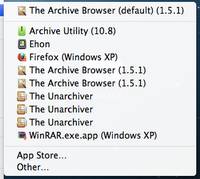
Hi,
Every time I update The Unarchiver and The Archive Browser, a new entry gets added to the Open With menu as shown. Is this an OS X issue, or a TAB/TU issue?
Thank you very much!!
65 Name: Strashus : 2012-12-02 18:17 ID:Kp49OtSc (Image: 0x0 zip, 4 kb)
Here's an archive with plain text files having NFO, ME and 1ST extensions I can't preview with Quick Look. In Windows, I can open these with WinZip's internal viewer.
66 Name: Strashus : 2012-12-02 18:24 ID:Kp49OtSc
Hi,
I have thousands of zip files in external disks and other laptops and I miss how I can test them with WinZip, WinRAR, etc in Windows. Other than extracting for real, this is not possible in TAB or TU.
Can this feature be added to a future release in TAB at least?
Thank you very much!!
67 Name: !WAHa.06x36 : 2012-12-03 07:09 ID:z0OP33ok
That sounds like a pretty good idea, probably. Please file it as an issue on https://code.google.com/p/theunarchiver/ or else I might forget about it.
68 Name: !WAHa.06x36 : 2012-12-03 07:10 ID:z0OP33ok
Apps have no control over that menu, it is handled entirely by OS X and the App Store, so you should file the bug with Apple.
69 Name: Strashus : 2012-12-03 19:49 ID:Kp49OtSc (Image: 0x0 zip, 7684 kb)
Hi,
I encounter this error every time I am Quick Looking images inside an archive. As I press the spacebar on the first file and go thru them one after another, the Quick Look window has graphical corruption on each image. This doesn't happen when I Quick Look the images uncompressed inside a folder.
I don't know how to attach multiple files here, so I have included a single file that contains the archive I used for the test and another that contains the screenshots that show the corruption.
I use a MacBook Pro 15 Early-2011 2.2 GHz with 16 GB RAM running OS X 10.8.2, in case you need this information to troubleshoot.
Thank you very much!!
70 Name: !WAHa.06x36 : 2012-12-05 14:02 ID:MB4YpmJ2
Hmm, I can't replicate that. It sort of seems like an OS X bug, though, because all the Quick Look loading and display is handled by OS X. There's not really anything The Unarchiver could do to cause that that I can think of.
71 Name: sean : 2012-12-06 14:36 ID:Uflc/j80
since i've upgraded to mountain lion, the unarchiver just opens the preference window when i click a file to open it. i havent figured out a work around yet
72 Post deleted by user.
73 Name: Strashus : 2012-12-06 19:07 ID:Kp49OtSc
Maybe you're right. I noticed it only happens when the Intel HD graphics are being used. The ATI graphics don't seem to exhibit this behavior.
I already reported my troubles using the feedback page (don't have AppleCare), but I don't hold my breath that Apple will address them in a timely manner (I remember a much talked about Facebook privacy introduced in Safari with 10.7.0 and they took 8 months to fix)
74 Name: Andrew : 2012-12-07 17:28 ID:ftDwMyQT
Thanks for providing the Unarchiver, I've been using it for years and it's been a GREAT tool. I gladly paid the $4 for the Archive Browser, I would have paid $10. Great work. Thank you, thank you, thank you.
75 Name: Hawk : 2012-12-26 21:44 ID:EFH9nXAU
I am with Anonymous. A QuickLook plugin/generator so we can check out the contents and structure of archives (whether .pkg or .zip, or ideally any other of the supported formats) right from within the Finder would be extra special!
76 Name: !WAHa.06x36 : 2013-01-05 06:56 ID:MB4YpmJ2
1.6 has been released, to match The Unarchiver 3.6. It brings these changes:
- Added the ability to test archived files without unpacking them.
- Added support for the Internet Archive WARC format.
- Fixed bugs in XAR/.pkg, CAB, HQX and Compress.
- Fixed a few more rare bugs and crashes.
77 Name: Alex : 2013-01-06 12:22 ID:nB8obCEs (Image: 975x858 png, 662 kb)
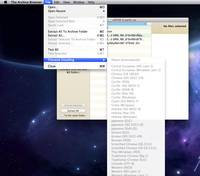
Hi
When I try to change "filename encoding" from the "file" menu all encodings are greyed out.
I'm using OSX 10.8.2 and The Archive Browser version 1.6
Thanks!
78 Name: !WAHa.06x36 : 2013-01-06 16:01 ID:Heaven
That's really weird, it works here. Could you post the file so I can check if there's something strange about it?
79 Name: Alex : 2013-01-06 17:06 ID:nB8obCEs (Image: 0x0 rar, 0 kb)
This isn't happening with just one archive. It's the same thing with any archive with cyrillic encoded filenames. I've attached an example.
80 Name: !WAHa.06x36 : 2013-01-06 20:07 ID:MB4YpmJ2
Are you sure the archive itself is not broken? The reason that the menu is greyed out is that the RAR file seems to mark the filenames as being Unicode. That means there is no encoding to select, as the characters should be known exactly already.
81 Name: Michael : 2013-01-09 13:50 ID:K7g4zMrL
Please add the ability to add files, folders, etc. to an already existing archive, like with 7Zip or WinRAR on Windows, or the built-in archive software on Ubuntu.
82 Name: zero : 2013-01-12 03:54 ID:sYmiJGrj
After opening a file with the open button (so not extracting it) where does the temporary file get stored?
83 Post deleted by user.
84 Name: !WAHa.06x36 : 2013-01-12 14:28 ID:MB4YpmJ2
In whatever temporary directory OS X suggests. Unfortunately, I forget where exactly that is. You can try opening a file in a program that lets you do "Show in Finder" to find out.
85 Name: Strashus : 2013-01-12 16:11 ID:Kp49OtSc
I tried the test archive feature and noticed the discrete graphics card gets activated at the end of the operation when the green screen appears. Is this normal?
Thank you very much for adding that feature. I find it extremely useful and I hope many more people as well.
86 Name: !WAHa.06x36 : 2013-01-12 19:10 ID:MB4YpmJ2
Probably, it uses CoreAnimation layers and filters. Those probably trigger the GPU.
87 Name: Strashus : 2013-01-12 21:47 ID:Kp49OtSc
I understand. But it activates only when the green screen appears, not at any other time.
88 Name: Louis : 2013-01-15 17:11 ID:LWC2Fe2/
Is there a reason why TAB browser switches to discrete GFX as soon as a encrypted rar is being opened? Decryption done by the GFX chip? If so, the app should switch back to integrated after extraction. Right now that happens only on app quit.
Reading Archive content takes like ages. As seen on the RealUI package: http://www.wowinterface.com/downloads/info16068-RealUI.html I am not quite sure if this should take that long
i7, 10.8.2, TAB 1.6
89 Name: !WAHa.06x36 : 2013-01-16 13:50 ID:MB4YpmJ2
See above.
Also there seems to be some kind of bug that is triggered by certain archives that makes it slow. I have not yet had time to investigate further. Most likely it will get fixed in the next version though.
90 Name: Louis : 2013-01-17 03:32 ID:LWC2Fe2/
I missed 85, but is it necessary to use CoreAnimation to display a green (85) or a blue screen with teh password field?
Please have a look into this as GFX sucks quite some power being on mobile use. gfxCardStatus is not the best option for this issue
Good to read that the slowness might be gone soon
91 Name: !WAHa.06x36 : 2013-01-17 16:19 ID:MB4YpmJ2
It uses some CoreAnimation filters, and it's up to OS X how it decides to deal with those. I guess it might trigger the discrete graphics on some systems. I don't have one, so I can't really test it.
92 Post deleted by user.
93 Name: Louis : 2013-01-24 02:39 ID:iNXQHVhU
I do understand that OS X makes the decision, but I presume there are ways to get around this issue.
Probably some of your beta testers have a discrete GFX unit and can test? If not I am willing to help testing.
94 Name: !WAHa.06x36 : 2013-02-11 14:55 ID:MB4YpmJ2
Released a quick bugfix release, 1.6.1, to fix a bug that caused large archives to fail to open sometimes. Nothing else new, though.
95 Name: !WAHa.06x36 : 2013-04-05 17:25 ID:MB4YpmJ2
v1.7 has been released. It is mostly bugfixes carried over from The Unarchiver:
- Fix a bug that would make files with invalid filenames not work in Zip and Exe files.
- Fix some small memory leaks.
- Some small interface tweaks.
- Read-only attributes for files in archives are now ignored. This caused some files not to extract correctly in older versions.
- Fix a bug with parsing Tar files.
96 Post deleted by user.
97 Name: Mark Hawks : 2013-06-04 04:44 ID:dhlBC6jy
Will this show the contents of disk doubled AppleWorks (mac not Apple II) files? How about non compressed AppleWorks files?
98 Name: !WAHa.06x36 : 2013-06-05 01:46 ID:MB4YpmJ2
I think that is up to OS X. It should be able to extract disk doubled files, but it uses the built-in Quick Look to show contents, so if that can show it, The Archive Browser will show it, otherwise not.
99 Name: !WAHa.06x36 : 2013-06-08 08:37 ID:Heaven
I am considering adding support for buying The Archive Browser through paddle.com, too. Currently, Xee 3 is being sold through that as an experiment.
If you'd like to see this, do speak up.
100 Name: Anonymous : 2013-06-12 19:08 ID:b5BRPFN4
>>99
To me, the main advantage of staying off the App Store is being outside of the sandbox.
I use an unsandboxed version of The Unarchiver as my main file extractor, with The Archive Browser as a handy way to peek into particular archives every once in a while (and sometimes extract parts of archives into particular folders), so the sandboxing hardly ever bothers me in the latter.
101 Name: !WAHa.06x36 : 2013-07-04 17:09 ID:MB4YpmJ2
1.8 is now out. As with The Unarchiver, I am releasing it ahead of the App Store update, because I am dearly tired of waiting for Apple. The reason I can do that this time is that The Archive Browser is now available on paddle.com too, like Xee.
You can get it here: http://wakaba.c3.cx/releases/mac/TheArchiveBrowser1.8.zip
And you can buy a license here: https://pay.paddle.com/p/489450/481245
This version is also not sandboxed, in case you prefer things that way. If you still want the sandboxed version, you will have to wait until Apple feels like approving the App Store version.
Other changes are:
- Fixed some more problems with opening TAR files.
- Added support for XIP files.
- Fixed some crashes and unsupported files for RAR.
- Better support for RAR Mac OS X SFX files.
- Fixed crashes for certain CAB and PDF files.
- Added support for comments in Amiga LhA files.
102 Name: Anonymous : 2013-07-04 18:35 ID:bkKKTdP0
I'm guessing the answer is no, but is there a way to use this version if I have it bought from the App Store?
103 Name: !WAHa.06x36 : 2013-07-05 02:09 ID:MB4YpmJ2
Like I said, whenever Apple feels like approving it, it will be on the app store. Expect it to take about two weeks, if things go quickly.
104 Name: !WAHa.06x36 : 2013-07-09 17:09 ID:MB4YpmJ2
I don't know if Apple is trying to make up for the massive delays on Xee or what, but this time The Archive Browser got approved in record time. It should live on the store now.
105 Name: Anonymous : 2013-07-21 15:28 ID:CkWRbo9V
How do you delete files from an archive with the Archive Browser? The same way WinRAR does.
I want to use the Archive Browser to mod Minecraft, but you need to remove files from a JAR. I always used to decompress with the Unarchiver / recompress, but I'd rather edit in place, like Windows users.
106 Post deleted by moderator.
107 Post deleted by moderator.
108 Name: !WAHa.06x36 : 2013-08-09 07:26 ID:Heaven
1.8.1 has been released. It is just a quick bugfix release to fix a problem where the Paddle framework would crash on OS X 10.9. This never affected the app store version, so that one will remain at 1.8.
109 Post deleted by moderator.
110 Post deleted by moderator.
111 Post deleted by moderator.
112 Name: Allan : 2013-08-18 06:46 ID:UZ1NxLIf
Just bought a license to the archive browser. But I cannot download the trial version with the link on your page says 403 Forbidden?
Forbidden
You don't have permission to access /releases/mac/TheArchiveBrowser1.8.1.zip on this server.
Additionally, a 403 Forbidden error was encountered while trying to use an ErrorDocument to handle the request.
113 Name: !WAHa.06x36 : 2013-08-18 11:47 ID:MB4YpmJ2
Can you post your IP address or mail it to me?
114 Name: shishi : 2013-09-15 06:31 ID:Pk9DWMzE
please implement feature of compress, edit archive (rename, move files etc).
115 Name: !WAHa.06x36 : 2013-10-01 17:57 ID:MB4YpmJ2
1.9 has been released:
- Add support for PMA files.
- Better support for broken Zip files.
- Fixed bugs in handling of NSIS and MSI files.
- Now deletes partially extracted files after cancelling extraction.
116 Name: dejan : 2013-10-04 16:58 ID:mUQny2Fu
i just bought a license to the Archive Browser. Is a excellent program. Can you please translate it to german?
117 Name: Martin : 2013-10-20 05:51 ID:QoiLe+Kr
Hello,
Quick-Look preview on archives doesn't work on Mac OS X 10.8.5. How to enable it?
And is there an option to open an archive by single-click?
Thanks!
118 Name: !WAHa.06x36 : 2013-10-20 06:10 ID:Heaven
If you mean Quick Look in the Finder, that is not implemented. The Quick Look support that is implemented is for looking at the contents of archives inside The Archive Browser.
119 Name: allan : 2013-10-27 05:48 ID:UZ1NxLIf
120 Name: cit : 2013-10-27 18:14 ID:Cqje8POT
After upgrade to Mavericks it just can't show form to enter password for protected archives :(
121 Name: Anonymous : 2013-10-28 08:55 ID:MU3jw3Qu (Image: 1023x602 jpg, 71 kb)

open protected archive bug on OS X 10.9