Mac OS X widgets (92)
1 Name: !WAHa.06x36 2005-06-09 18:25 ID:zkchdMA4
So, I recently got a Mac, and being as enamored with Javascript as I am, of course I started making myself some Dashboard widgets. I just finished the first one:
http://wakaba.c3.cx/releases/mac/AlarmClock.zip
It's an iTunes alarm clock. It'll just start iTunes playing a playlist you pick at a given time, slowly fading up the volume. It should be pretty obvious how to use it.
The alarm will recover after a restart. If the widget wasn't running at the time of an earlier set alarm, it will trigger immediately. At the moment, it can't schedule a power-up for wake from sleep for your Mac. I haven't quite figured out how to do that, but if anyone wants it, I'll find out and add it.
Needless to say, don't gamble your job or academic career on such relatively untested software as this. It's woken me up a couple of times, but I make no gurantees. Keep a spare alarm until any possible bugs have been shaken out.
I figure I'll be making more of these things, and I'll post them in this thread later on. Enjoy!
2 Name: jwgh 2005-06-09 21:33 ID:Heaven
The graphics don't seem to be working right on my Mac (1.5 GHz Powerbook G4 running Mac OS X 10.4.1); see http://www.magnesium.net/~dag/kibo/src/1118374152834.png for screenshot. I tried reloading but no go.
3 Name: jwgh 2005-06-09 21:52 ID:Heaven
This is strange. If I preview alarm.html the images seem to show up right. The images certainly all seem to be in the right place ...
I will continue to fiddle with this.
4 Name: jwgh 2005-06-09 23:00 ID:Heaven
My Mac appears to be acting weird currently, so I am probably not a good test case, unless other people who use the widget also start having weird Mac problems. I will revisit this once my Mac problems are fixed.
5 Name: !WAHa.06x36 2005-06-10 06:23 ID:Heaven
This reminds me though, I've been meaning to enable images on this board. You can now use this to post screenshots and other relevant things!
6 Name: !WAHa.06x36 2005-06-10 13:32 ID:zkchdMA4 (Image: 220x87 png, 13 kb)

...which of course I, too, can use to post screenshots. Here's what the thing looks like.
7 Name: !WAHa.06x36 2005-06-11 19:48 ID:zkchdMA4
Oops, looks like >>2 is actually a bug.
I fixed that, and I made it possible to launch several alarm widgets at the same time and have them use different wakeup times.
8 Name: !WAHa.06x36 2005-06-11 19:49 ID:zkchdMA4 (Image: 262x272 png, 58 kb)
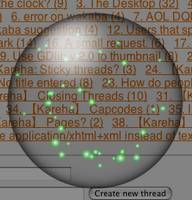
I also made what I like to think of as the most useless widget ever - I was meaning to make a weather station data visualizer, and then I started thinking about the Ambient Orb and then things got out of hand and I started playing with the <canvas> object, and well... It's the Shiny Orb!
10 Name: Mr VacBob!JqK7T7zan. 2005-06-15 19:47 ID:mXO5xPAL
OUR ONE MOUSE BUTTON LIFESTYLE SHALL CONQUER
I'd try these out, but I don't want to run Dashboard until it stops using 20+MB memory per widget.
11 Name: jwgh 2005-06-15 19:48 ID:Heaven (Image: 500x333 jpg, 39 kb)

Inspired (and also nagged) by !WAHa, I wrote my own useless widget; it's available at http://kontext-away.com/Accu.tar.gz (it'll probably move to a slightly different location if I ever update it). It lets you keep an eye on Accuweather's wacky weather maps (double-clicking on the maps brings you to the appropriate story on Accuweather's web site). Enjoy, crazy people!
12 Name: !WAHa.06x36 2005-06-16 04:53 ID:Q8RTV7BQ
Shiny Orb will run just fine on its own in Safari, and be just as useless as on the Dashboard!
13 Name: !WAHa.06x36 2005-06-16 04:53 ID:Q8RTV7BQ
Also I use a four-button mouse.
14 Name: !WAHa.06x36 2005-08-01 08:05 ID:Q8RTV7BQ
> I'd try these out, but I don't want to run Dashboard until it stops using 20+MB memory per widget.
People claim this has been fixed in 10.4.2. Try it out.
15 Name: Mr VacBob!JqK7T7zan. 2005-08-01 13:14 ID:rDaOSaX7
I've been using it for a while now, actually, although I'm not very hardcore because I only have four widgets (Tiger-tan, LEO German-English Dictionary, Shiny Orb, and my attempt at a dict.regex.info interface which I always forget to work on).
And yeah, they only use ~7MB now.
16 Name: !WAHa.06x36 2005-08-11 12:08 ID:zkchdMA4 (Image: 256x256 png, 30 kb)

A thread over in /b/ got this idea stuck in my head, and there was no way around it: A Laughing Man widget. This one is just as useless as Shiny Orb. It just sits there and spins.
The main feature is the obsessive attention to detail! I traced the image off a Production IG image, and I've even got the text working right - the real Laughing Man logo doesn't have a simple rotating ring of text, as most people believe, it has a scrolling text that continuously appears and disappears on the right side, and doesn't match up.
Enjoy!
17 Name: !WAHa.06x36 2005-08-11 12:08 ID:zkchdMA4
Hmm, that transparent PNG didn't look very good when thumbnailed. Oh well.
18 Name: !WAHa.06x36 2005-08-11 12:18 ID:zkchdMA4
...and I could, I suppose, include an actual link to it: http://wakaba.c3.cx/releases/mac/LaughingMan.zip
19 Name: david 2005-08-15 01:23 ID:VvolybcM
Just downloaded and can't get it to work even after restart. Please post again. Looks like a great idea if you can make it work. Thanks.
20 Name: !WAHa.06x36 2005-08-15 04:50 ID:zkchdMA4
Hmm? Which one, >>18? It's worked fine for others, and for me. Can you open up Console and see if it says anything when you try and launch it?
21 Name: Anonymous 2005-08-16 18:42 ID:8cdWlypi
Something that would be quite cool: Text field, in which a song name could be typed to spotlight search for it & play in iTunes. Would probably work for artist names too, without any extra effort on the programmer's part (although the resulting songset should be played via "advance track" rather then "play", so that shuffle isn't disregarded.)
I've seen an AppleScript that does this, but not a widget.
22 Name: Anonymous 2005-08-24 09:02 ID:v1Qk34BZ
Are these mac onry? :(
23 Name: !WAHa.06x36 2005-08-24 10:48 ID:zkchdMA4
Until somebody makes a Dashboard implementation for some other platform, yes.
24 Name: Anonymous 2005-08-25 05:59 ID:aXdFOXMe (Image: 576x254 png, 29 kb)

You got pimped here: http://www.dstation.net/modules/mydownloads/index.php
25 Name: !WAHa.06x36 2005-08-26 07:42 ID:Q8RTV7BQ
Huh. I wonder how they found out. Did Apple finally add me to their list or something?
(They added my screensavers right away, and even pimped LotsaSnow as a featured download, but they were lazy with the widgets.)
26 Name: !WAHa.06x36 2005-08-26 08:26 ID:Q8RTV7BQ
I also notice they all use their own screen shots with different times set up. They are actually running the software and screenshotting it! This is more than I expected.
27 Name: Anonymous 2005-08-26 08:41 ID:cWLiQAUM
Your company's name is circleSoft? Is this some sort of pun?
28 Name: !WAHa.06x36 2005-08-26 08:44 ID:Q8RTV7BQ
Old name, related to various friends and stuff. No real meaning to it that makes sense outside that group. Apple apparently thinks that if you write software, you MUST BE A COMPANY, so I had to put in something.
29 Name: Anonymous 2005-09-01 08:50 ID:v1Qk34BZ
I want lauging man on windooooows D:
30 Name: Anonymous 2005-09-19 06:09 ID:zkchdMA4
(Post moved)
I have used the Alarm Clock widget without any problem but once I upgraded to iTunes 5.0 it stopped working...WHY and is this being fixed??
THANKS
31 Name: !WAHa.06x36 2005-09-19 06:09 ID:zkchdMA4
That's strange - I upgraded to iTunes 5.0 too, but it seems to be working just fine here. What happens? Does the playlist selector on the back work?
32 Name: Anonymous 2005-09-20 01:46 ID:B6xH88KB
"At the moment, it can't schedule a power-up for wake from sleep for your Mac. I haven't quite figured out how to do that, but if anyone wants it, I'll find out and add it."
Why wouldn't anyone want it to power up when asleep. In fact this could be one of the best widgets ever if it woke up the computer, as it is it is totally useless.
33 Name: testing 2005-09-20 01:53 ID:B6xH88KB
When will Alarm clock wake from sleep as it is useless otherwise?
34 Name: !WAHa.06x36 2005-09-20 04:18 ID:zkchdMA4
I keep my computer on all the time, so I don't need that feature. And as I said, I don't quite know how to make it power the computer up. There's also the fact that Dashboard isn't started when the computer powers up, so it'd have to install some furhter startup items to work.
If anyone has any information about how to implement this, I'd be happy to do so, but until then I don't really have any way to do it.
36 Name: !WAHa.06x36 2005-09-21 04:51 ID:zkchdMA4
There's still the problem that dashboard doesn't start after a power-on. I'd need to install some alternate timer mechanism that can start the alarm (the computer might get powered off and then on before the alarm is due, too, without the dashboard being opened).
37 Name: Mr VacBob!JqK7T7zan. 2005-09-21 08:16 ID:gS6h+bnP
Then look into launchd, too. Although I don't know if it can actually do that, if nothing else can it can't either.
39 Name: Anonymous 2005-09-22 16:12 ID:8cdWlypi
41 Name: !WAHa.06x36 2005-09-23 05:25 ID:Q8RTV7BQ
Anybody who wants to make a laughing man logo for Windows is welcome to use the graphics from >>16 for it. The files are available in the zip as PNGs.
42 Name: !WAHa.06x36 2005-09-23 05:27 ID:Q8RTV7BQ
Also, >>16 just uses Javascript and the <canvas> object. With a little bit of luck it'll work in Firefox 1.5, which is supposed to have <canvas> support.
43 Name: Anonymous 2005-09-25 13:18 ID:QpjhxaSQ
perhaps someone could port laughing man to konfabulator...
44 Name: pete 2005-09-28 10:07 ID:gTSzD4Fd
well, on my emac I can schedule a wake from sleep funtion in the energy saver function in the system panel, but the alarm doesn't play the playlist from itunes. . .I can see the volume fading up but it never plays.
45 Name: !WAHa.06x36 2005-09-28 10:21 ID:zkchdMA4
What happens if you flip it over and pick another playlist?
46 Name: pete 2005-09-28 14:48 ID:gTSzD4Fd
I've tried it with about 10 different playlist. Same thing, I can see the volume control increasing but it never "plays".
47 Name: !WAHa.06x36 2005-09-28 16:24 ID:zkchdMA4
That's weird. Can you open up Console.app in Application/Utilities and see if it outputs any error messages when it's supposed to start playing?
48 Name: pete 2005-09-28 17:06 ID:J3OyA5Q3
this is the error message: Widget: c3.cx.alarmclock, runEditTransition never called.
49 Name: !WAHa.06x36 2005-09-28 19:12 ID:zkchdMA4
That's very weird. It makes no sense in the context of a widget, so I'm include to assume it's some sort of internal Mac OS error... I really have no idea what would cause it or how to fix it.
50 Name: Mr VacBob!JqK7T7zan. 2005-09-28 21:48 ID:hjaAL153
I've seen the error mentioned before, but nobody ever answered what it meant. Apple mailing lists, perhaps?
51 Name: Anonymous 2005-10-11 08:13 ID:Heaven
LAUGHING MAN FOR THE KONFABULATOR ON WINDOWS DAMN. IT.
52 Name: Anonymous 2005-10-11 13:48 ID:Heaven
someone post that laughing man animated .gif, so the windows lusers can set it as their active desktop bg and shut up already
54 Name: jake 2005-10-18 05:54 ID:Heaven
well sometimes it works on a different playlist?! but not on the one i made after downloading the alarm clock!? strange is'nt it?
Jake
55 Name: jake 2005-10-18 06:00 ID:Heaven
it is very strange! I have the same problem as Pete i think, but it always works when i flip it and choose "Depeche mode" ... you guys really like DM don'cha ;-) it's probably one of the most usefull widgets, but how come i cant make it work??
J
56 Name: &height=16) 2005-10-18 06:09 ID:Q8RTV7BQ
2005-10-18 06:09 ID:Q8RTV7BQ
Do you use any special characters in the playlist name?
57 Name: jake 2005-10-18 06:23 ID:Heaven
woohaaaa whakaaaaa that was the problem! thanks man!!!! awsome work!
Jake
58 Name: &height=16) 2005-10-18 06:38 ID:Q8RTV7BQ
2005-10-18 06:38 ID:Q8RTV7BQ
All right, I've gotta figure out some way to fix that in the future. Luckily, you can work around it until I do.
59 Name: !WAHa.06x36 : 2005-11-01 19:51 ID:SWxPcg0j
An update!
http://wakaba.c3.cx/releases/mac/AlarmClock1.2.zip
Fixes the character set bug for playlists (and boy was that a pain in the ass to do), and adds a volume control. No wakeup yet, though.
60 Name: Brad : 2006-01-21 20:16 ID:uSmGvPTt
I've got the same problem that Jake had (i think). When the alarm goes off, it slowly increases the volume in iTunes, but doesn't tell it to play, and doesn't select the playlist. I've selected several different playlists, and none of them work. Any suggestions?
61 Name: Brad : 2006-01-21 20:16 ID:uSmGvPTt
I've got the same problem that Jake had (i think). When the alarm goes off, it slowly increases the volume in iTunes, but doesn't tell it to play, and doesn't select the playlist. I've selected several different playlists, and none of them work. Any suggestions?
62 Name: !WAHa.06x36 : 2006-01-21 20:42 ID:Heaven
Does this still happen with version 1.2?
63 Name: !WAHa.06x36 : 2006-02-08 17:51 ID:Heaven
For anyone who happens to Google up this thread when looking for information about how to move Dashboard widgets, or why there's no moveTo() method for widgets: I just noticed there is actually an undocumented method for moving widgets:
widget.resizeAndMoveTo(x,y,width,height);It's pretty annoying that Apple decided to disable widget moving, but apparently they left that one in anyway. Hopefully they won't disable it in a future version, but no guarantees. Use it while it's there!
64 Name: !WAHa.06x36 : 2006-02-08 19:32 ID:SWxPcg0j
Other fun undocumented toys in Dashboard:
widget.closestCity();
widget.createMenu();
widget.setPositionOffset(x,y);
widget.calculator.evaluateExpression(expression,digits);
widget.onreceiverequest
widget.ontransitioncompleteI don't really know what all of them do, though. closestCity() seems to return the name of a big city close to you, probably from the timezone settings or something. widget.createMenu() is discussed here, it seems: http://forum.macosx.nl/viewtopic.php?t=44191&start=435. widget.calculator.evaluateExpression() is apparently a mathematical expression evaluator. The expression is a string like "(1+2)*3+sin(4)", and digits is the number of digits you want at the most in the answer. I see one Google hit on widget.ontransitioncomplete, warning that it is a bit buggy.
65 Post deleted by moderator.
66 Name: Ist G : 2006-08-14 18:34 ID:Wx7WodbA
Ehhhhh. It's unfortunate that the widget isn't available in windows format. You know, speaking of which, does any one know how to do the video edit where you put the logo over the face?
ALSO, dead forum, yes, I know, but, I don't suppose anyone made an animated laughing man logo yet? (I've searched already.) I've found screen mates and sreen savers. But no gif.
Suckage.
67 Name: Anonymous : 2006-08-14 18:52 ID:bC9XWjok
68 Name: Thomas : 2007-05-29 08:37 ID:cA/V+7AF
The shiny orb is the kristall orb I was missing all the time. It was either in repair, broken or both.
69 Post deleted by moderator.
70 Name: Andy : 2007-11-21 00:40 ID:/jKTBm65
Although i know the LaughingMan Widget is based off html and javascript, when i open the package contents and attempt to open the html file in it to view the rotating laughingman, all i see is the rotating text and the image has trouble appearing. I want to be able to put this on my own little web server so that i can have it rotating when my family accesses our media files.
Any ideas? Maybe an animated gif?
71 Name: !WAHa.06x36 : 2007-11-21 04:12 ID:Heaven
It only works reliably in Safari, and it might need some tweaking even there. It uses <canvas>, which I think Firefox does support but with bugs. It's been some time since I checked though.
72 Name: Aoi : 2008-02-07 12:59 ID:LUbVhbjo
This is for those who want to see The Laughing Man animated logo working on Windows + Firefox:
http://two.xthost.info/TheLaughingMan/LML.html
Mozilla/5.0 (Windows; U; Windows NT 5.1; en-US; rv:1.9b4pre) Gecko/2008020708 Minefield/3.0b4pre
73 Name: !WAHa.06x36 : 2008-02-07 15:22 ID:Heaven
Nice, it does work in Camino on OS X, which is using Gecko too. It brings the browser to its knees, but it does work! They've even implemented the tricky clipping stuff it needs to look right.
74 Name: Screen : 2008-02-08 03:07 ID:TMKmUzMN
Hey,
How do I get to display alarm clock on the menu bar as per some of your screenshots on softpedia?
75 Name: !WAHa.06x36 : 2008-02-08 04:41 ID:Heaven
I have no screenshots of "softpedia", whatever that is, so I really don't know what you're talking about.
77 Name: the real loughing man : 2008-03-11 17:36 ID:hR59q4SF
Actually in Ghost In The Shel Stand Alone Complex 1st Gig the laughing man logo is animated, the text rotates. also can you make an animated gif so i can make a win XP laughing man widget.
quote:
"the real Laughing Man logo doesn't have a simple rotating ring of text, as most people believe, it has a scrolling text that continuously appears and disappears on the right side, and doesn't match up."
79 Name: !WAHa.06x36 : 2008-03-12 04:34 ID:Heaven
You didn't understand the part you replied to.
80 Post deleted by moderator.
81 Name: Aoi : 2008-08-24 22:10 ID:ovO33eZI
http://one.xthost.info/TLM/LML_Small-Original.html
http://one.xthost.info/TLM/LML_Small.html
http://one.xthost.info/TLM/LML_Medium.html
http://one.xthost.info/TLM/LML_Large.html
Tested on:
Mozilla/5.0 (Windows; U; Windows NT 5.1; en-US; rv:1.9.0.1) Gecko/2008070208 Firefox/3.0.1
Opera Version 9.51 Build 10081 (Windows)
Built from data and images provided by:
http://wakaba.c3.cx/s/widgets/laughing.html
http://www.ta-sa.org/projects/laughing_man_logo.html
82 Name: LuminousPath : 2008-09-18 21:44 ID:F45kPpuA
Laughing man widget is kinda broke in Leopard. The text only shows up half the time.
83 Name: Anonymous : 2008-10-19 16:54 ID:sel+aQXg
Confirming this, every once in a while the text simply disappears and requires a refresh in order to get it working again. It floods the system log with "CGPathAddArc: invalid value for start or end angle" when the text disappears.
84 Name: Anonymous : 2008-12-19 13:44 ID:Heaven
Just thought I'd mention that I grabbed the Laughing Man widget, it's neat. Thanks!
85 Name: Truckosaurus : 2009-01-18 19:20 ID:dHYdgB4h
The Shiny Orb is a cool useless widget, indeed XD. If you accept suggestions for new widgets, I think that it's natural evolution is to become a "Tesla ball" or plasma ball or whatever the name is. I'm trying to say something like this: http://flickr.com/photos/23079381@N00/2432714569/
That would be cooler and equally useless!, it's a win/win!. Thanks for the Orb in any case, and for the screensavers and... well, everything on this web. You're The Man.
86 Post deleted by user.
87 Name: Boki : 2009-07-03 20:16 ID:EhHu+LpF
On Shiny Orb: Useless it may be, but it sure is fun to look at! :D